Planning is vital for websites using a content management system (CMS) since each CMS has unique features and capabilities. In a CMS website development project, development planning should start as early as possible since it will impact other areas of the project, such as design or content strategy.
How you approach planning can make or break the web development process. Without proper planning, you’ll likely need more time or budget than expected once development starts.
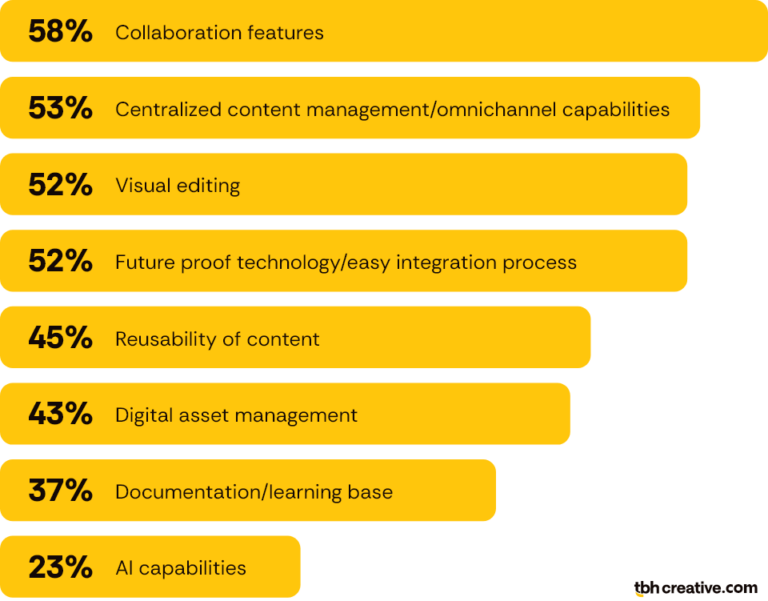
While your exact needs for website functionality features will differ depending on the specific requirements of your project, some of the primary areas of concern for CMS website planning are:
- Defining content structure
- Identifying template needs
- Assessing plugins and third-party tools
- Optimizing the editing experience
Read on for tips on improving your planning in these areas and making your CMS website development process more efficient.
Defining content structure
Content is one of a website’s most essential aspects. Therefore, it should be given the consideration it deserves.
In CMS website development, you’ll have to make some crucial decisions about how to structure your content that can directly impact your website’s success. It can affect things like how easy your website is to navigate, interlinking between content types, search engine optimization efforts, and more. Mapping out the data structure of your website instead of figuring it out as you build will lessen the risk of rework later on in a project.
Here are four questions you should be asking to determine the best way to structure your website
Do you have to migrate existing content, or are you locked into any existing structure?
This is a key conversation to have as early as possible in the web development process. Content migration has unique challenges and considerations, and if not factored in from the beginning, it can quickly derail a project.
What content types will your website have?
While everything might have its own webpage, it’s helpful to categorize your content further to define any unique functionality or setup required.
For example, your website might have blog posts, resources, events, and team bios in addition to regular content pages. Each area may need its own data structure set up separately in your CMS.
What data do you need for each content type?
Most content management systems have a field-based approach to content. To avoid potential pitfalls later in a project, you’ll want to make sure that your development team is clear on what fields will be needed for each content type so they can build out the data structure properly.
It’s often helpful to map this out in a template document or spreadsheet so everyone is on the same page regarding content needs.
How should content be connected?
Plan your content types and how they will be connected, especially for larger websites. On a healthcare website, you might have providers and locations content types that you want to interconnect (e.g., showing which locations a provider works at on a provider detail page or showing which providers work at a location on a location detail page). To keep this from being a manual editing task, develop your site’s CMS to accommodate these connections from the beginning.
Page templates
CMS website development is typically very template-focused. Therefore, once you know what type of content your website will have, it’s beneficial to map out the templates you’ll need to build your pages. Defining a template list is helpful not only for development but also for content and design planning.
To determine what templates you’ll need, review your content types and determine how many bespoke layouts will be required to display each type.
For example, if your website has a blog, you’ll likely need both a blog listing page template and a single blog post template. Or, for general pages, you might choose multiple template options to account for various content.
Remember to plan for any system page templates you’ll need. While the number will vary depending on your chosen CMS, you might need templates for error pages, site search, category pages, and so on.
Creating a thorough list of your website’s required templates will help cover all design needs before proceeding with the web development process.
Plugins and third-party tools
Integrating third-party tools is another area of CMS website development that can add unintended scope to a project if not planned well.
Identify these needs early in the process to get ahead of any potential extra implementation work. To do this, you most likely will need to get specific upfront about your site’s planned functionality.
Third-party apps account for nearly half of a site’s total load time, according to Yottaa’s 2025 Web Performance Index analysis.
For example, if you plan to include a calendar on your website, does your CMS have a way to handle events? If not, will you have your developers custom-code a calendar solution or choose to integrate an external events tool?
During your CMS website development planning, here are other standard features that might require plugin or third-party tool integration:
- Maps
- Videos
- Search
- Payment/donations
- Translation
- Image management
- Analytics/tracking
- Chat
- Social media feeds
- Forms
Once you have a list of all the tools needed for your website, plan for any setup steps required in your timeline. Create accounts or make purchases before development so everything is ready to go when you get to that point.
Furthermore, it leaves enough time for any discovery needed to confirm features. You don’t want to realize later that a third-party tool doesn’t integrate with your chosen CMS or that a plugin doesn’t do what you thought it would at the last minute.
Conducting proper testing early will prevent hold-ups at the end of a project.
Content editing experience
52% of users reported that visual editing was an essential feature for their CMS, regardless of whether they were technical or non-technical teams, according to Storyblok’s 2024 State of the CMS report.
The primary benefit of using a content management system is that it allows less technical users to edit their websites. During the website planning process, you should start mapping out what that editing experience will be like.
When planning the editing experience for a CMS-based website, consider the following three questions:
What editing options are available in the CMS?
Your website’s editing experience will depend mainly on its CMS. However, many content management systems have various tools and features, so the experience differs from site to site.
For example, with the popular WordPress CMS, some websites use default WordPress editing options, while others utilize plugins to customize the editing experience. Two WordPress sites might have drastically different editing options and capabilities.
Who will manage the content?
Identifying who will be responsible for updating the website after its launch will allow you to assess their technical skills and comfort levels. If the editing team is less technical, your website team may make different choices during development to simplify the editing experience.
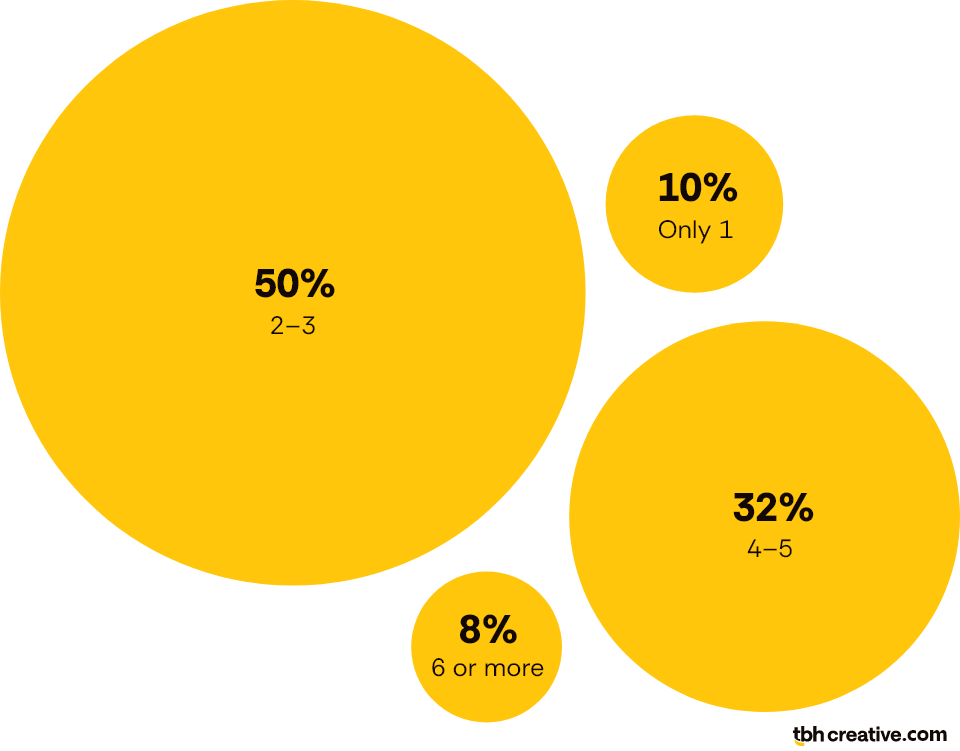
What level of editing control is needed?
Depending on the complexity of your website, some areas may require developer assistance to update, even when using a content management system. Define what content areas must be editable early on so the website can be designed and developed for appropriate editing capabilities.
By asking these questions when planning, you can make more informed decisions throughout the CMS website development process and set realistic expectations for the end of the project when the website is turned over to the content editors.
Other key CMS website development considerations
Depending on the CMS you’re using and the complexity of your project, there are other more technical areas of development planning that you might consider in your planning process:
Performance
Depending on your website’s purpose and audience, you may have specific requirements regarding speed and functionality. Identifying these early will help guide decisions throughout design and development, ensuring you can reach your performance goals.
By the numbers: Here’s why site performance matters
Time saved = more revenue. Saving just one second in load time can boost your mobile conversions by 3%. Additionally, cutting one second per page on mobile boosts visits from one page to 12, fueling deep engagement and conversions.
Don’t underestimate the cost of slow pages. On average, 63% of visitors bounce when page load times exceed four seconds. In contrast, 45% of visitors bounce from sites loading in four seconds or less.
Speed drives action. Smoother, faster transitions between frequently visited pages keep users engaged. Optimizing to shave just two seconds off load times reduces user frustration, reducing bounce rates by 8% and boosting mobile conversions by 3% per second saved.
(Source: Yottaa’s 2025 Web Performance Index analysis)
Accessibility
Some content management systems handle website accessibility better than others. Some offer out-of-the-box tools to help content editors create accessible content, while others require more developer consideration to implement the right tools.
Security
Security issues and lack of features tie for the most common reasons users migrate to a new CMS, according to Storyblok’s 2024 State of the CMS report.
Privacy-focused requirements might also impact the development of your website, so it’s better to define any potential restrictions or rules to follow before proceeding to the development stage to avoid project roadblocks.
Preparing for a website redesign?
Start by getting the fundamentals right. A successful CMS website project requires careful consideration of all components—from content architecture to accessibility—to address immediate needs and future scalability.
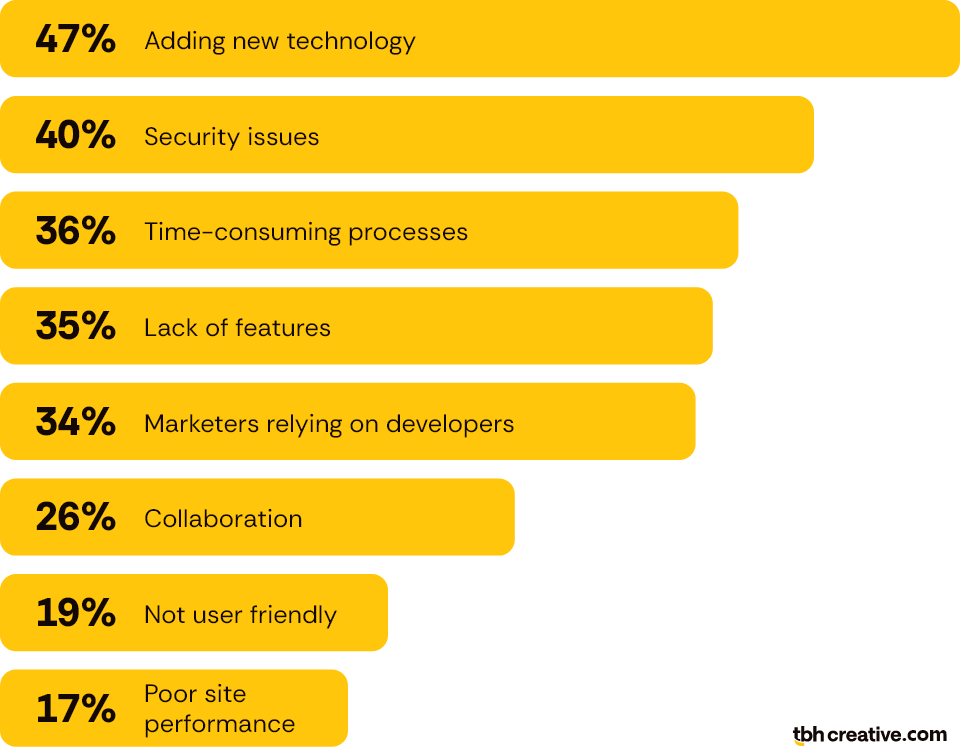
You’ll be one step closer to success if you invest time early to define your content structure and relationships, map required templates, evaluate necessary third-party integrations, and plan for an efficient editing experience.
Go further with TBH Creative as your partner
With so many elements to consider, from content migration to system templates to editing workflows, expert guidance can make all the difference. If you’re preparing for a website redesign project and want to ensure you’re set up for optimal results, we can help.
For over two decades, TBH Creative has been building award-winning websites for organizations and companies across industries nationwide. Our strategic planning and expert CMS development approach ensures your website delivers on your marketing goals and content management needs. Let’s talk.
