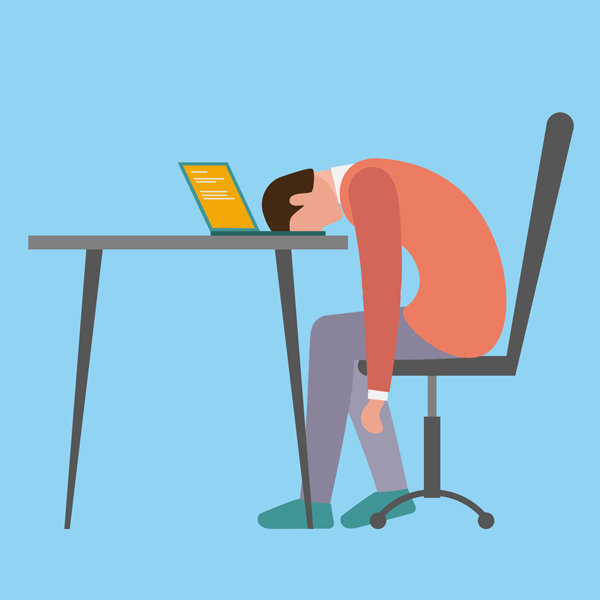Navigating complex directories and sub-directories. Trying to make edits that don’t save. Getting lost in a maze of interlinks (and broken links!) … Making run-of-the-mill, minor website updates shouldn’t be a massive undertaking.
If you manage your company’s website and editing its content is a nightmare, it might be time to consider upgrading.
5 signs it’s time for a website redesign
When clients come to us and describe their struggles with making website updates, their problems typically fall into one or more of the following categories:
- They have too little control
- They have too much control
- Their website is poorly built and slow
- Their content needs changing
- Their website has outdated or unnecessary functionality
While this isn’t an exhaustive list of website updating concerns, it’s a good start to narrow down the pain points for website managers and content editors.
In this post, we’ll take a look at how each of these issues can impact your workflow and what to do to improve your experience making website updates.
Too little control
Having too little control over content is one of the more obvious issues you might run into when trying to update your website, especially if your website is not built using a content management system (CMS). A CMS (such as WordPress, Drupal, Craft, Expression Engine, or one of the many other options) enables non-technical users to create and manage content on their websites.
If you don’t have a CMS running your website, you likely have to go through your web development team to make any changes to your website content. This can be frustrating and hold up content updates due to timing or cost concerns.
Even if your website is built using a CMS, you might find that too much of your content is locked down if it wasn’t set up in a way to give you the editing capabilities you need. There’s no single approach that developers use when determining how users can make website updates.
That’s why the freedom you have to adjust content from one site to the next can vary significantly.
Too much control
In addition to having too little control over website content, you can also run into issues at the other end of the spectrum. While it might seem counterintuitive, it can be difficult to manage a website when there is too much control offered as well.
If there are too many options or overly complicated controls, this can cause confusion for nontechnical users, making it hard to navigate the editing experience. If even the simplest updates are difficult, such as how to change website text or swapping out a photo, this could be your issue.
Poorly built site and slow
Unfortunately, sometimes struggling to make website updates simply comes down to the fact that your site is poorly built.
You can be in this situation for any variety of reasons. Perhaps it was built on a low budget, and corners were cut. Or, it was built with the wrong technology for your needs and goals. Maybe the editing experience was an afterthought and not well-planned.
Regardless of how you ended up there if your website quality is lacking and you haven’t been given the appropriate tools or documentation, trying to update your website content can be a frustrating experience.
Content needs changing
It’s not uncommon to reach a point where the templates and features on your website no longer align with your marketing goals. Business needs change over time, and your website content should reflect that.
It can be challenging to update website content if the options you have are limited. If your business has undergone major changes since your website was built, it’s probably time to upgrade your website accordingly.
Outdated or unnecessary functionality
Functionality issues are another common barrier to website updating. If features have been added to your website over time without the necessary planning or strategy, you might be struggling with keeping your content up to date.
For example, maybe you added a blog to your website because someone told you that’s what you needed to do, but you don’t have the proper strategy or team in place to manage it. Now, blog updates have become infrequent or nonexistent, making your website appear out-of-date.
Or, maybe your website is several years old, and it’s using features that are no longer best practices but are integrated into your site in a way that you can’t remove them.
Having the right functionality on your website is crucial in order to develop an effective strategy for making website content updates.
What can I do to make website updates easier?
If you’re experiencing one or more of these challenges, the question on your mind is likely how you can make website updates easier.
When looking for help upgrading your website, it’s important to find a company that doesn’t just offer website updating services but has the expertise to help you identify and resolve your pain points.
Finding the right partner that will not only build a successful website but also optimize the website editing experience in a way that empowers your team is a valuable investment.
Qualities of an easy-to-update website
If you want a well-built, easy-to-update website, look for a partner who takes the following guidelines into consideration:
- How a website is built and what technology it uses should be an intentional, strategic decision based on your needs and goals
- There should be enough control over content to empower content editors without being overwhelming for less technical users
- How your content might change over time should be considered in order to make your website as “future-proof” and scalable as possible
- Website functionality should be carefully considered and executed properly
FAQs about website updates
Here are some simple answers to common questions people often have related to challenges they have when making website updates.
Why are website updates important?
Website updates are important because fresh content helps you to better engage with your users and shows that your business is active. It can also help to boost your search engine optimization (SEO) and drive traffic.
What should I update on my website?
At a minimum, you should be keeping any business information up-to-date— contact info, team, services, and so on.
Other areas that might be frequently updated are a blog, news, specials, or content offers. Identify what updates make the most sense for your business, and work them into your content strategy accordingly.
Is it hard to update a website?
It doesn’t have to be! Every website is updated differently depending on its underlying technology and how it was built.
If you’re struggling to update website content or have run into any of the challenges explained in this article, it’s probably time for an upgrade.
How can I update my website?
A content management system is a great tool to make website updating easier. Work with your web team to find out what options you have available.
Why you should keep your website fresh
Having a website that’s easy to edit won’t just make your life easier. It will also make you look better in the eyes of your users. According to research done by the Search Engine Journal team, “81% of people think less of a business if its website is outdated.”
Even attractive websites can look bad when their content is all wrong. Broken links, wrong phone numbers, photos of discontinued products, Google+ social sharing links—there are lots of ways a website can appear obsolete (and unhelpful) in the eyes of your customers.
Finding a partner who can help you update your site easily
If making changes proves too challenging, you can keep things fresh online by investing in the creation of a brand-new site (or the revamping of an old one). No one wants to make edits to a website that is so out of whack it makes you want to pull out your hair each time you log into its CMS.
Our experienced team can help you get started once you’re ready to diagnose your current site and learn what it would take to streamline the website updating process. If getting a budget approved, we can help you audit the current state of your site and give you talking points so you can make the case for why this type of investment is important for supporting your company’s overall brand identity and more.