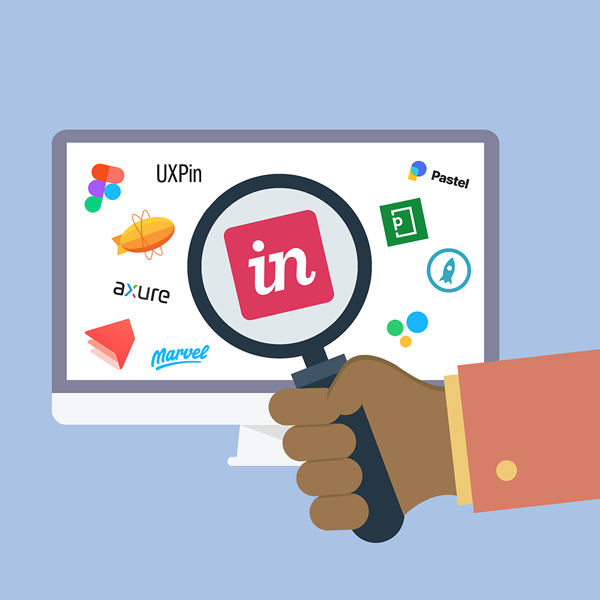InVision, a platform that offers design management and prototyping tools, has announced that it’s shutting down its design collaboration services at the end of 2024. In addition to that function, many web designers also use InVision as a design presentation tool for streamlined collaboration and gathering feedback from stakeholders.
With the tool’s discontinuation date quickly approaching, now is the time to find a replacement if you use InVision.
To help with your search for a new solution, we’ve curated a list of ten InVision alternatives that can help fill the void. These tools we recommend offer a range of features for website prototyping and design presentation.
But first, for those who are new to website prototyping, let’s take a look at why prototypes are beneficial to the design review process and what to consider when choosing a prototyping tool.
Benefits of website prototyping
Prototyping is a part of the website design process where designs start to come to life. Typically, website prototypes will include some type of interactivity or functionality to begin showing what the final product will look like once developed.
This can be as simple as showing static design files in a browser with the ability to click between pages, or as complex as starting to build actual elements of a design.
While the exact prototyping process depends on your particular project and resources, the benefits remain largely the same.
4 ways prototypes are helpful
- Prototypes bridge the gap between design and development by bringing designs to life and showing some level of functionality. The closer a design can look to a “real” website, the easier it is for some clients and stakeholders to envision the final product.
- Prototypes help initiate conversations about functionality and how things will work, making it easier to identify any issues or roadblocks you might encounter during development. This helps to get everyone on the same page before moving forward and can save you time and money in the long run.
- Prototypes make collaboration easier. They give you a way to present designs and manage feedback in one place. Stakeholders can review designs without understanding how to use any design software.
- Prototypes let you quickly demonstrate ideas and design options for review. They can be as complex as you need them to be, even showing advanced concepts like user interactions.
How to choose the right InVision alternative
Consider the following as you evaluate potential InVision alternatives:
- Features
- Complexity
- Cost
- Integrations
Features
InVision serves multiple purposes, so you’ll want to start by defining what features you are looking to replace. Do you simply need a design presentation and feedback tool? Or are you looking to create more full-featured website prototypes for review? Make a list of your must-have requirements for easier comparison to a new platform.
Complexity
Prototyping tools with advanced features will require a higher level of technical expertise. Consider who will actually be using the tool to ensure you have the right resources in place.
Cost
While there are some free options, many tools come with a cost depending on the level of features needed. You’ll need to consider what works best for your budget.
Integrations
Some apps provide integrations with other design and development services. If that would be helpful for your workflow, select an option that integrates with your existing toolset.
Top InVision alternatives
There are a lot of design management and website prototyping tools out there, and likely more will crop up as other companies aim to fill the space left by InVision.
Here are some popular tools that can serve as InVision alternatives to jumpstart your search.
Figma
Figma is an industry-leading design app that includes advanced website prototyping tools and design feedback features. It’s become the go-to choice for web designers and developers with its vast offering of features aimed at streamlining the website creation process.
UXPin
UXPin is a full-featured tool for website design, prototyping, and handoff. It offers advanced prototyping features, tools for collaboration and gathering design feedback, and developer features. It integrates with a variety of other design and development tools.
Pastel
Pastel is geared towards gathering feedback for a variety of marketing materials. It can be used for managing reviews of static designs, live websites, and more. It offers integration with other marketing tools to sync feedback.
Zeplin
Zeplin focuses heavily on the design to development pipeline. It offers an array of design management and documentation features, as well as tools for designers to create technical specifications more efficiently and provide assets to developers.
Axure RP
Axure is an enterprise-level tool for building realistic website and app prototypes. It has extensive options for adding interactions and other functional elements, such as working forms. It might be the best option if you’re looking to create complex, fully functional prototypes.
Filestage
Filestage is a design feedback tool aimed at making the review process for marketing collateral easier. It offers features around collaboration, workflow creation, and approval management. It also advertises security features like single sign-on and GDPR compliance if privacy is a concern for your company.
ProtoPie
ProtoPie is a tool for creating website and mobile app prototypes. It allows you to create a variety of interactions, such as cross-device or voice interactions, for more realistic prototypes.
Proto.io
Proto.io is a website prototyping tool with a drag-and-drop interface for easy building. It offers animation features for added interactivity, as well as tools to collect and manage feedback.
PageProof
PageProof focuses on the review and approval process for various file types – images, videos, websites, PDFs, and more. They have an extensive integration library to connect with tools in your existing workflows.
Marvel
Marvel is an online design platform with prototyping, user testing, and developer handoff features. It also includes collaboration tools for managing design review and feedback.