Planning is vital for websites using a content management system (CMS) since each CMS has unique features and capabilities. In a CMS website development project, development planning should start as early as possible since it will impact other areas of the project, such as design or content strategy. How you approach planning can make or […]
Posts by Kayleigh Circle
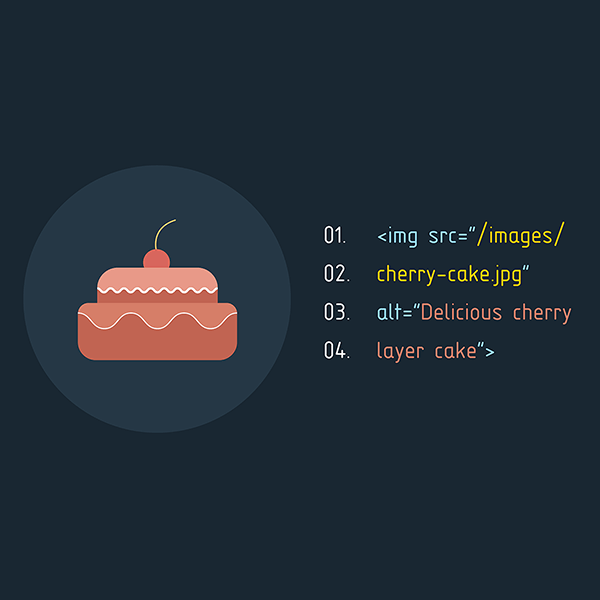
Did you know prioritizing SEO and accessibility together can lead to a better-performing website? Many elements that improve a site’s accessibility—like alternative text for images and clear site navigation—also boost rankings. That said, the reverse is also true. Accessibility errors and poorly implemented SEO are also things that can make your website harder for users, […]

Links are arguably the most important part of the web. Without links, we couldn’t navigate a website and access content properly. This makes it especially important to consider the accessibility of links and buttons when building a website. The Web Content Accessibility Guidelines (WCAG) include multiple requirements regarding link accessibility, both explicitly and indirectly. There […]
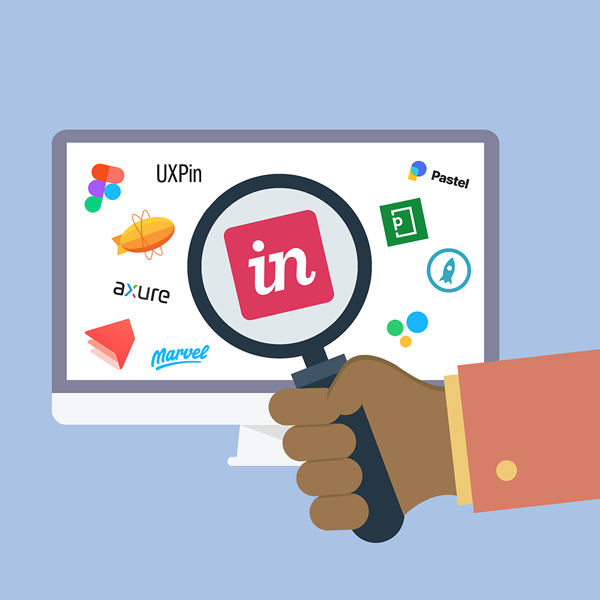
InVision, a platform that offers design management and prototyping tools, has announced that it’s shutting down its design collaboration services at the end of 2024. In addition to that function, many web designers also use InVision as a design presentation tool for streamlined collaboration and gathering feedback from stakeholders.
With the tool’s sunsetting date quickly approaching, now is the time to find a replacement if you use InVision.
To help with your search for a new solution, we’ve curated a list of ten InVision alternatives that can help fill the void. These tools we recommend offer a range of features for website prototyping and design presentation.
But first, for those who are new to website prototyping, let’s take a look at why prototypes are beneficial to the design review process and what to consider when choosing a prototyping tool.

If you do any work associated with websites or marketing in the healthcare industry, you’ve likely heard about the bulletin released in December 2022 by the Office for Civil Rights (OCR) at the U.S. Department of Health and Human Services (HHS), which addressed the use of tracking technologies on websites that require HIPAA compliance.
This new guidance makes it clear that using healthcare marketing tracking technologies (such as Google Analytics or the Meta Pixel) on a healthcare website constitutes a HIPAA violation due to their collection of protected health information (PHI).
This has caused a good deal of chaos for healthcare entities trying to collect data in a HIPAA-compliant way, as some methods previously thought to be acceptable would be in violation under this interpretation. It’s left many marketers and website owners confused and wondering: Is there such a thing as
Subscribe to our monthly email with marketing news and tips from the TBH Creative team.
