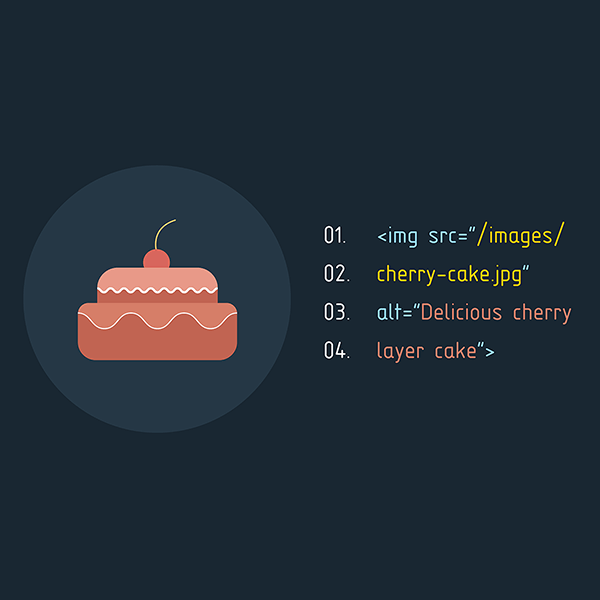Did you know prioritizing SEO and accessibility together can lead to a better-performing website? Many elements that improve a site’s accessibility—like alternative text for images and clear site navigation—also boost rankings.
That said, the reverse is also true.
Accessibility errors and poorly implemented SEO are also things that can make your website harder for users, search engine crawlers, and even assistive devices to access, navigate, use, and understand.
But whose job is it to think about SEO and accessibility during a website redesign project? And, what are the phases of the website design process when SEO and accessibility efforts might overlap with each other or different tasks?
To build a successful, complex website, big teams of diverse professionals from multiple disciplines working shouldn’t work in silos. Collaboration throughout a project is key because SEO and website accessibility best practices often go hand in hand. Keep reading to learn how accessibility standards and optimization best practices work together.
5 places where accessibility and SEO overlap
Maximize your site’s performance in search results and ensure it provides an inclusive experience for all users by focusing on the following five areas where SEO and accessibility naturally intersect:
- Content and headings
- Navigation
- Links
- Media
- Code
Content and headings
SEO and accessibility benefit from straightforward content focusing on clarity, simplicity, and general readability. For example, avoid complex wording and overuse of acronyms or jargon that users might not understand. This will make your website more accessible for all reading levels and help search engines better understand your content.
Page titles should also be clear and descriptive of the content. A good title will make it immediately obvious what a page’s purpose is.
In addition to the page title, additional headings should be properly implemented throughout the rest of your website content. Headings should give your page hierarchy and clearly define its sections.
Proper use of page titles and headings gives important context to search engines and users, especially those using assistive devices like screen readers to navigate a website.
Navigation
Navigation can make or break a website, especially when it comes to both SEO and accessibility.
Effective navigation is essential for users to browse your content and find what they want. Navigation must also be accessible to assistive devices like screen readers and search engine crawlers. If navigation is obscured, hard to navigate, or difficult to use, you will likely see issues with SEO and your site’s overall usability.
Consideration should be given to your website’s main menu and other navigational tools like breadcrumb navigation or sitemaps. These tools give helpful context to your website’s content, assisting users and search engines to understand your site structure better and quickly find content, especially for larger websites.
Links
While navigation menus are the most prominent links on a website, content links are just as important. Without the proper use of links, search engines wouldn’t be able to crawl a website properly, and users wouldn’t be able to navigate content as easily (or at all). You can improve SEO and accessibility by following best practices when creating links.
Links should be clearly labeled with text that explains what content you’ll find on the linked page. You should avoid using phrases like “click here” or “learn more” since they don’t give the user any useful information about the page you’re linking to. A good rule of thumb is to think about whether the link text would make sense when taken out of the content. Descriptive links help users and search engines understand your pages’ content better.
In addition, interlinking content is important for making connections between related content. For example, in a blog post, you might include links to related posts to help users find other helpful resources they might be interested in and to give additional context to search engines.
Media
When optimizing media like images, video, or audio for accessibility, you often make updates that will also benefit SEO.
Pro-tip: Provide transcripts for users who require a text alternative for videos or podcasts. Transcripts are also beneficial for SEO since they expose content to search engines that wouldn’t otherwise be crawled.
Properly using alternative text is necessary for an image to be accessible and provides helpful details for image searches. However, using alt text as an SEO opportunity can be tricky—you shouldn’t try to stuff alt text with keywords instead of providing accurate descriptions for assistive devices.
Code
Optimizing website design and content for SEO and accessibility is only truly effective if the website is coded properly.
Proper HTML markup usage is crucial to a successful website. Website code should be well-structured, and the appropriate tags for sections and elements should be used to avoid introducing errors.
For example, if text headings on a page are styled to look like headings but don’t actually use heading HTML tags, neither search engines nor assistive technologies will recognize them as headings.
Ensuring your website is accessible to keyboard users can also benefit SEO. For example, one important aspect of keyboard navigation is that the order or content in the website code should logically follow the visual order of the website. Since search engine crawlers are looking at the code and not “seeing” your website, this is how they will also understand your content.
Pro-tip: Don’t forget to think about how your website will display for the most-used screen sizes during the design process, and then code your site accordingly to accommodate.
Furthermore, mobile-friendliness is a ranking factor for Google, and it’s necessary to ensure that your website works correctly, no matter what device a person accessing your site is using.
Bring it all together for a stronger, redesigned site
When you combine SEO and accessibility, they’re powerful. So don’t treat them as separate efforts! Instead, integrate them into your web strategy from the very beginning. When you take this approach, you are more likely to end up not only with an online presence that you’re proud of but also one that ranks better and provides a more inclusive experience for all visitors.
If you’re looking for a partner to help you create a strategy that seamlessly blends SEO and accessibility, let’s talk. TBH Creative’s team of experts has over 20 years of experience building websites that stand out in performance and inclusivity.