We are continuing with our series about Facebook tabs with some specific examples of how they can be used to further promote your Facebook business profile page. We recently reviewed Email Newsletter Signup Forms and Location Maps. This week we will discuss integration of social media feeds into your profile.
Why is this relevant and important? It is smart marketing to re-promote your social media efforts because the integration will give your followers everything in one place. For example, if a visitor has found you on Facebook, why not show them what else you are doing on Twitter, YouTube, Pinterest and other social media profiles without requiring them to leave for another website. If your other profiles are filled with good information, it will keep them on your Facebook page longer—ultimately learning about your company or organization.
We will explore a few social media profiles that are commonly integrated into Facebook pages with examples: Twitter, Pinterest, and YouTube. Other profiles that you participate in or may become popular in the future are also good ideas for integration. Typically, the integration is very simple and instructions can be found online from a search.
Twitter Facebook integration
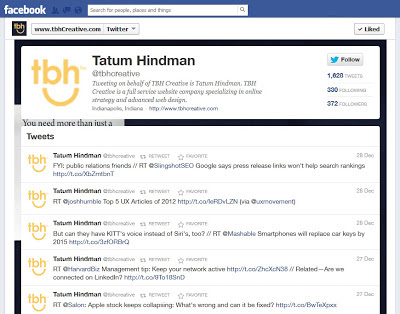
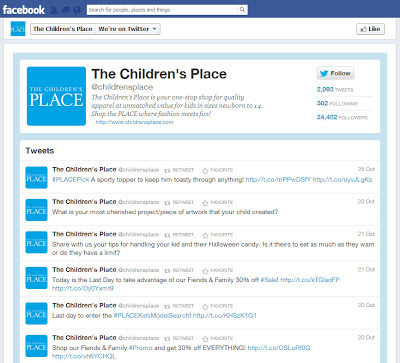
Pinterest Facebook integration
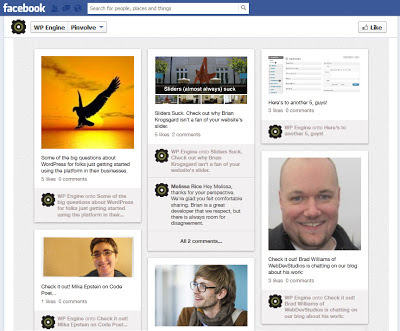
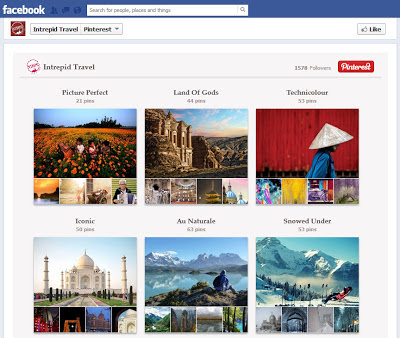
YouTube Facebook integration


Don’t forget to customize your tabs menu with a corresponding graphic
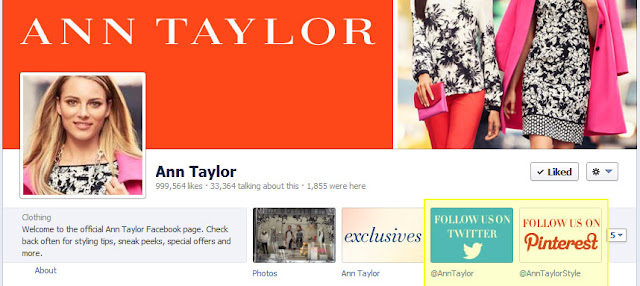
Summary
If you do not want a separate tab/page for each of your additional social media profiles, we encourage you to promote the other profiles in some fashion. A feed or custom page will allow all of the information in one place, but there are other options for presenting and promoting your profiles. As one example, see L.L. Bean’s Facebook page below called “Join the Conversation.” It does not pull in data from each profile, but the page presents L.L. Bean’s additional profiles very nicely with short descriptions and links.
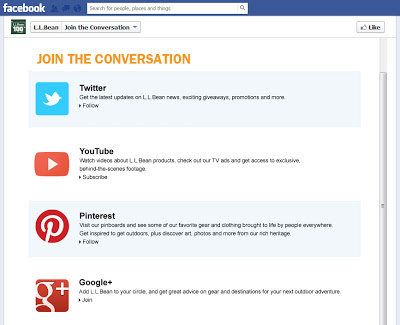
In addition to our example of Twitter, Pinterest, and YouTube channels, we encourage promotion of all populated social profiles that might align with your business. For example Instagram, Google+, Vimeo, Tumblr, Delicious, or LinkedIn to name a few.
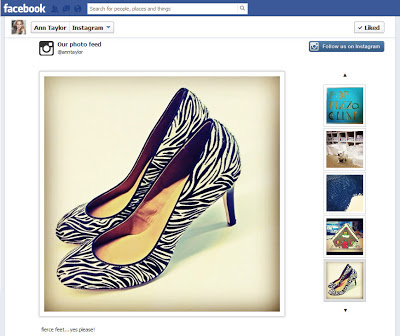
Powered by Statigr.am
Facebook and other social media are powerful marketing tools and can be used in a variety of different strategy plans to help grow your business and customer base. TBH Creative, an Indianapolis web design and marketing company, can help with your social media marketing plan and execution.
Contact us today to get started. www.tbhcreative.com
