
For many clients, the development phase may seem like the quieter time of the website creation process. However, there is a lot going on behind the scenes at this point in the project, and issues during the development process can quickly cause a project to stray from the set schedule or budget.
To ensure the process goes smoothly, it’s important to employ the right tools and techniques for the job. Use the following tips to help improve the efficiency of your web development workflow.
To ensure the process goes smoothly, it’s important to employ the right tools and techniques for the job. Use the following tips to help improve the efficiency of your web development workflow.
Develop a strategy
As with other steps in the web design process, it’s important to form a strategy for the web development phase. Map out details like timeline, responsibilities of each team member, and how feedback will be tracked. Include a testing strategy in your planning in order to catch issues early and address them efficiently.Choose your tools strategically
You can significantly boost the productivity of your web development process by using the right tools. There are a multitude of options out there that aim to make web development more efficient in areas like code editing, testing, or graphic creation. For example, it’s better to use a text editor that is designed for code editing such as Sublime Text, which provides features and plugins created specifically for web developers that a generic text editor wouldn’t have.Research and experiment with different programs in order to determine what tools best fit into your project workflow. Check out the article Essential Tools For A Modern Front-end Development Workflow for some popular tool choices.
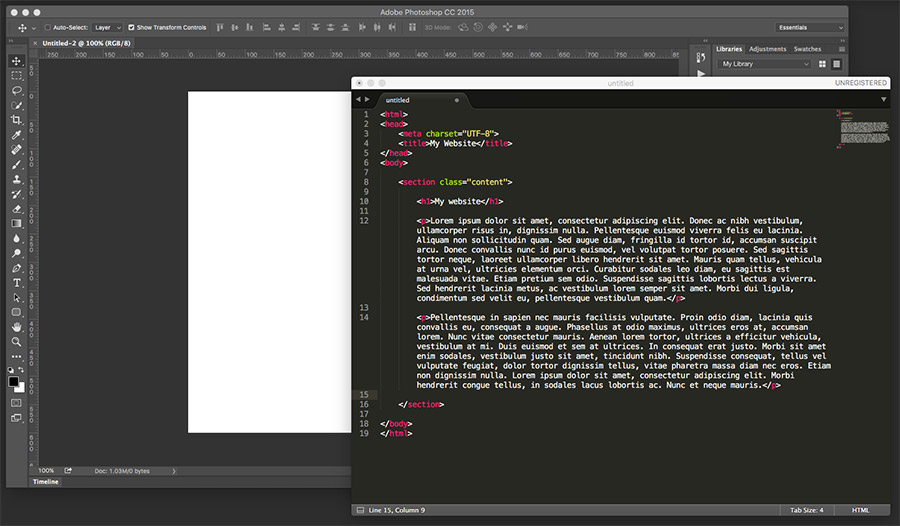
Use version control
Version control is a key aspect of an effective web development workflow and can save you time and effort in the long run. There are several different types of version control software that you can choose from, such as Git or SVN, but they all serve the same essential purpose of making collaboration between teams easier. Version control software also helps to track changes to files and keep them safe from being deleted or overwritten on accident, which can be costly mistakes.Consider automation
Task automation has become a popular addition to the development process for good reason. Tools like Grunt or Gulp can help you turn repetitive tasks into automated processes. This has the potential to save a great deal of time in the development process when used for common tasks such as image compression or CSS preprocessing. Evaluate your workflow and identify which tasks could be automated in order to speed up development.
Grunt is a popular task runner that makes the development process easier.
Stay on top of changes in the industry
Web development best practices are constantly evolving, so it’s important to keep up-to-date on that latest tools and technologies that should be implemented into your development workflow. Using modern techniques can help to reduce the need for updates down the line, saving you time and effort in the future. For recommendations on how to keep up with the latest trends, check out uptodate.frontendrescue.org.Related links:
- How to choose which technology your website should support
- Speed up the web development process by creating your own framework
- 4 tips for developing a website that’s easy to update
In need of web development expertise?
Contact us to get started
