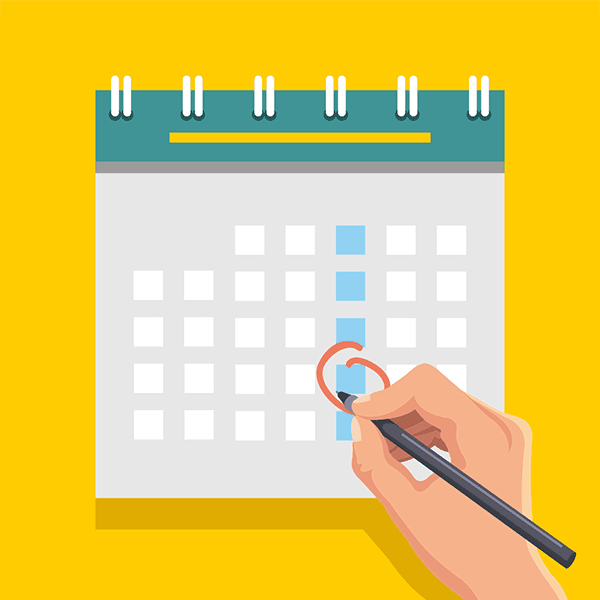Every now and then, one of your socks will disappear from the dryer. Your spare change will sneak out of your pocket into the couch. And, a broken link will find its way into an important web page. Although not all of life’s mysteries have fail-proof solutions, there is a tool—called a website content calendar—that you can use to stay on top of all the links, words, images, videos, and other features that make up your company’s home on the internet.
Your website is a dynamic marketing asset. As such, it requires creating a dynamic resource to ensure its existing content stays up to date and that new content is created when needed to help you keep converting into leads and customers.
Read on to get tips for building a great content calendar for streamlining website content creation.
What is a website content calendar?
Sometimes referred to as an editorial calendar, a website content calendar is what you use to make creating new content more manageable.
For each new asset, this calendar lists and tracks content basics, such as:
- what the piece is about (topic/theme)
- what is its purpose/goal(s)/success metrics
- who is its creator(s)
- who is the audience (and what are their needs)
- what is the keyword target
- when are the major deadlines (e.g., the first drafts’ due date and final publish date)
- where it will live on your website
- how it will be used (e.g., will the asset be used to support a specific campaign)
These calendars help you plan, develop, review, schedule, and publish new assets in their simplest form. More complex website content calendars do even more. They might help you flesh out new ideas, identify content gaps, keep track of promotional activities or help you plan regular reviews of existing content to fix things (aka, website content audit tasks). You could also use them to monitor results!
Types of website content
A website content calendar can be comprehensive, covering all the pieces that make up your website. Or, you can have specific calendars to manage different parts of your website content, especially those that you create and publish often. This might include:
- blog articles,
- landing pages,
- FAQ pages,
- staff bios and team leadership landing pages,
- case studies and client testimonial pages,
- service line and product detail pages,
For each of these new pages, it’s critical to keep track of all the associated moving parts. Use your website content calendar to oversee:
- strategy notes,
- copy (words on the actual page as well as metadata writing)
- videos,
- photography,
- infographics
- CTAs,
- and more!
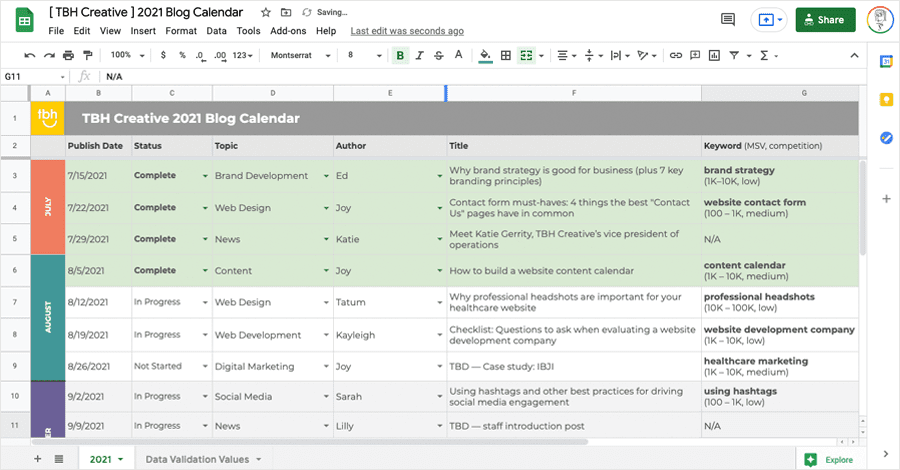
Though it’s called a website content calendar, using a literal calendar format is not the only way to track and plan your content needs.
As you probably noticed from the example above, many marketing professionals use other methods of visualizing their website content workflow. When customized, a straightforward spreadsheet or even project management like Trello can help you stay on top of planning assets for your website.
Pro-tip: Everybody has to start somewhere, so start smart. If you are new to using website content calendars, try working with a simple option (that is easy to update) first. This trial period will give you a clearer idea of how robust a solution you need—before you invest in a paid tool with a hefty subscription fee with potentially more features and functionality than you will ever need.
Where can I get great content ideas?
Now it’s time for the hard part: coming up with the website content you’re going to build.
Dreaming up fresh, relevant ideas for content that will catch a reader’s attention and speak to their needs takes some knowledge of that target audience’s pain points. Before filling up your website content calendar with assignments, brush up on any audience persona research completed during your last website redesign project.
This foundational information makes it easier to figure out content gaps in your basic website content. If you are developing assets to support your website’s new inbound marketing initiative, you may have campaign-specific notes about audience needs worth revisiting.
Pro-tip: When it’s time to brainstorm, steal ideas from your team. Feedback from your customers is everywhere. Even Google Analytics can provide insights! But, one of the best sources to tap for ideas is something you might be overlooking. It’s your sales and customer service team. The people who know your leads best are typically the same ones who take their calls, answer their emails, and handle their questions on chatbots. Mine their knowledge of common customer feedback, and it won’t take you long to identify content that will delight your users.
Managing content on your website doesn’t have to be overwhelming. Using a website content calendar is a smart way to make your team’s workload more manageable and make sure you’re creating content your customers will love.
If you want assistance creating a new website content strategy or just need help executing, we can help you create a website content calendar and expand your site with new assets that will drive the right traffic and convert those visitors into leads. Let’s talk.