External search—when a user finds your website with Google or Bing—is usually a crucial part of the marketing strategy; however, sometimes internal search—when a user hunts for content using the search tool on your website to find a specific piece of information—can be overlooked during the planning process. This is why internal search plays such an important role in the user experience of a website and why shouldn’t be ignored.
By optimizing the internal search functionality on your website, you can help keep users on your website longer and improve lead generation.
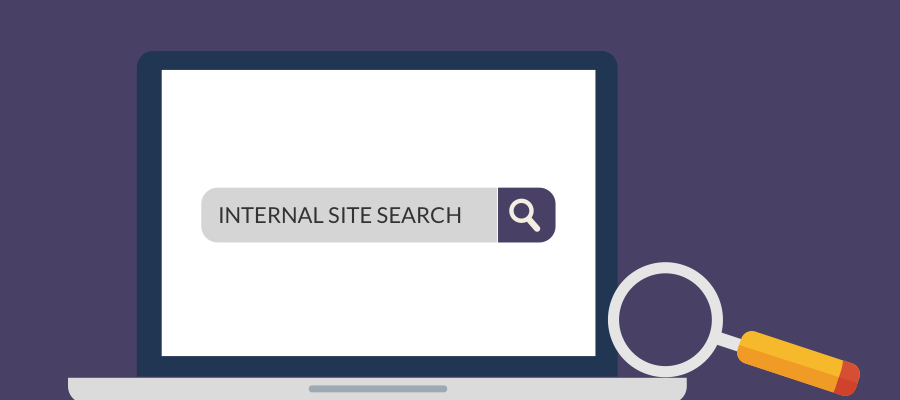
Importance of internal site search
Internal search makes your content more accessible. In order to keep users on your website and engaged with your content, that content needs to be easily found. The more pages your website has, the more important an internal search option will be in order to get users to the right information. Otherwise, you run the risk of losing out on leads if users are leaving your website before finding what they need.Not all users will browse your website in the same way. Some users might go through a website’s navigation to find specific information while others will go directly to the search as a first step. By providing a variety of options for navigating your website, you’ll accommodate more users and keep them from leaving your website.
Internal searches provide beneficial user data. If you’re using an internal search tool that provides analytics, you’ll have valuable insight as to how users are finding content on your website. This data can be used to improve your website and make it more successful.
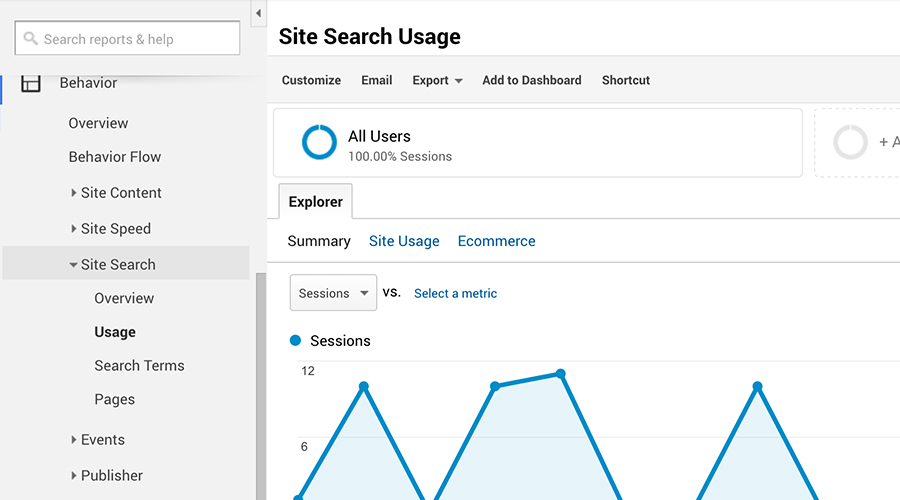
By using a tool like Google’s Custom Search Engine, you’ll have access to internal search analytics.
Tips and best practices
Consider these tips and suggestions when implementing internal search on your website:Site search shouldn’t be a substitute for good content structure. An internal search feature should support your content and provide a secondary method of finding content. If it’s the only way to find content on your website, you should first evaluate the quality and organization of your content.
Keep it visible. If you want users to find the search easily, make sure it’s not hidden away in the footer of your website. Consider adding it in a prominent position, such as within the header or navigation of your website.
Pay close attention to design and functionality. A good design can go a long way in helping to improve the search experience. Don’t forget to fully test your search functionality to ensure it’s working as intended!
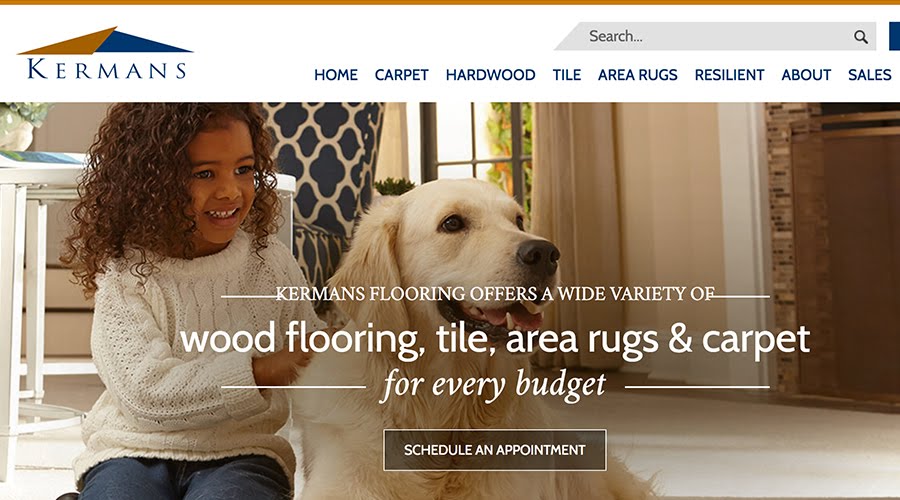
Placement and design of search impacts its usability. The Kermans website’s internal search is prominently displayed in the upper right corner of the website to ensure visitors can find it quickly.
Optimize the search results page, too. Don’t just optimize the search component itself, but the search results as well. Make sure results are easy to browse and provide enough context for the user.
Make all relevant content searchable. When implementing a site search tool, pay close attention to how extensive the search will be. For example, if you are using a content management system (or CMS), will all components and fields be searchable? Any important content on your website should be accessible through the internal search tool.
Consider advanced functionality. Depending on which internal search tool you are using, you might consider additional features for your search to improve usability. For example, you might add autocomplete to the search input field or incorporate recommendations based on searches.
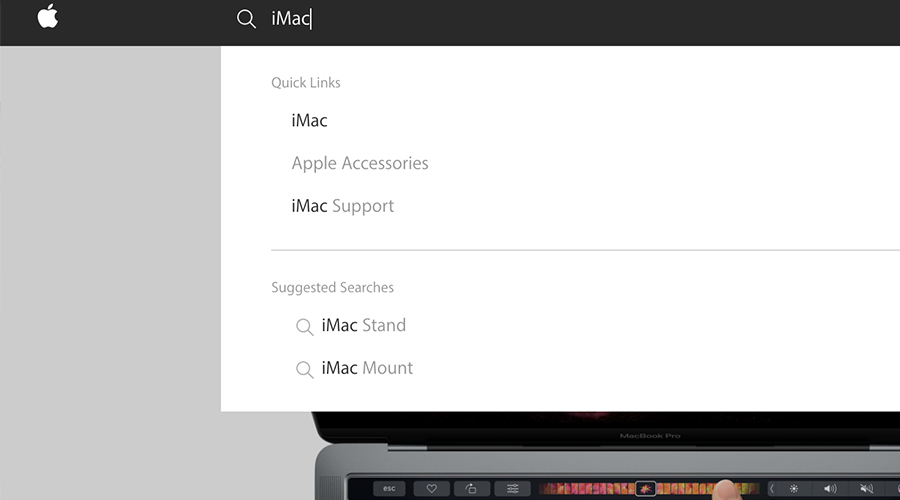
On the Apple website, they provide quick links and suggested searches to improve the internal search experience.
Measure results. Continuously evaluate any search analytics available through your search tool. Determine what improvements could be made to produce better results.
Tools and options
If you’re ready to implement an internal site search but aren’t sure where to start, don’t worry! Here’s an overview of some available options:- CMS tools. If you are using a content management system, most come with their own internal site search components, so start by checking out those options to see if they will meet your needs.
- Google search. One of the most popular (and free!) internal search tools is Google’s custom search engine. It’s easy to set up and provides advanced functionality as well. It’s also beneficial for measuring results since it works with Google Analytics.
- Premium options. If you need something more advanced, you might consider a full-featured, premium option such as Swiftype or Algolia.
- Custom search. If you aren’t finding what you need with third-party tools, you might consider hiring a developer to create a custom internal search for your website.
