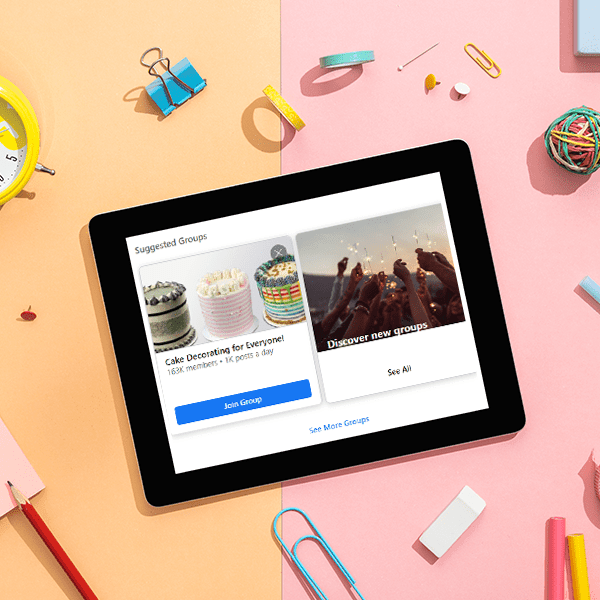Strategic digital marketing includes data collection, strategy, and segmented messaging based on your audiences. For some businesses and organizations, such as a community hospital, church, or B2C business, starting a Facebook group can complement other marketing efforts.
By including strategies to reach specific audiences, smart marketing within a Facebook group can build community and pinpoint messaging to a priority audience.
Read on for tips to start and promote a Facebook group to help meet your marketing goals.
Why use a Facebook group
Businesses and nonprofit organizations may find it beneficial to run a Facebook group in order to:
- Connect a specific segment of your audience, such as new moms for a local hospital
- Grow your online community by connecting like-minded individuals
- Promote particular products or services that will appeal to a target audience
- Work with influences to promote a product or service line
- Share exclusive deals, updates, or news of interest to your members
Getting started with a Facebook group
#1. Set up your group
Be sure to work through the basic setup for a group page, including name, description, and privacy settings. Some tips to optimize these settings:
- Customize the URL to include keywords for the page.
- Be sure the group title and description include keywords.
- Check and adjust your group privacy settings as appropriate. Privacy options include public, private, or hidden groups.
- Use tags to identify related content and pages. You can tag up to five tags for the page.
New Facebook Groups feature: In 2020, Facebook added a quality control measure to help stop the spread of fake news withing groups. Posts flagged for these types of posts enter a review queue for admins of the group page. Suppose Facebook isn’t satisfied with the measures taken by a group’s admins. In that case, they may take the matter into their own hands to remove content or even disable the group if policy guidelines are not met. Learn more about how this works: Understanding Group Quality (Facebook Help)
#2. Invite members
Once you have set up your Facebook group, it’s time to start inviting members. While Facebook doesn’t share the secret sauce about their search algorithms, we can make some observations about how or why groups appear higher in search results for new members.
Here are some potential steps to follow if you want to start growing your Facebook group (and make sure it climbs higher in search results):
- Size matters: Facebook gives preferences to groups with higher member counts and shows them first in search results, so invite potential new members right away to start building up your group. You can send invitations based on name or email address.
- Keep things fresh: Make sure there is regular activity. Aim for at least multiple posts each week, and encourage members to post regularly so build up community discussions and create connections.
#3. Share relevant content
As mentioned above, one of the best ways to grow a Facebook group is to encourage activity and engagement. Start discussions and share information, news, and other helpful resources to get your members posting, sharing, and interacting with others who have joined your Facebook group.
- Plan to post frequently until your Facebook group members communicate more regularly on their own.
- Share topics to get conversations started. Polls and open-ended questions are great types of content for sparking discussions.
Promote your Facebook group
It will take awhile for your group to appear at the top of Facebook search results. In the meantime, you can start promoting your group through organic and boosted posts.
- Share posts to your main Facebook page about your new Facebook group. Reference the group by name and use related keywords to display higher in search results.
- Consider running paid promotions to promote your Facebook page followers/likes, because you can invite this audience to your group once you’ve established a connection.
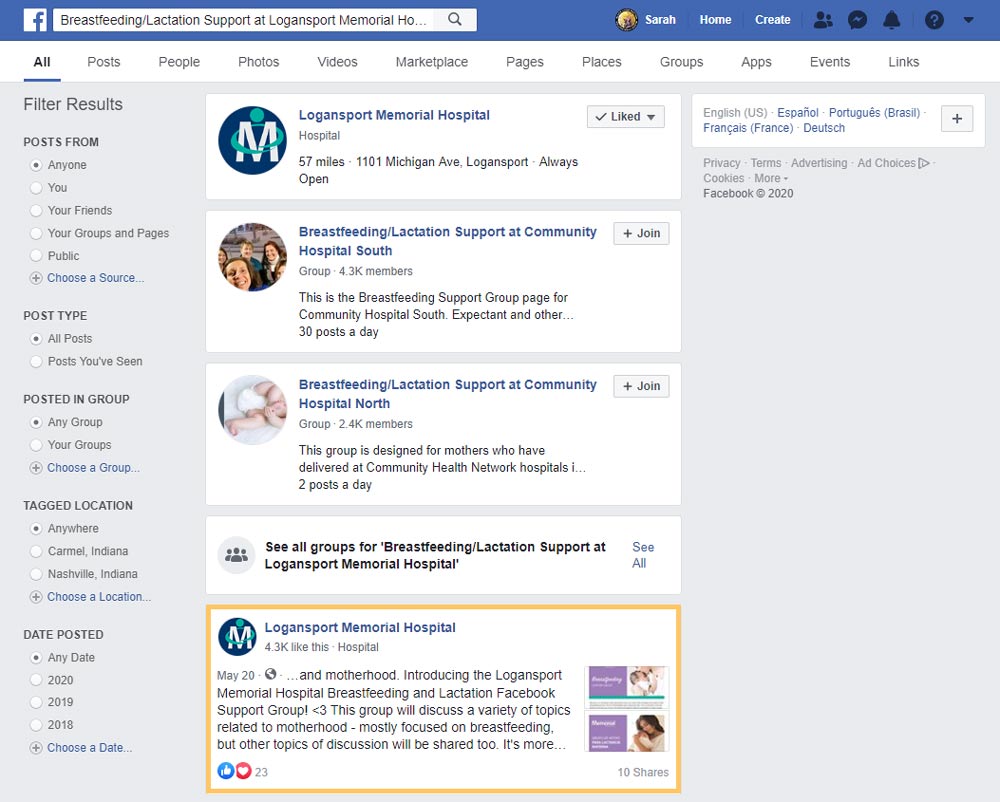
Understanding how to start a new Facebook group for your online audience can be a strategic way to build community, increase engagement, and segment messaging to specific audiences based on the group description. Ready to boost your Facebook marketing strategy? We can help.