Read on to learn more about how TBH Creative uses this tool with our clients. We’ve included a few tips to help people new to Google Drive become more comfortable with it by answering the following questions.
- What is Google Drive?
- Why does TBH Creative use it on projects?
- How can Google Drive move your project forward more efficiently?
What is Google Drive?
In tech terms, Google Drive is cloud computing or cloud storage. In everyday language: it’s a file storage option that resides out on the Internet. It works much like the file storage on your computer but gives us one place where all users can store, share, and edit documents.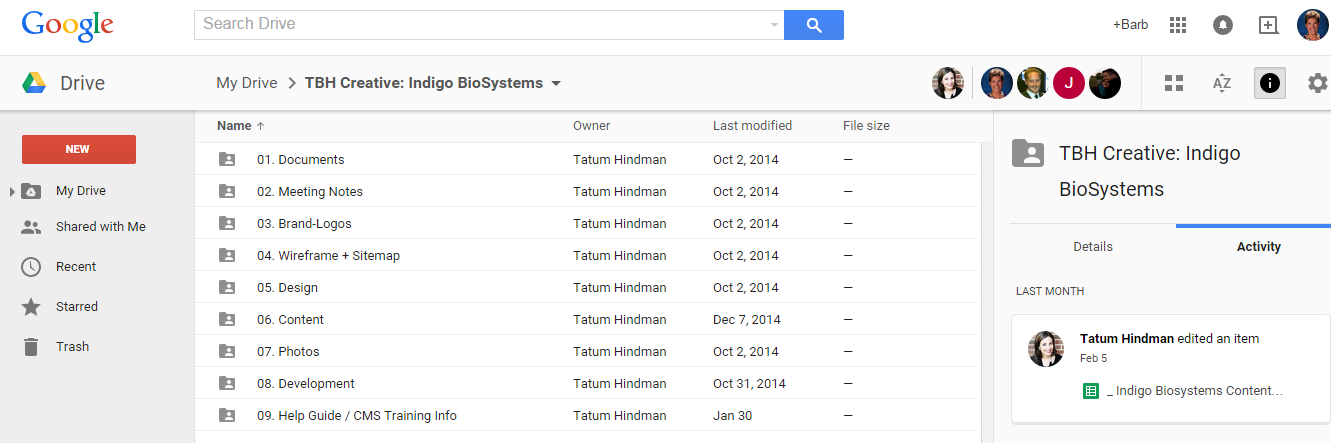 |
| Clean and simple functionality that is similar to the file set-up on your computer. We create folders for each project stage to help the entire team organize key documents and work together. |
Why does TBH Creative use Google Drive on our projects?
Google Drive makes us more efficient. Instead of searching through saved emails for the latest version of a file, we go to Google Drive and it’s at our fingertips. From the first project documents to the final approved files, Google Drive gives us one place to keep all project-critical pieces. We set up clearly labeled folders for each key phase of the project and the entire drive is searchable so files are always easy to find.1. Minimal Learning Curve (or Familiarity)
When you first open Google Drive, you’ll see many familiar elements because it mimics many of the storage tools you’re already using on your computer. If you’re new to Google Drive, the learning curve is minimal (we’re happy to walk you through it if needed) and the benefits are many. Google Drive ultimately helps all of us be more productive on a project, meet deadlines and collaborate. It’s just one of the tools on our TBH tool box that helps us work with our clients efficiently. We know that working on a website development project can be a painful experience, we want it to be pleasant, effective and successful.2. Easy File Sharing
File sharing online helps us work together. There comes a point in every project when each of us is off working on our own project elements – creating design, writing copy etc. Using Google Drive lets the designer see how the content is shaping up and gives her access to pull actual content into design compositions to see how it fits in the design flow. Google Drive lets the content writer see the latest design files and edit the content to work best on the page. Google Drive and its documents helps our internal team and client team work easily together during development and testing. When we can see each other’s work, we’re producing better results.
3. Revision Tracking
Google Drive and its associated applications (Google docs, spreadsheets, slides & forms – all similar in function to common Microsoft Office programs) makes working together on revisions a snap. Using content as an example, we can pull up the document together on a phone call and you can see the changes that we are making as a result of the discussion. No need to wait for an email – we can work through revisions together as if we were sitting at the same table. We can also track changes and revert back to older versions to monitor progress and edits over time. In essence, Google Drive becomes a shared desk for every member of the project team.Key benefits of Google Drive
- File Support: It supports all file types: image files, spreadsheets, docs, videos, audio files, etc.
- Accessible: It is accessible to anyone who has Internet access and there is no limit to the number of people using it.
- Permissions: You can control who sees a file and who has permission to edit it.
- Simultaneous Editing: Multiple people can edit Google documents at the same time. You can see who is making what edits and even have live chats with others working in the file.
- Built in Comments: You can leave comments for each other on Google documents to get feedback on specific elements.
- Free: It’s free to use (up to 15GB of storage)
We’re excited when clients work with us to put the full power to use. Case in point: A client was working on a Google spreadsheet that we set up to organize photo files. While she was working on it Barb Ruess, our project manager, checked on the file to see the status. The client was able to pull up a live chat with Barb, ask questions and watch as Barb filled in some rows as an example. Barb was also able to add columns that the client requested at the same time. In less than five minutes, the two of them made the spreadsheet more functional and allowed the client to keep working instead of waiting on a response to an email or phone call.
Want to learn more about Google Drive? Check out their interactive demo and there are a lot of related and useful articles compiled at Mashable about Google Drive.
A tool is only as valuable as the information you put into it. Please leave any comments for any features we may have left out or other tips.
Working together every step of the way
Google Drive ultimately helps all of us be more productive on a project, meet deadlines and collaborate. It’s just one of the tools on our TBH tool box that helps us work with our clients efficiently.Want to work with a web company who knows how to manage the details and is focused on productivity and success? TBH Creative is a results-driven and reliable web design team, and we would love to discuss your project. A tool is only as valuable as the information you put into it. Please leave any comments for any features we may have left out. Contact TBH Creative for a free consultation.
Photo credit: Creative Sustainability, shared via CC by 2.0
