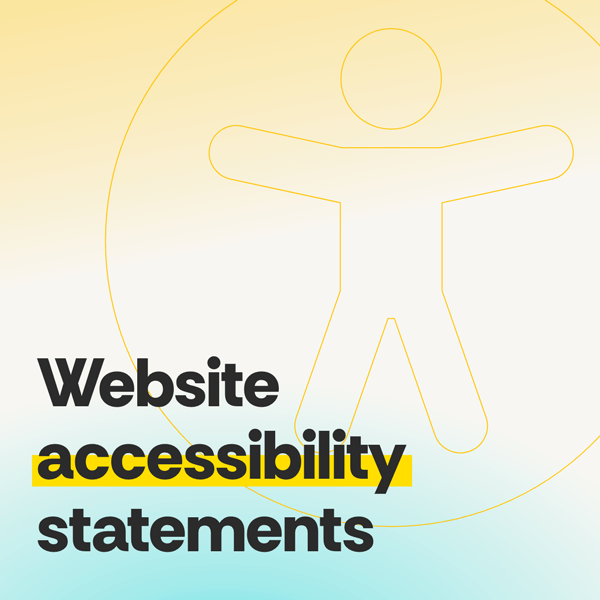This page shouldn’t be full of legal jargon, but instead offer straightforward information about your commitment to providing an accessible website experience for all users.
Want to know what it takes to create great website accessibility statements? In this post, we’ll cover what details to include, best practices to follow, and tips on keeping information up to date.
6 must-haves for website accessibility statements
While some organizations are required to follow specific legal accessibility statement requirements (such as those that must comply with the Rehabilitation Act of 1973’s Section 508), most websites aren’t bound to a particular format.
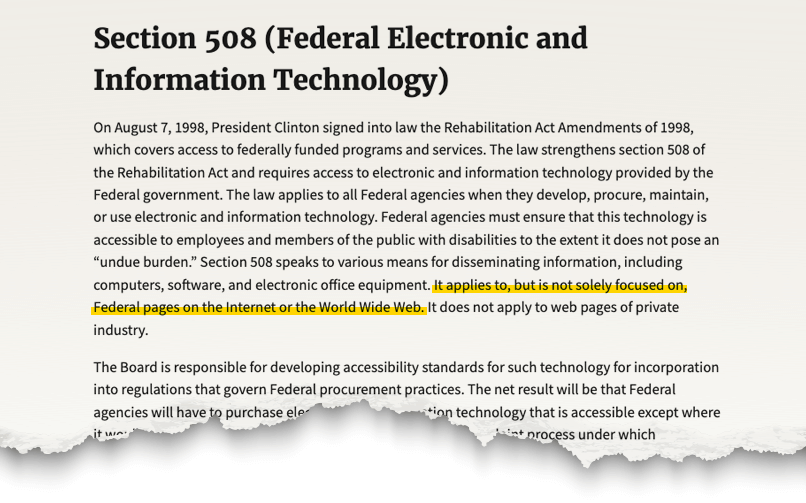
If your website is among those with no official guidelines to follow, there is flexibility in how detailed you’d like your accessibility statement to be. You could simply stick to the basics or provide a comprehensive overview of compliance efforts and features.
What you include will depend on your organization’s specific needs, but here are six key elements worth consideration.
Your commitment to accessibility
Your accessibility statement should clearly express your commitment to prioritizing accessibility on your website. You can highlight policies, training, or other efforts you’re taking to make accessibility a part of your process. This helps demonstrate to your audience that you care about the usability of your website for everyone.
Compliance guidelines
Provide details about what accessibility standards you’re following and your intended level of compliance. For example, you might specify that you’re following the WCAG standards and that your website conforms to the level AA guidelines.
It can be helpful to note any specific methods of assessments, specifically if you’ve had a third party conduct an accessibility audit, as this can add credibility to your accessibility statement.
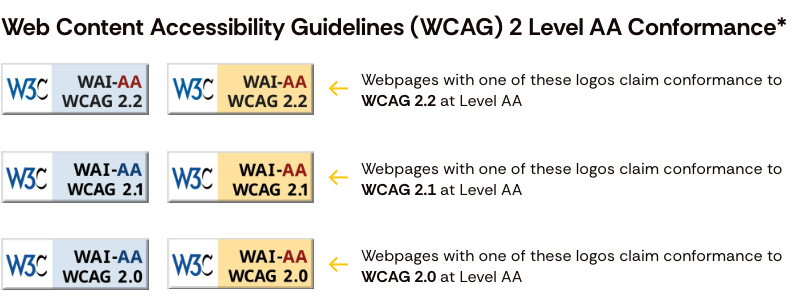
Accessibility features and resources
If you have any specific accessibility features or resources available on your site, be sure to highlight them in your statement. This helps users understand how they can improve their experience on your website if needed.
Additionally, if your website requires specific technologies, browsers, or devices to function correctly, it’s helpful to include that information as well.
Known limitations
If there are any known accessibility limitations on your website or areas that don’t yet meet accessibility standards, consider mentioning them in your statement. This kind of transparency can be beneficial for users and helps show accountability.
For example, your website may be using a third-party tool with accessibility issues that are outside of your control. Website accessibility statements should mention and highlight any ongoing efforts to replace known limitations with more accessible solutions.
Contact information
An accessibility statement should always include contact information for users to reach out with any questions, feedback, or requests for assistance. This information should be easily findable on the page and kept up to date. It’s also recommended to include multiple forms of contact so users can choose the most accessible method for them.
Date stamp
Include a “last updated” date in website accessibility statements is another must-have. This shows that you are actively maintaining it. This helps to reflect that the information is current and accurate.
6 best practices for accessibility statement writing
Once you’ve narrowed down what to include in your accessibility statement, here are some tips and best practices for putting it all together.
Make it easy to find and accessible
Website accessibility statements should be easy to find and read. Typically, content strategists add a link to this content from the website footer alongside other policy-focused links (e.g., links to the privacy policy or terms of use, etc.).
While it may seem obvious, the page where you present the accessibility statement should also be accessible. Test your page to eliminate any barriers that could prevent users from accessing the information.
Keep the tone clear and concise
Website accessibility statements should be clear and informative. Use jargon-free, plain language that is easy to read for all users. Aim for a friendly and informative approach that conveys your information.
Highlight your ongoing efforts
Make it clear that accessibility is an ongoing priority for your website. Highlight any ongoing efforts that demonstrate your commitment to continually addressing issues on your website.
If you choose to include any accessibility issues or limitations in your statement, include a timeline for remediation or details about the steps you’re taking to address them.
Check for accuracy
Ensure that all information in your accessibility statement is accurate and factual for your website. If you are starting with a template or using a tool like the W3C generator to create your accessibility statement, thoroughly review the content for accuracy. Avoid making generic or inaccurate claims just to appear compliant. This can damage trust in your brand and even pose legal risks.
Consult a lawyer
Before posting website accessibility statements, it’s always best to run them by legal experts for final input. Your attorneys may have specific requests or requirements regarding wording or the information to include. When it comes to legal guidance, always defer to the expert lawyers.
Manage feedback properly
Have a plan in place to address any user feedback or questions that come in through your accessibility statement. Whether it’s ensuring someone is answering calls or checking form submissions, responding in a timely fashion is key. Make sure your team is clear on how to handle any assistance requests or error reports properly
Get an in-depth overview of how to write a website accessibility statement from an ADA expert
4 tips for keeping website accessibility statements up to date
As sites evolve, so should website accessibility statements. Here are our top tips for keeping things current.
Review regularly
Set a review schedule to keep the details in your accessibility statement accurate. How often you should review depends on how frequently your website changes and which areas are regularly updated, so determine what review process makes the most sense for your needs.
Suppose you are making any significant changes to your website, such as redesigning it or updating third-party tools. In that case, a more thorough review may be necessary to update compliance information and other technical details.
Keep contact information updated
Your contact information, specifically, should be checked regularly to confirm it’s accurate and functional. Outdated contact information is frustrating for users and negatively impacts those requiring assistance. For example, if you are pointing users to a form to provide feedback, ensure the form is linked to a functioning email address.
Stay informed on standards
Stay up-to-date on accessibility standards and legal requirements. It’s essential to be aware of any changes to guidelines or laws that may impact your compliance and necessitate updates to your accessibility statement.
Incorporate feedback
Quickly addressing any user feedback is essential in building trust with your audience. Consider updating website accessibility statements to outline any changes you’ve made in response to user feedback, demonstrating responsiveness and accountability.
Improve the accessibility of your website
With over two decades of experience building for the Internet, the experts at TBH Creative understand what’s needed to create accessible websites that provide an optimized user experience.
If you’re struggling to improve your site’s accessibility or aren’t sure where to start with creating website accessibility statements, our experienced digital marketing team can help. Let’s talk.