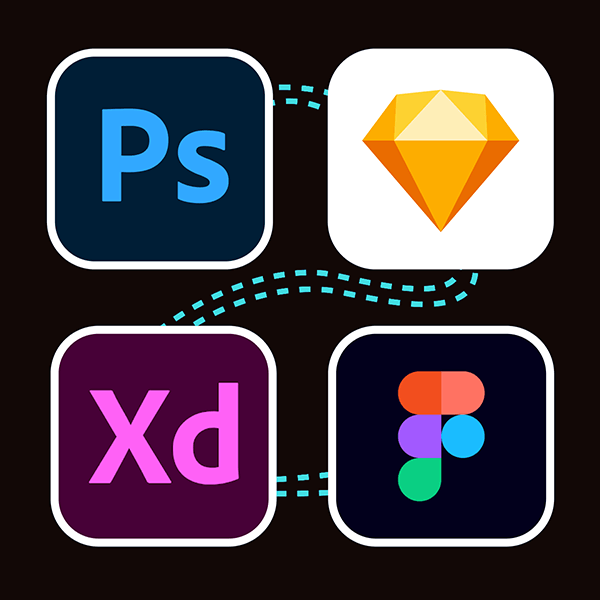When I made my first website during high school in 1998, I used Adobe Illustrator. I’m an early adopter, so over the years, I’ve test-driven the latest options on the market. Remember clunky programs like Dreamweaver, FrontPage, HoTMetaL, and Flash from back in the day?
Among newer solutions, like Sketch, Photoshop, XD, and Figma, the latter has become my preferred software for creating layouts because the cloud-based tool streamlines the process of creating, sharing, and testing digital designs.
If you’re considering a switch to Figma for web design, read on for an overview of the solution’s pros and cons (and those of its competition).
4 of 2025’s top website creation tools
Get to know the benefits and drawbacks of Photoshop, Sketch, XD, and Figma, and find out why I think Figma for web design is the most efficient and powerful application on the market.

Photoshop: The jack of all trades (and master of none for web design)
When I first started designing websites professionally, Photoshop was the go-to tool for nearly every web designer.
Despite being designed for photo editing, we used it for nearly every aspect of web design—mockups, slicing and compressing assets, creating buttons, designing banners, and even generating gradients and textures. It was the Swiss Army knife for web design, not because it was perfect for the job, but because it was just about the only tool we had.
These days, Photoshop has become a secondary tool in my workflow. I only use it for what it was initially intended: editing photos.
Pros of Photoshop for web design
- Customizability: Web designers could extend Photoshop with brushes, actions, and plugins to tailor the tool to their needs.
- Layer styles, effects, and blend modes: Photoshop’s layer styles (e.g., shadows, glows, and gradients) and blend modes were suitable for crafting a website’s visual elements.
- Precision: The pixel-perfect control made it good for designing static webpage layouts.
- Wide availability: As part of Adobe’s suite, it was familiar to most web designers.
Cons of Photoshop for web design
- Photoshop was not purpose-built for UI: Photoshop lacked essential features for UI design, such as prototyping, interactive elements, and fluid layout capabilities.
- Complex workflow: Creating web designs required a workflow that involved manually exporting assets and providing specs to developers.
- Non-scalable designs: Since Photoshop is raster-based, scaling assets up results in quality loss, a major drawback compared to vector tools. (Photoshop introduced Smart Objects in 2005.)
- Resource-heavy: Photoshop’s performance can be sluggish, especially on older machines, and managing large, multi-layered PSD files quickly becomes complicated.
- Lack of responsiveness: Photoshop wasn’t equipped to handle responsive design concepts like fluid layouts or varying screen sizes, which became essential as mobile devices became the primary way people browsed the web.

Sketch: The game changer for UI design
When Sketch came onto the scene, it revolutionized how we approached web and UI design. Built specifically for interface design, Sketch quickly became the standard for many digital designers.
Upon its debut, Sketch wasn’t just another tool. It completely changed the way we worked because it was engineered to make things simple and easy to reuse, like building with LEGO bricks, where you can create something and use the pieces again and again. Sketch also fixed many of the frustrating parts of using Photoshop to design websites and apps.
Pros of Sketch for web design
- Purpose-built for UI: Sketch streamlined workflows with symbols, artboards, and alignment tools for web design.
- Lightweight: Compared to Photoshop, it ran efficiently and felt snappy. (However, I did notice it started to feel more bloated recently.)
- Plugins: An active community-created plugins that extended Sketch’s capabilities.
- Grid and layout systems: Sketch made managing grids and column layouts easier.
- Vector-based design: Being vector-based, Sketch ensured that assets were always scalable.
- Affordable licensing: At the time, Sketch’s pricing model was more accessible than Photoshop’s subscription plan, making it a budget-friendly option for independent web designers and small teams.
Cons of Sketch for web design
- Mac-only: Sketch’s exclusivity to macOS was a barrier for teams with PC users.
- Cloud collaboration challenges: Sketch didn’t initially offer built-in cloud collaboration.
- Prototyping limitations: While it supported simple interactive design workflows, its prototyping features were basic.

Adobe XD: The collaboration bridge
Adobe XD emerged as Adobe’s answer to Sketch. While it wasn’t perfect, it brought some much-needed improvements for collaboration and cross-platform support.
Unlike Photoshop, XD was designed specifically for UI/UX design, which made it far better suited for modern design needs. It wasn’t perfect, but it acted as a bridge between traditional design tools and the more collaborative, cloud-based solutions we use today.
Pros of XD for web design
- Cloud file sharing: Built-in cloud made file sharing easy.
- Cross-platform: Finally, PC users could join the party and edit designs directly.
- Prototyping: XD introduced simple interactive prototyping features, reducing the need for external tools. See also: “Cons: Prototyping Limitations”
- Adobe Ecosystem: As part of Adobe Creative Cloud, XD integrates well with other Adobe tools, such as Photoshop and Illustrator.
Cons of XD for web design
- Limited tools: Masking tools, vector editing, and other features were often clunky or underdeveloped, making some tasks more difficult than they needed to be. This was my biggest challenge in switching to XD.
- Smaller plugin ecosystem: While growing, it lacked robust plugin support.
- Prototyping limitations: While useful for fundamental interactions, XD’s prototyping features lacked the sophistication of tools like Figma.
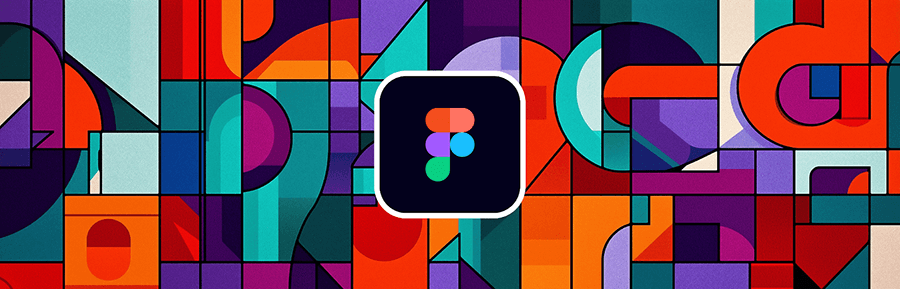
Figma: The perfect solution
Enter Figma—It feels like the culmination of all the tools we’ve worked with over the years, combining the best features of Photoshop, Sketch, and Adobe XD while introducing innovations that set it apart.
As a browser-based solution, Figma requires no downloads or installations so that you can access your designs from any device with an internet connection. For me, this means I can seamlessly switch between my iMac in the office and my PC downstairs or even work on a design while traveling.
Pros of Figma of web design
- Web-based: No downloads, instant updates, and accessible anywhere.
- Real-time collaboration: Multiple people can work on the same file simultaneously, much like Google Docs.
- Cross-platform: Whether you’re on a Mac, PC, or even a tablet, Figma works seamlessly.
- Robust features: From interactive transitions to component libraries, Figma feels like the ultimate design tool.
- Extensive plugin ecosystem: Figma’s plugin ecosystem is packed with awesome tools that can make your workflow so much easier. For example, you can use Relume to generate wireframes, Realistic Glass to add some cool distortions to your photos, remove a background with one click, and so much more I have yet to discover.
Cons of Figma for web design
- Internet dependency: Because Figma is web-based, an internet connection is required for most features.
- Subscription costs: While the free version of Figma is generous for individuals, teams requiring advanced features like dev mode must subscribe to the paid plans.
A full circle moment
Looking back at designing that first site with Illustrator, it’s clear how far design tools have come. Heck, Photoshop didn’t even have a History Panel until version 5—meaning in versions 1 through 4, you were stuck with just one undo.
Today, Figma feels like the culmination of decades of experimentation and innovation. It’s exciting to think about what’s next, but I’m grateful for the tools that have made designing for the web more accessible, powerful, and fun than ever.