Facebook should be a strategic part of any company’s marketing plan. If you’re working with a digital marketing partner, likely they are handling many of the details related to your Facebook presence, including ads and boosted posts. In this post, we will be troubleshooting issues and errors that are common when attempting to boost posts on Facebook.
For many businesses, managing your own social media can challenging. With Facebook specifically, it is particularly frustrating to find boosted posts under-performing or not spending their full budget. (Note: Unsure what a “boosted post” on Facebook is? Get started with Facebook Help Center and the basics of boosting.)
ISSUE: Too much text
SOLUTION: Run your art through Facebook’s “Image Text Check” tool
If you’re getting an error that your boosted posts have too much text, this is likely referring to the amount of text in an image you’re planning to boost. You can test an image before boosting it to see how well it will perform once boosted.
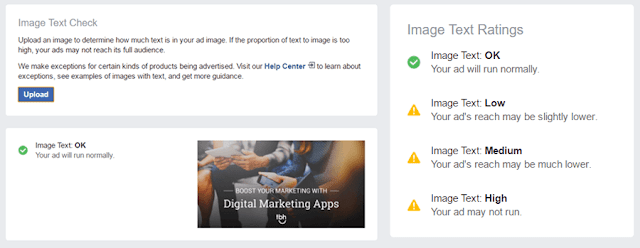
Above is an example of a test we ran on one of our recent graphics created for display on Facebook. Using the Image Text Check tool, we were able to determine that the image text was “OK.”
Though it is nothing new that Facebook limits the amount of text on paid posts and advertisements, the exact ratios and details have shifted over time. We recommend testing your graphics periodically to ensure they are meeting current standards.
ISSUE: Your target audience pool is too small
SOLUTION: Adjust your audience parameters
Boosting posts or distributing ads to your target audience on Facebook is an extremely valuable feature. By specifying your ideal audience in terms of job title, location, age, gender, interests, and more, your dollars are much more likely to result in a good return.
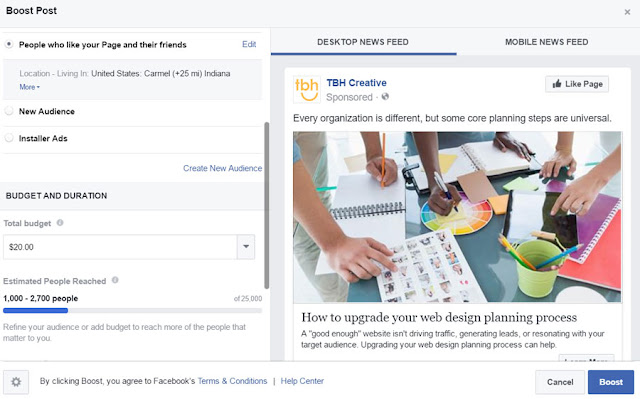
Use the Audience tool in Facebook’s Boost Post editor to adjust audience parameters While in the boosting screen, Facebook provides a ballpark idea of how many people will be reached based on your budget, audience, and length of time the ad will run. Targeting a broad audience may seem like a good idea—simply reaching as many people as possible—but this strategy can in fact end up costing you in the long run if those who are served your ad are not interested in your product or services.
Alternatively, sometimes an audience can be too specific and too small for Facebook to allow boosting, and you will receive an error. In those instances, consider removing some restrictive parameters to broaden the audience a bit or adding even more job titles, interests, and other factors to the audience to get the audience numbers up.
Both methods work, and determining which is the best approach for your posts will be a judgement call based on post performance data.
ISSUE: “Your Page promotion doesn’t meet our guidelines”
SOLUTION: Remove “you” language and/or swap in a different image
Often a boosted post is rejected for one of three reasons:
1. Too much text in the image graphic.
If there’s too much text on the image (see above), try changing the text ratio by decreasing the font size or removing some the content from the image. Run the updated image through the Image Text Checker tool before boosting.
2. Use of “you” that implies personal attributes about your audience, such as race or health issues.
If you’re breaking what we refer to as the “you” rule, then there’s something in your post content that implies things about your target audience. In our experience, this relates particularly to health-related posts.
- Non-compliant wording: “You’re pregnant! Now what? Check out these resources.”
- Acceptable wording: “These resources for pregnant women provide valuable insights and tips for a healthy pregnancy.”
3. The post content includes prohibited content.
Take a look at what topics Facebook considers off-limits for ads, and try reworking your post to match the guidelines. Resubmit your boosted post for review.
ISSUE: Post keeps getting denied, even after applying these fixes
SOLUTION: Appeal a disapproved ad
If you have worked through these edits and still can’t get your post approved, there is one last tool you can try. Most often, posts are denied by a computer program but you can request that your post be reviewed by human eyes. Sometimes a human review will result in an approved ad that their computer algorithm previously had denied.
Most of the time, fixing text-to-image ratios and/or removing “you” from the post content resolves any ad issues. If you’ve been frustrated by Facebook boosting reach and performance in the past, invest the time to optimize your posts for boosting to see positive impacts on your reach and engagement.
Ultimately, there are tons of resources on the web about social media management and Facebook boosting help in particular. As you’re researching, stick to articles that have been posted in the past year. Algorithms and platform tools are changing rapidly, so what worked two or three years ago may be obsolete at this point when it comes to social media.
Are you looking for better ways to utilize social media? Boosting Facebook posts is just one part of a social media plan. TBH Creative works with clients every day to ensure they have a quality plan with social media to make the most of their connections.

