This article is part of the Complete Guide to Improving your Search Engine Optimization.
A well-designed website has more than just good looks. But, most users never see most of what makes websites successful and user-friendly. We keep the code, style sheets, and servers behind the scenes, and that’s how it should be. One exception? Metadata.
What is metadata?
While not a visual element on a page, its metadata—page titles and meta descriptions—shapes how your content is perceived. Web writers create metadata to summarize a webpage’s content, and then search engines use that metadata to determine where and when to show your content in search results.
Potential website visitors review the metadata when reading through search results to determine which link best fits their needs, making metadata a critical asset of a well-functioning website. This is why we recommend optimizing both page titles and meta descriptions across your entire website.
Page titles
A page title tag is an HTML element that specifies the title of a web page. After you search for a term or phrase on a search engine, it will return a search engine results page (SERP) with options that it deduces best match your query.
Each webpage—with content that matched your search—is displayed in a list format with title tags used for the clickable headlines. These page titles provide more information about the page’s content, which is why they are so important for usability, SEO, and social sharing.
Where do page titles appear?
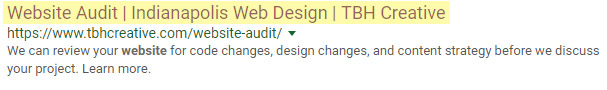
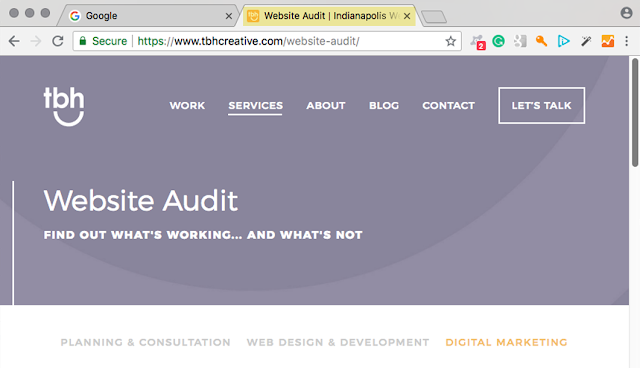
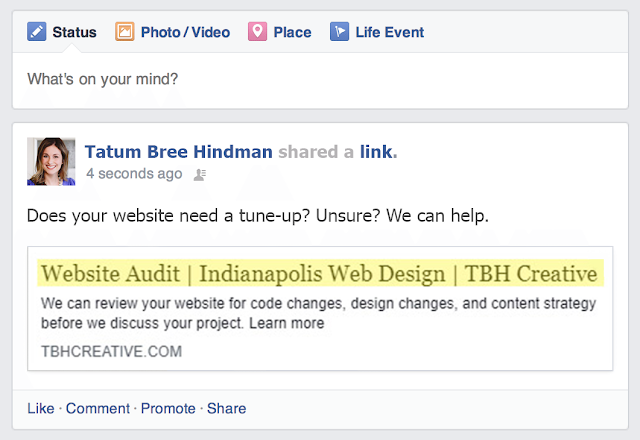
Write title tags accurately to make them as useful as possible to both search engines and humans by providing a concise description of the webpage’s content.
Page title best practices
- Write title tags to have a length between 50 and 60 characters
- Write a unique title tag for every page of your website
- Include keywords, and put the most important keywords first
- Keep the same title tag structure across your site
- Use terms your customers will understand
Not sure how to get started? Adapt one of these basic structures according to your business needs:
- Primary Keyword | Secondary Keyword | Brand Name
- Example: Inbound Marketing | Indianapolis Web Design | TBH Creative
- User-friendly description of page (with keyword) – Brand Name
- Example: Digital and Inbound Marketing Partner | TBH Creative
What happens if you don’t have page title tags?
If you don’t write page titles, search engines struggle to determine what your web pages are about. Additionally, if your content management system has a standard keyword tail that is active on all pages as a title tag, and you don’t tailor each page’s title specifically, you will have duplicate titles. This hurts SEO because search engines won’t be able to distinguish between your pages.
Page titles are also the first impression people have when they see your pages in search results. Include at least the name of the page in the title tag to make your page more accessible for users and search engines.
Meta descriptions
A meta description is an HTML element that describes and summarizes the contents of your page for the benefit of users and search engines. It’s much longer than the page title tag so you have space to write more conversational sentences.
Where do meta descriptions appear?
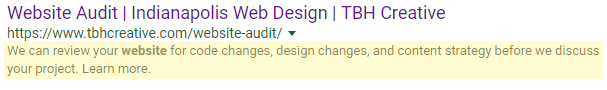
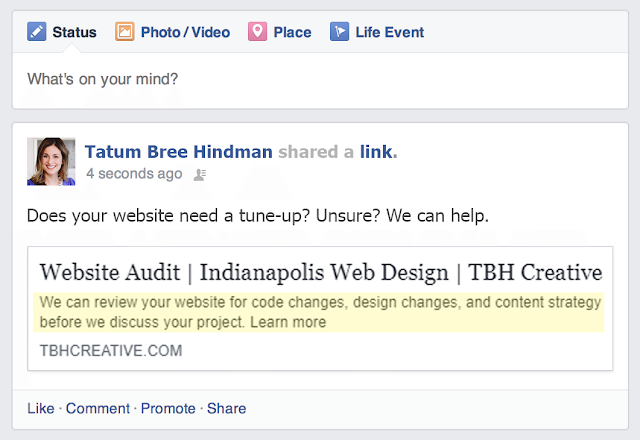
Meta description best practice
- Keep meta descriptions between 130 and 290 characters (Google recently increased the number of characters their SERPs will show, but they still truncate at about 300 characters.)
- Write concisely
- Include keywords naturally
- Put the most important text at the beginning so that the most pertinent information will always appear in most search engines, mobile devices, and social media
What happens if you don’t have meta descriptions?
Without a meta description, Google pulls the first text on the page into search engine results pages. This text typically is not descriptive or formatted in the best way for searches. Unlike page titles, meta descriptions don’t influence search engine ranking, but they will influence your click-through rates and conversions.
Updating your metadata
If you have a large site, implementing these metadata tips during web development may seem daunting. However, this work will help SEO and provide value for your users, making it worth your while.
- Focus on pages with high search value and high traffic.
- Start with those pages that have no page title tags or meta descriptions.
- Track your pages and progress in a spreadsheet to make monitoring and updating easier down the road.
- Go through and add generic page title tags and meta descriptions for all lower level pages.
- Keep up the habit; if you create or add new pages to your website, give each one a unique title tag and meta description before publishing.

