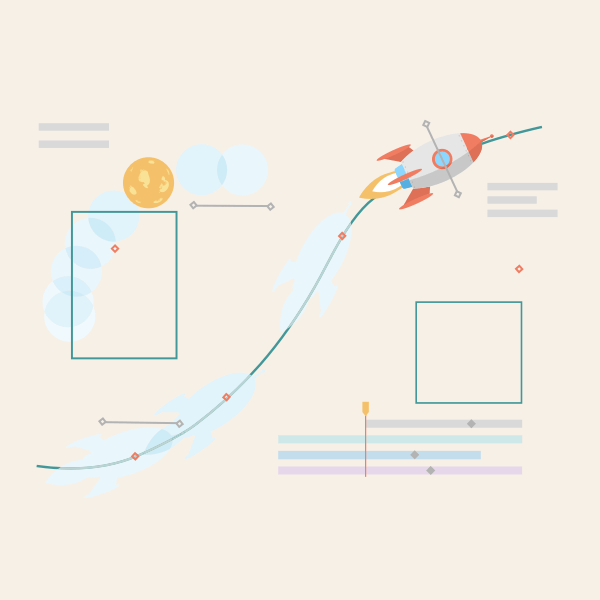It’s hard to build a website that stands out these days. For that reason, website creators need a variety of techniques and tricks at their disposal to help generate and keep user attention. Website animation is one such technique.
Properly using movement using SVG animation, loaders, or other tactics on your website can be powerful and make your content more effective and engaging. However, as with most things in web design, simply following the trend without careful consideration can actually do more harm than good.
Read on to learn more about web animation best practices and determine if it’s the right approach for your website.
What is website animation?
Website animation is an all-encompassing term referring to the various types of movement that might be added to a website. This can range anywhere from a simple hover effect on a link to a full-page 3D animation.
What are the reasons to include animation on your website?
- It can help increase user engagement. Animation can be attention-grabbing and help keep your visitors interested in your website.
- It can help you tell a story. Animation can serve a similar purpose as video in helping to bring your content to life.
- It can provide feedback or context. Animation can help better convey information to a user, such as indicating that something is loading or that an element is clickable.
- It can optimize the user experience. Animation is often used simply to create a more fun, aesthetically pleasing website design.
What are the different types of website animation?
As animation on the web has become more advanced, the use cases have expanded. While there are many options for how to integrate movement into your website, here are some of the most popular to consider:
- Hover animation. Animation is often used to jazz up hover states for links, buttons, and other clickable elements.
- Scroll animation. One of the more popular website animation trends is to animate elements as the user scrolls through a page, such as fading in content sections one at a time.
- SVG animation. SVG is a vector file format that offers many benefits on the web, one of which is that it allows for advanced web animation options for illustrations, icons, and other imagery.
- Animated loaders. Animation is great for adding interest to loading screens, as it can decrease a user’s perceived wait time.
- Background elements. Animated background elements can add interest to a web design when used effectively.
- Element transitions. When transitioning elements from one state to another, such as navigating between tabbed content or moving to the next element in a carousel, using animation can make the user experience feel more seamless.
Should I use animation on my website?
Before you go all in on adding animation to your website, it’s important to take a step back to consider the “why.” The decision to add animation should always be strategic. It is most effective when planned into a web design from the beginning.
Here are some questions you should be asking when considering if website animation is right for you:
What is your goal in using animation?
While “I want a cool website” is a fair request, it’s not a great basis for determining whether animation is right for you. Are you trying to better engage users? Do you want to show off a product in a flashy way? When you have a clear goal in mind, you can make better-informed decisions on how to plan movement into your website.
Does it make sense for your brand?
Consider the message you’re trying to convey through your website. If your company’s image is all about professionalism, having elements flying around your website might not reflect that.
Will it distract from your content?
The type of content you’ll have on your website should factor into your use of animation. If you have a primarily informative site, too much movement can distract users trying to read your content. Website animation should enhance your site’s content, not interfere with your users’ ability to consume it.
Will adding movement impact usability?
Websites that overdo it on animation can quickly frustrate users enough to abandon it completely. You don’t want to hinder your website visitors in whatever task they are trying to complete.
Do you have the budget and resources?
Depending on the level of animation complexity you intend to implement, it can require a good deal of time and effort to implement.
What are the best practices for animated websites?
The technical best practices for website animation vary depending on what type you’re implementing on your website. However, here are some general best practices to keep in mind no matter your approach.
- Start planning for animation from the beginning of the web design process. It’s often all too apparent when adding interactivity and movement to a website with animation has been added to a website as an afterthought. Start having conversations about animation as early in the process as possible, involving both designers and developers to collaborate on the best approach.
- Not everything on your website needs to move. Use animation intentionally and sparingly.
- Find the right balance between usability and design. Good animation is often almost invisible to users if it feels naturally integrated into a design.
- Be consistent in your implementation. For example, if your website links have an animation on hover, ensure that’s carried over throughout your website. It can be confusing for users to encounter different interactions for the same actions.
- Don’t forget to factor in accessibility. There are disorders and other concerns that make animation a problem for some people. Consider what alternatives or controls might be needed to make your website accessible to all users.
- Some types of website animation can be resource-intensive, so website performance should be considered during planning as well. For instance, certain scripts used to implement web animation can increase page loading time. Consult with your web developers to consider any performance trade-offs carefully.
- Consider how your web animation will work across various device types. What works when viewing a website on a desktop computer might not work on a mobile device. Make sure the proper fallbacks or alternatives are in place.
Be strategic with website animation
Use these best practices and recommendations to create an animation strategy that works for your website. No matter the purpose or type of animation you choose, if it’s aligned with your website goals, you’ll be better set up for success.
Ask the experts
Don’t hesitate to reach out for help if you’re struggling to achieve your vision or need assistance in deciding what’s best for your website. TBH Creative’s web design experts can help you to determine what design features make sense with your content. We can help guide you through the entire website design process, from planning through development.