Whether you have a small business or corporate business, every website needs a number of things to be successful and keep your customers coming back. Sure, you want your website to be beautiful and elaborate, but don’t forget the important must-haves every business website needs! Below are my top 10 website must-haves for businesses.
1. Easy to remember domain name
Domain names are just as important as the website itself. For example, EdsTowing.com is easier to remember than WeTowCarsAtEdsTowing.com. You can always have more than one domain for your website if you want.
2. Clear, easy to understand homepage
When a user goes to your website, you want to make sure they understand your business. The homepage needs to answer who, what, and why. Several businesses forget to state what they do on the website’s homepage. It sounds silly, but it does happen.
3. User friendly navigation
Navigation can get complicated and hard to use. If you know you will have a lot of pages on your website, try to organize them so they make sense. If you have more than two tiers, you may want to think about having a mega drop down menu (see examples in last week’s post).
4. Styling that matches your audience
Bright colors appeal to children, neutral colors appeal to adults, etc. Fun graphics may enhance a children’s website, but not a retirement home website. Defining your target audience before doing any designing is important. Remember: different styles appeal to different age groups and genders.
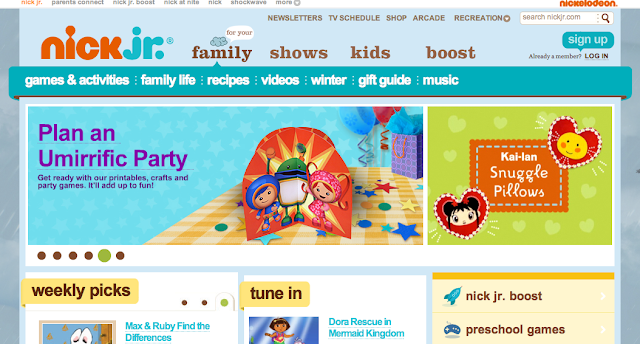
5. Consistent styling throughout
Fonts, colors, and content area sizes need to stay consistent throughout the website. If you have a variety of everything, not only does it look messy, it also can confuse the user and make it hard to follow the information. Also, another web design tip: using more than 3 font faces on a website is usually frowned upon. The simpler, the better.
6. Easily Accessible Contact Information
This seems like a “duh” kind of thing, but I have been to websites where it took me multiple clicks and a couple minutes to find the contact information. If you want to gain customers and sell your product, having your contact information easily accessible can keep the user from getting frustrated and leaving your website (or even going to one of your competitors).
7. Custom 404 pages
Custom “404 Page not found” pages can add a more personal and professional touch to your website. A 404 error page comes up if the page does not exist anymore or it is a broken link. Check out our post on the importance of custom 404 pages.
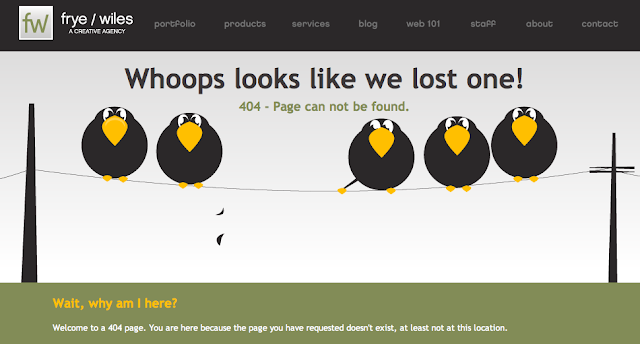
8. Calls to action
Calls to action (CTAs) are a great supplement to any business website. They help guide the user around the website as well as helping to point them in a certain direction. You can put CTAs in the footer, side navigation or even up by the title. Placement is endless, but make sure it will not distract the user from the information on the page.
9. Optimized meta descriptions and title tags
META DESCRIPTIONS and TITLE tags are important for search engine optimization of your website. They are an important step not to overlook.
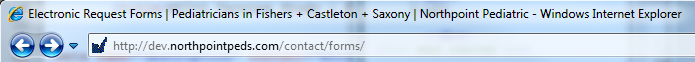
TITLE: This tag appears above the browser window and also as the title of search results.
Tips:
- Less than 80 characters total.
- The first few keywords of your TITLE tag are given the heaviest weight by the search engine, so it is important not to dedicate these first few words to your Company Name if your name is not what customers are searching for the most.

META DESCRIPTION: The text that displays if you come up in search results. This is important to encourage people to click your result over another.
Guideline:
- 150 characters will display on most search engine results. Up to 250 on others. Anything else is cut off and not considered.
10. Search bar or sitemap
If your website is complex and contains a lot of information, a search box may be a good idea. Imagine if Amazon did not have a search box. It would be so incredibly difficult to find what you want. However, not every website needs a search box. A sitemap works perfectly for smaller business websites.
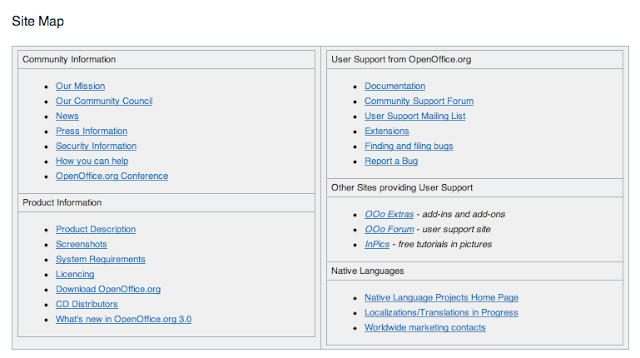
TBH Creative specializes in creating websites that are effective for businesses. We are located in Indianapolis, Indiana and specialize in web design and online strategy.

