We have been posting recently about Facebook custom tabs and how to use them to promote your business as part of your online strategy. Last week we reviewed Facebook videos, and this week we are looking at the function offered by Facebook for Events. There are a few things you can do beyond filling out the basic information for your events to get further exposure and positive response.
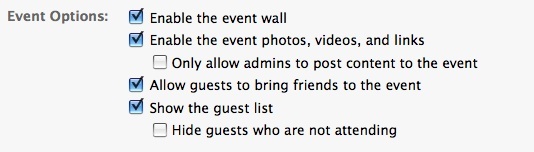
- Invite people!
- Include details to your event—including photos—to draw interest.
- Comment back to RSVPs even if they cannot attend. Do this on the event page and also on their personal wall. These actions will further promote the event on your wall and keep up awareness for the event.
- Send out reminders.
- Leave the default settings.
- Show the guest list.
- Make sure your event information includes location details. These details will correspond with a Facebook page and provide map and direction information automatically.
If you are creating a custom event page, the sky is the limit. Here are a couple recommendations:
- Include a sharing widget to further promote the event and page details.
- Incorporate video—or a live feed—from the event. This is especially effective if the event is recurring and might encourage attendance to subsequent events.
- Offer an incentive for attending the event.
Below are a few more examples showing some of the features of you can use to promote your Facebook event.
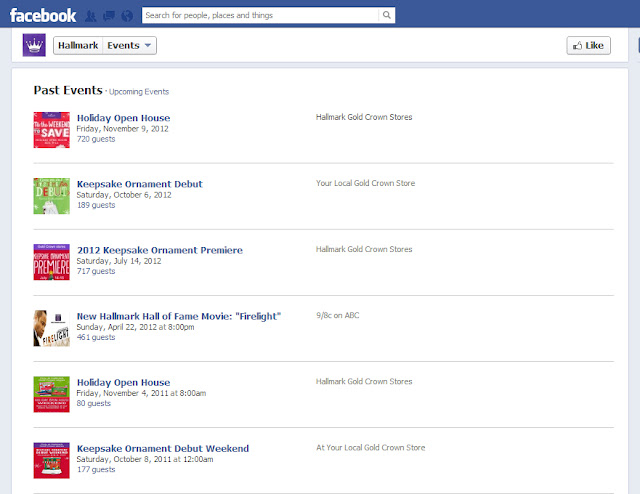
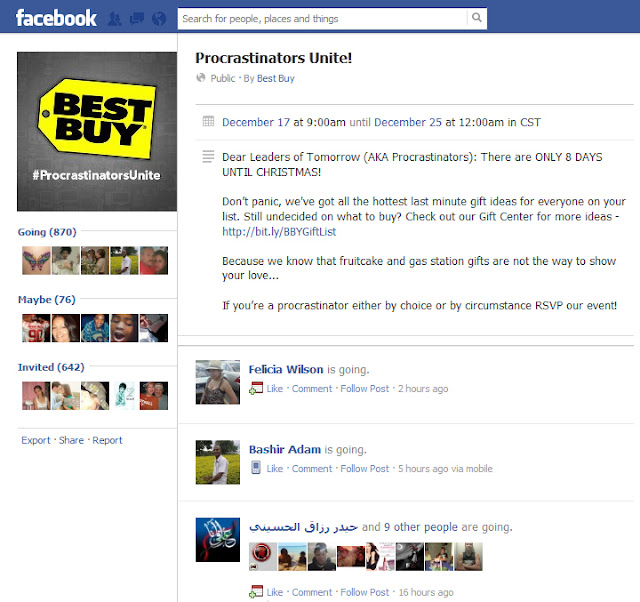
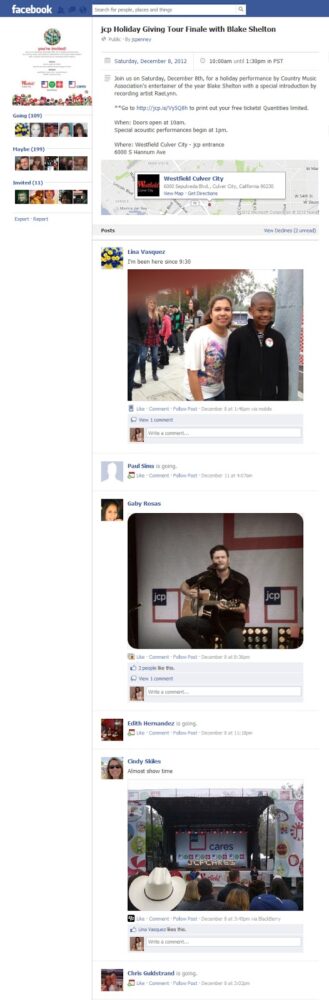
Social media and the power of online marketing continues to grow. If your business is not using Facebook yet or you are not sure of the potential of social media to help meet your business goals, contact us for more information. We would gladly provide a social media strategy and ideas to use Facebook custom pages to promote your business, service, or product.
We are a website and online marketing company located in Indianapolis, Indiana. We love to see our clients succeed.
