
In today’s world, more and more organizations expect their marketing professionals to do more than just set up the company’s website. They want to have control over their website—the ability to make changes and keep things fresh and current. It’s a shift that we here at TBH Creative love to see happening. We have always believed that the best websites are the ones that are regularly updated.
The best way to take control of your website is adding a content management system (CMS). This backdoor to the website lets you edit and update the website. The right CMS can become one of your most powerful marketing tools, letting you support timely sales efforts, educate your audience, and promote new products or services when they launch. Just how do you find the “right” CMS for your needs?
The best way to take control of your website is adding a content management system (CMS). This backdoor to the website lets you edit and update the website. The right CMS can become one of your most powerful marketing tools, letting you support timely sales efforts, educate your audience, and promote new products or services when they launch. Just how do you find the “right” CMS for your needs?
Four factors to consider when looking for a CMS
Capabilities and Ease of Use
The most important factor to consider when reviewing CMS options is the ability to easily make the edits you need to make. You should also explore the customizable options of the CMS and find out if your website developer knows how to work with it so that you can get the most functionality from it.The second most important step is to test drive the system or at least go through a demonstration. We recommend making a list of the changes you plan to make regularly and scenarios of things that might change down the road. When looking at CMS options log in and test how easy it is to do these things. This way you can see how the system looks when you log in and determine for yourself if the functionality is easy for you to use on a regular basis.
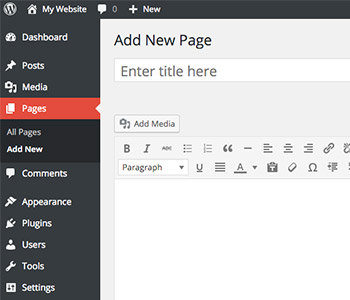 Each content management system offers its own set of controls that can be set up in different ways. It is important to clarify which pieces you will have control over and what the restrictions may be. Here are some of the basic controls you should expect from your content management system:
Each content management system offers its own set of controls that can be set up in different ways. It is important to clarify which pieces you will have control over and what the restrictions may be. Here are some of the basic controls you should expect from your content management system:- Add, edit and delete pages
- Edit page content including page titles
- Manage the navigation with ordering control
- Upload photos and documents
- Simple form creation (for example a contact form)
- Photo gallery
- News list
- Team directory
You want to make sure the CMS easily handles the everyday edits while also being functional enough for your website developer to be able to adapt page design and add custom illustrations or functionality. Remember, a CMS is a fantastic tool but when it comes time to add new sections or functionality, you should call in your website developer to make sure you’re taking the most strategically advantageous approach.Questions to ask during your demo
- While running through the demo, here are some questions you should ask:
- What website with similar features to mine are using your CMS?
- What are the customization options?
- How often do you update the CMS?
Security
Hacking and security are real issues to be aware of for any website. Some content management systems have vulnerabilities that are open to hacking. Cyber criminals will use security breaches to take over a site which can be of particular concern if you have any sensitive information or e-commerce capabilities. Security breaches can also be openings for hackers to take down your website, insert spam data into your database, or install malicious code or malware which can wreak havoc on your computers, your servers and your clients’ computers.It’s important to talk to your CMS vendor about the precautions they take around security. Actions you should expect to see include:
- A regular update schedule
- A regular schedule for updating and patching the CMS. In addition, the hosting environment should also adhere to a routine server/OS patching schedule.
- A regular backup schedule to the CMS and its supporting database (where your site information is stored). We recommend a weekly backup at a minimum.
- A requirement for strong admin usernames and passwords including authentication.
Investment
 You can find content management system costs from free to very high end (and high dollar). When considering cost, remember that free isn’t always best yet you may not need the most expensive. Look at functionality first and the price tag second.
You can find content management system costs from free to very high end (and high dollar). When considering cost, remember that free isn’t always best yet you may not need the most expensive. Look at functionality first and the price tag second.Free. You can find some very functional, easy-to-use content management systems that are free.
Popular open-source content management systems include: WordPress, Rubedo, Drupal, Joomla
Hosted / Monthly Cost. Another option you might consider is a hosted solution typically with a monthly or annual fee.
Popular hosted content management systems include: SquareSpace, Wix, Weebly, Jimdo
Proprietary. These systems typically have more robust features, extended control, and limitless flexibility to meet your needs.
Popular proprietary content management systems include: Sharepoint, ExpressionEngine, HubSpot, Kentico
Free, low cost or proprietary options each have their pros and cons and cost is certainly one of them. However, cost should never be the only deciding factor. Ease of use and integration with your website should be of greater importance in the CMS decision.
Website Partner
Once you’ve found a CMS that passes the first three gates – is easy to use, secure, and meets your budget—you’ll want to consider how it works with your overall online strategy and chosen website partner. Knowing that you’ll want to upgrade your website’s design and functionality regularly (industry standards say every 2-3 years), will the CMS continue to work well with your site as it evolves? What are plans for the CMS developer to upgrade and enhance functionality?Ultimately it is important to remember that technology can be used in many ways to achieve the same result. You’ll want to make sure that your website partner has a chance to weigh in on the decision, and we recommend turning to them for advice as you begin your evaluation.
Choose your CMS for the strategic fit
Can you find a CMS that will do the job without going through a demo and evaluation process? Probably. But you may find yourself looking for another CMS within a year. Plus the demo allows you to see things you may not have thought of previously. Take the time to choose carefully based on the considerations outlined above and you’ll have a tool that will help you strategically manage your website.TBH Creative’s Proprietary CMS
While we help clients who utilize other CMS systems as well as our own, the TBH Website Manager CMS has been a good option for many of our clients allowing us to customize the controls as well as the design and extra functions to meet their needs.
“The content management system (CMS) that TBH provides, is powerful and easy to use. It has been a great aid in working collaboratively with our in-house personnel.”
Jim Edwards, VP Product Management
Indigo BioAutomation
Want to see how our CMS works? Take a look around our demo site, and we’d love to set up a demo and consultation to see if our CMS solution and other result-driven marketing services are a good fit for your needs.
Contact us to get started

