Check out a newer version of this post! Facebook no longer uses tabs in this way, but you can use a cover photo as a “Welcome Message” variation. For more current tips, head over to our instructions for a great Facebook cover photo article.
Throughout this month, we’re focusing on how businesses and organizations can use custom tabs to strengthen their Facebook pages. Last week we focused on Employment/Career Opportunities page tabs. This week—Photos and photo albums.
A picture is worth a thousand words. This is true for your marketing including your website, blog, and social media profiles. On Facebook, engagement rate for photos averages 0.37% where for text-only posts the rate is 0.27%—this translates to a 37% higher level of engagement for photos over text. [Source: MGD Advertising]
Facebook photos and albums for your custom business Facebook tab should include:
- Images are organized in albums
- Images include captions or descriptions
- Images are interesting and reinforce your brand
Lost for ideas on what kinds of photos to add to your custom business Facebook tab? Try one of these ideas for an album:
- Photos showing examples of your work, service, or product
- Photos of your staff working and collaborating, including pictures that show personality
- Behind-the-scenes photos of your business or office space
- Photos from events
- Infographics
Here are some examples of organization and content of Facebook photo albums for businesses:
There are three types of photos inside your ‘photos’ tabs:

1) Photos of [your business] (if applicable)
This category will appear if your business has been tagged in photos.

Note: If your business is well-known and popular, other Facebook users might tag your business in photos they upload. Therefore, the “Photos of [your business]” album will require some monitoring to ensure positive representation your brand.
2) Photos
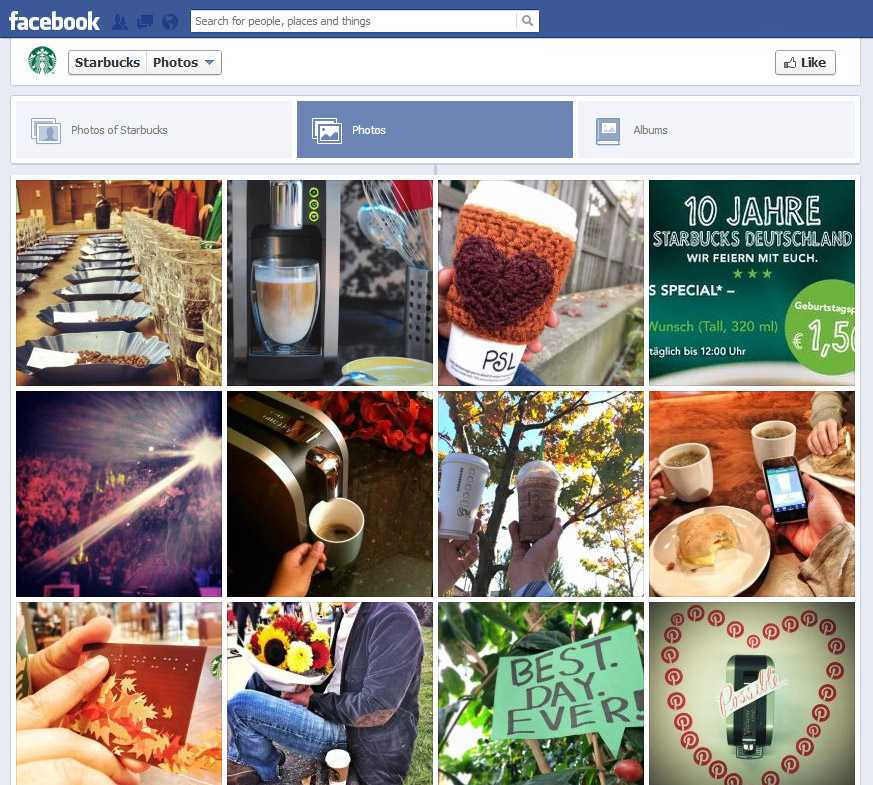
3) Albums
By default, if you have videos, this album will display first in the list of albums.
Tip: Organize your albums by interest to your audience.
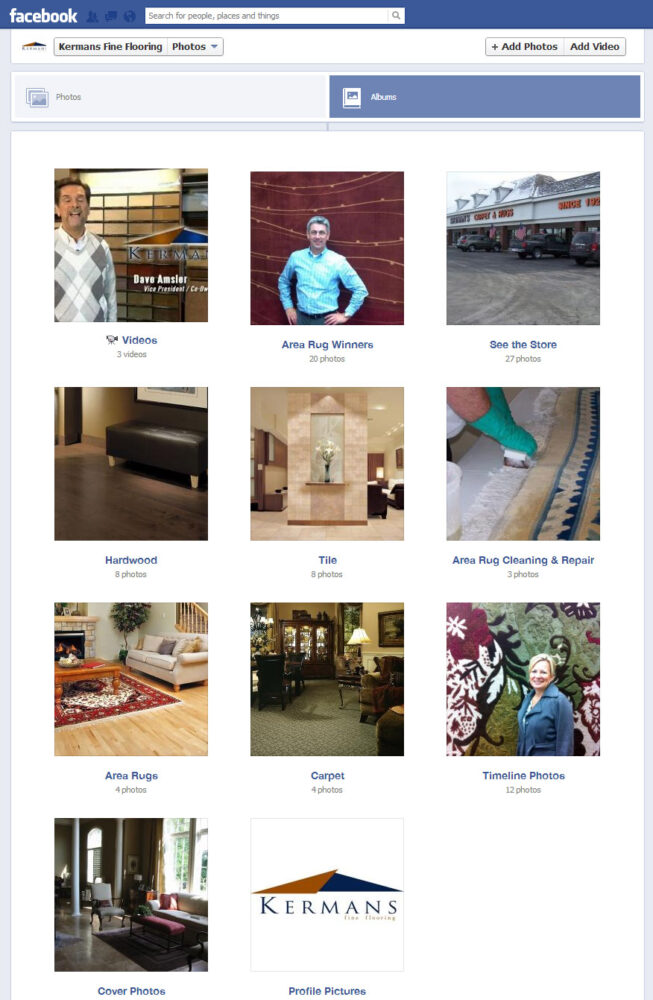
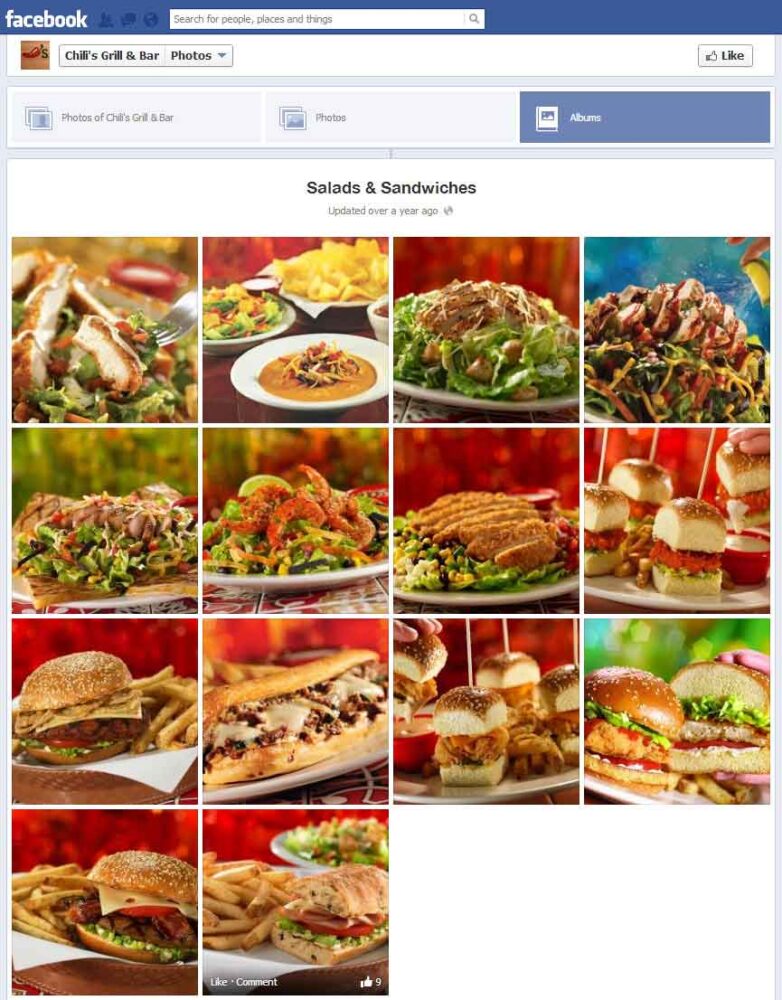
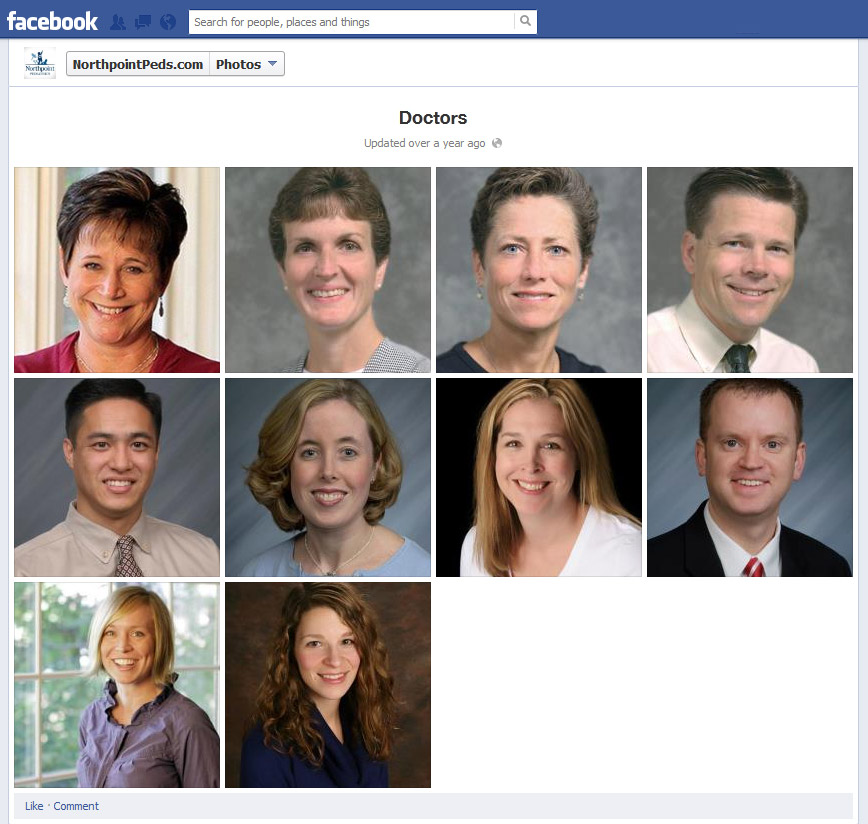
They also have a separate album for nurse practitioners and administrators/office staff.
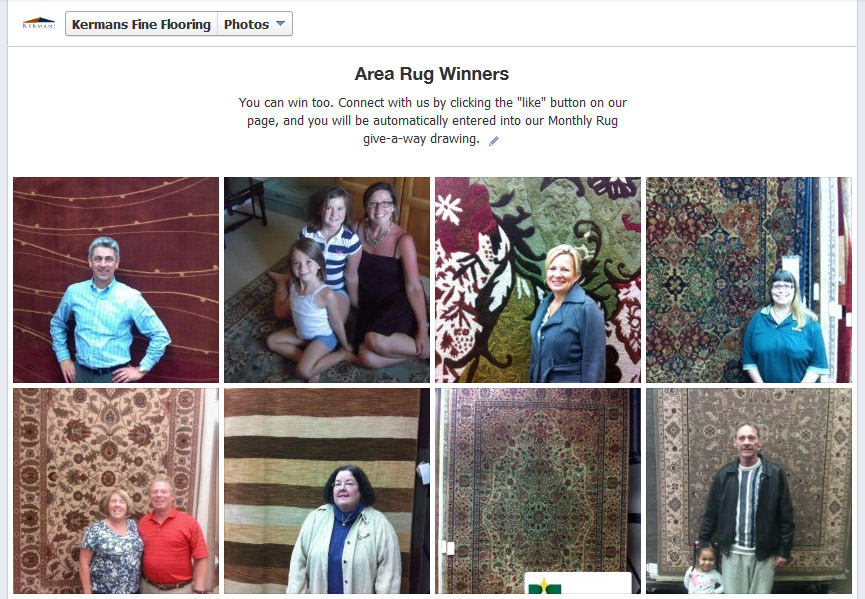
Kermans chooses a new rug winner each month.
They included a caption within the album to entice others to participate,
and they ordered this album first in the list of albums.
Generally, we suggest you to include captions on your photos and albums whenever possible.
Here are a few additional how-to articles to help with your get started with photos via custom tabs to on your Facebook business pages:
- How to re-organize Facebook photos between albums
- How to change the photos tab image
- Best Facebook photo sizes
- >Fixing up your photo albums: It’s good for business
TBH Creative is a full service web design company in Indianapolis, Indiana. In addition to building a an effective websites, in today’s market, you also need a social media strategy.

