
When it comes to hospital website design, there isn’t one cookie cutter approach or simple solution that works for all providers. However, the best hospital websites often have a few things in common. Most offer:
A tool like Zocdoc can be used to schedule appointments with providers in real time, resulting in a calendar invitation and appointment confirmation.
On the other hand, a simple form tool is often a better fit for hospitals that don’t have access to real-time scheduling but still want to give patients an online option. When patients submit appointment requests, they are alerted that a follow-up call or email will put them in touch with a scheduling assistant who will complete the appointment request.
Both of these solutions for online scheduling make great options for providing better customer service to patients in this modern era.
Northwestern Medicine
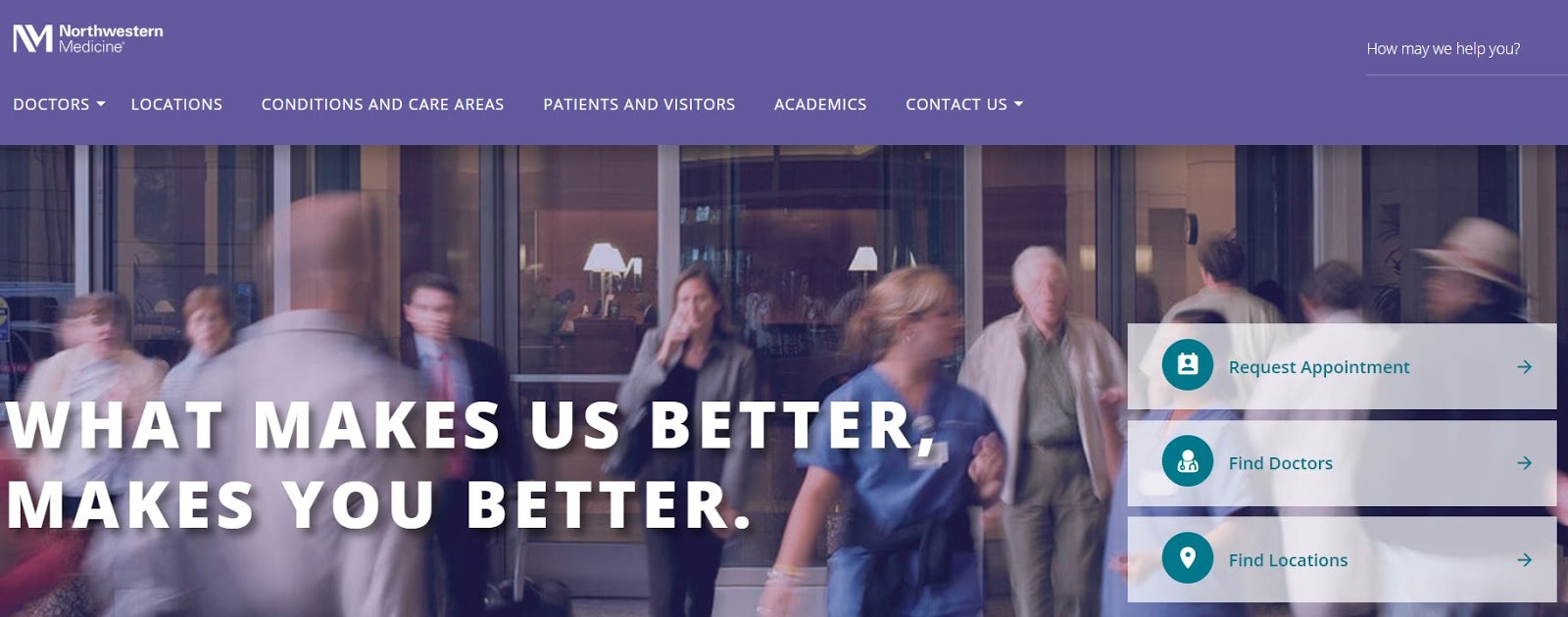
Mayo Clinic
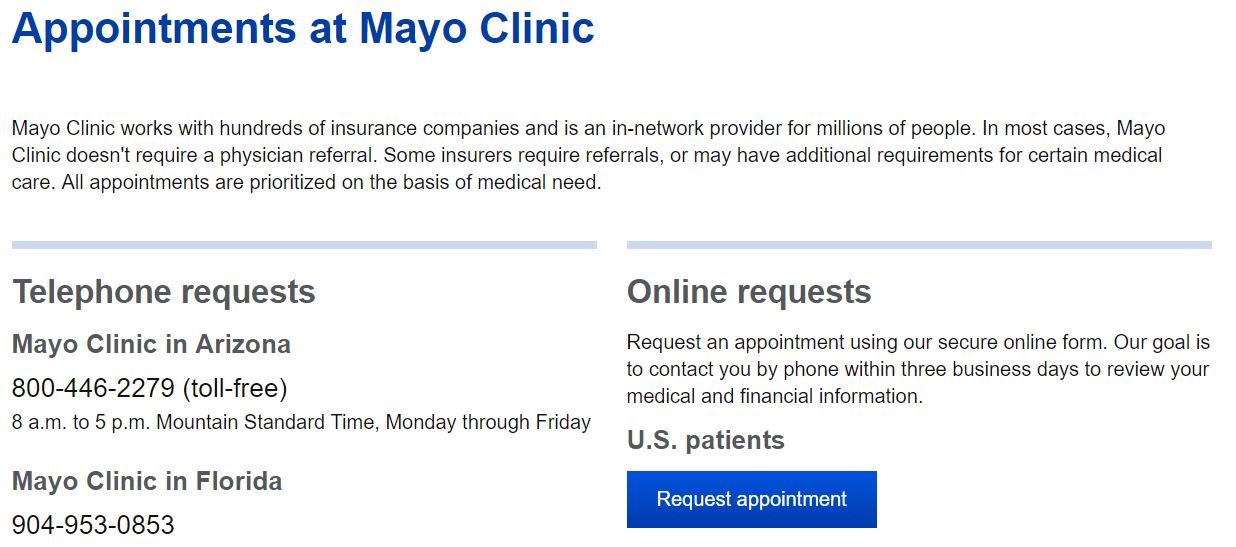
Cleveland Clinic
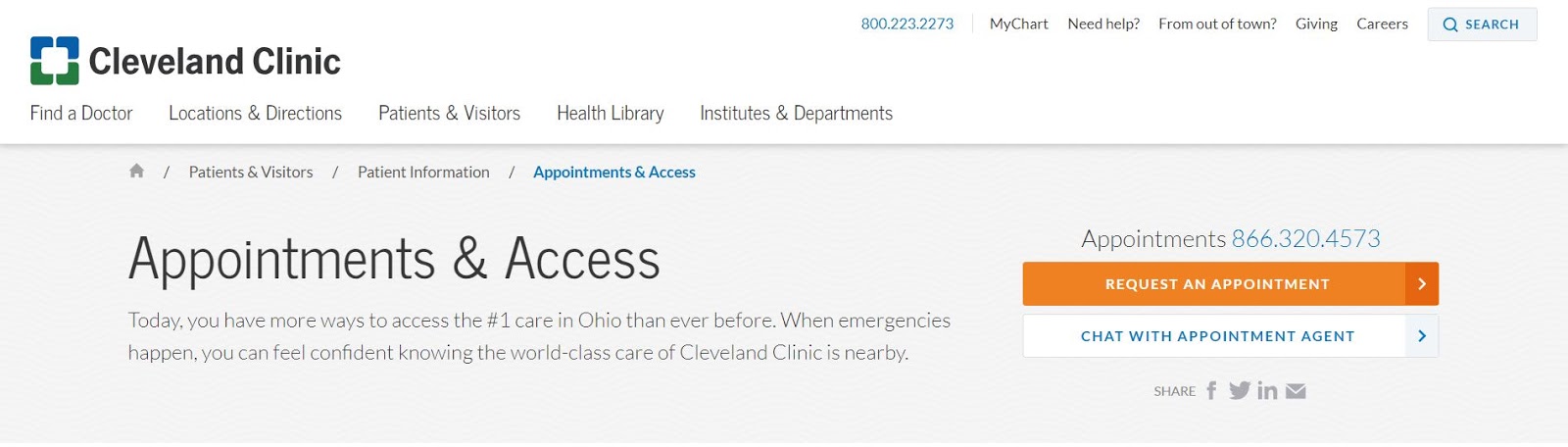
OrthoIndy
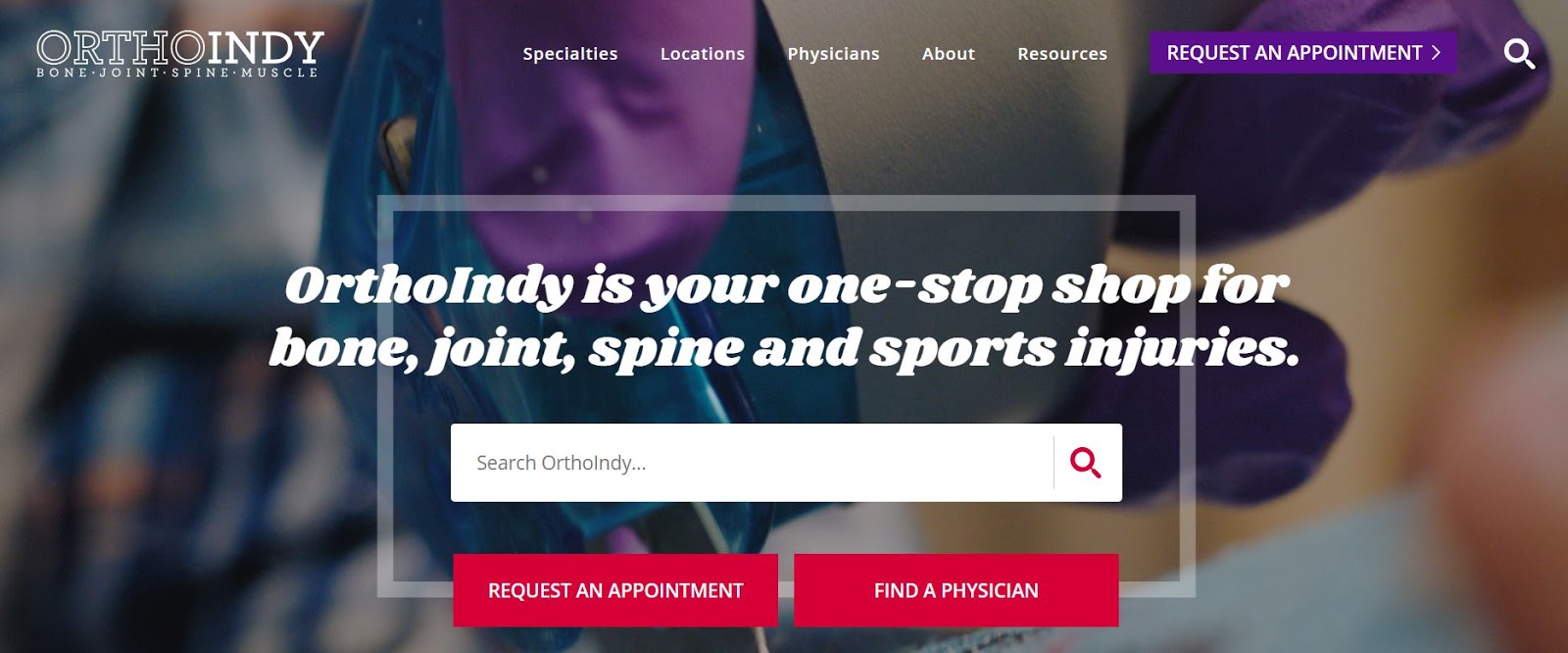
Include directions and details on the website to help patients get more comfortable with your location, campus, suite numbers, and more. The most effective approach includes a combination of digital directives on the website, details in the appointment confirmation emails/text messages, and visible signage at the clinic or location.
Detailed instructions for a specific location
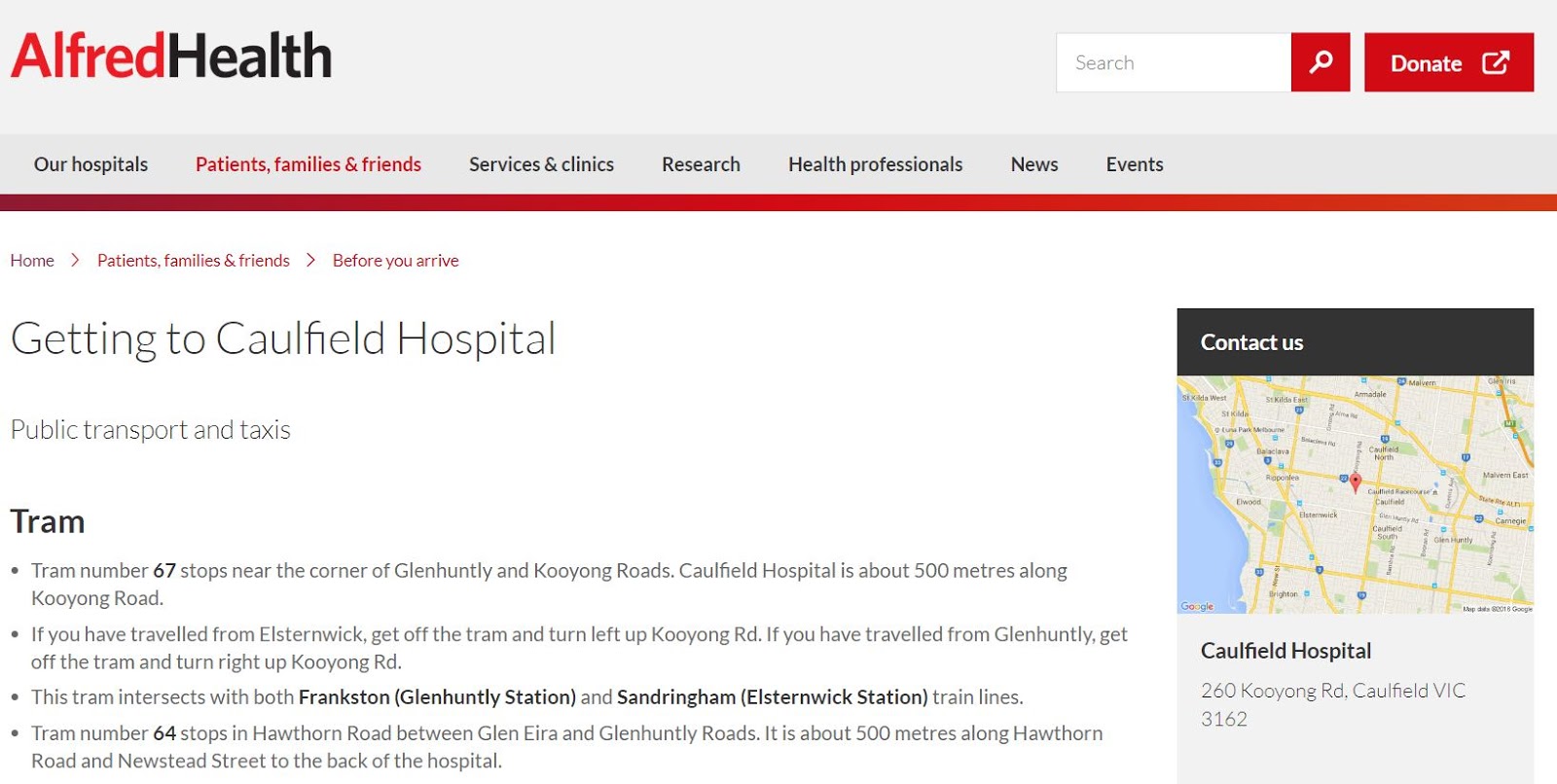
Downloadable maps
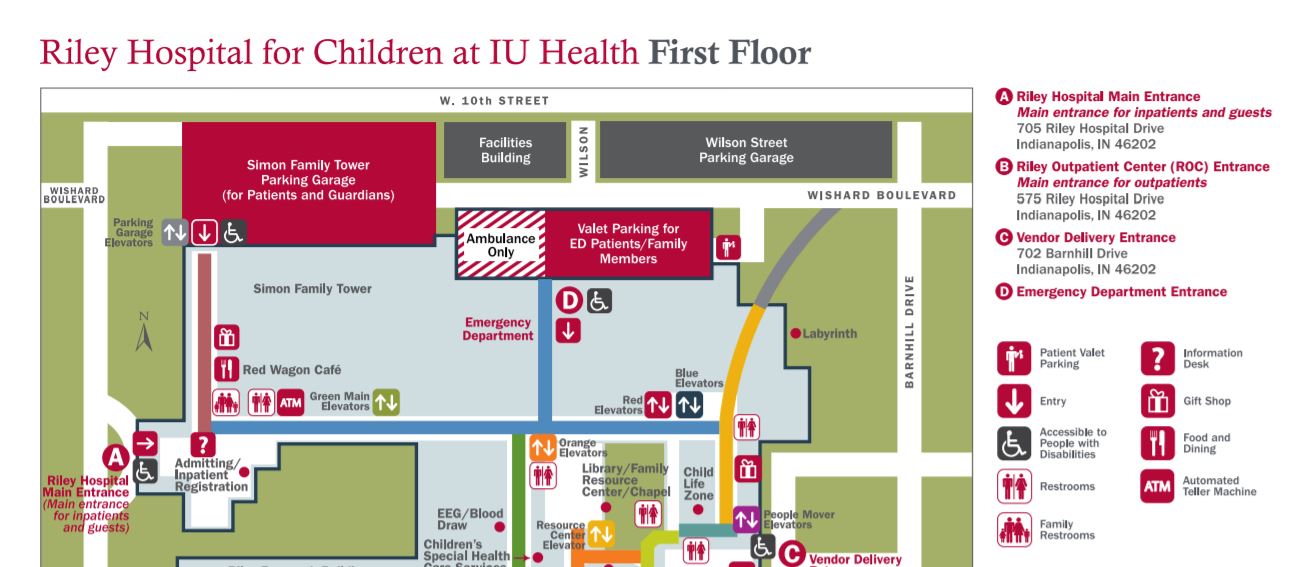
For many providers, adding content writing to physicians’ workloads isn’t an option. This can make it difficult to orchestrate internal content generation for the website. While familiar authors are ideal, it can still be a great help to your patients to include a third-party health resources service as a section on your website.
Services that offer health library website integration include:
You might also like:
- Online scheduling
- HIPAA compliant patient forms
- Wayfinding tools for patients and visitors
- Libraries of digital health resources
1. Online scheduling
Great hospital websites almost always include an online scheduling tool for their patients. With more and more services moving online, users are getting accustomed to scheduling everything from their smartphone or laptop. From grocery store order pickups to dog grooming sessions, your patients manage many aspects of their life online and most would appreciate the ability to also make doctor’s appointments, too.Schedule an appointment vs. request an appointment
The subtle distinction in the appointment call-to-action may be an indicator to your users about what they can expect upon form submission.A tool like Zocdoc can be used to schedule appointments with providers in real time, resulting in a calendar invitation and appointment confirmation.
On the other hand, a simple form tool is often a better fit for hospitals that don’t have access to real-time scheduling but still want to give patients an online option. When patients submit appointment requests, they are alerted that a follow-up call or email will put them in touch with a scheduling assistant who will complete the appointment request.
Both of these solutions for online scheduling make great options for providing better customer service to patients in this modern era.
Pro tip: No matter how you plan to use online appointment options, be sure to have internal processes in place to appropriately respond to requests. Keep in mind that processes may vary within the same hospital based on department, location, or other factors.
Online appointment request examples
Many respected hospitals and healthcare facilities have online appointment request options for their patients. Some examples:Northwestern Medicine
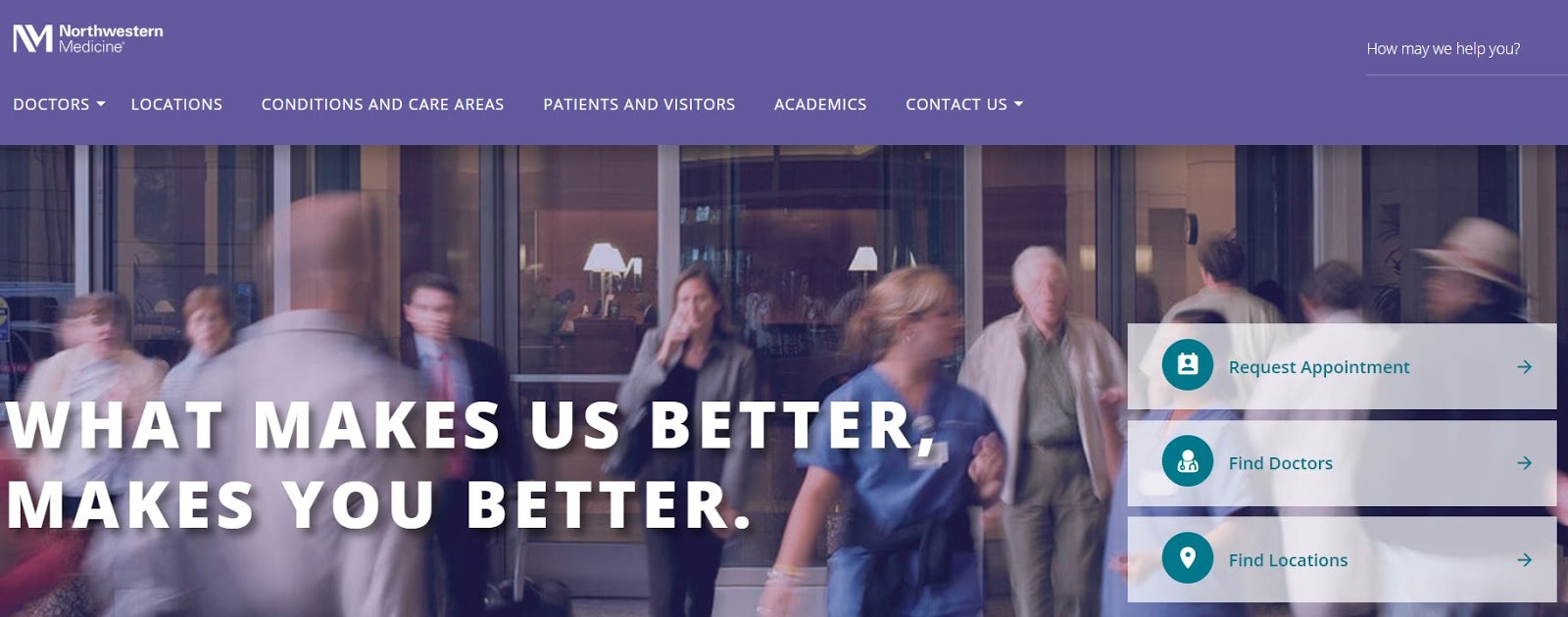
Mayo Clinic
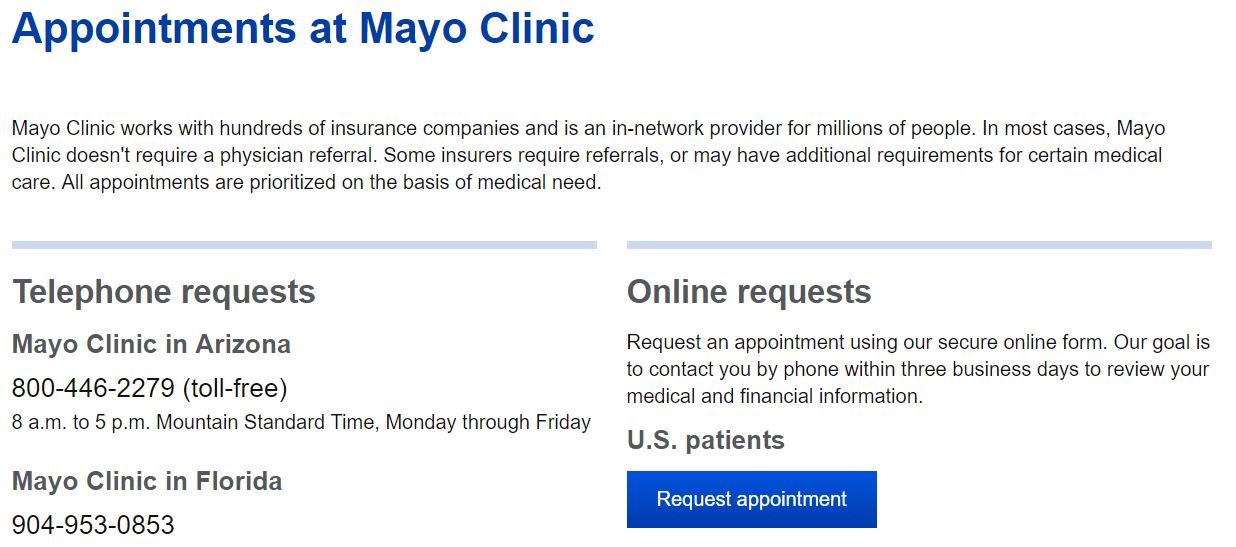
Cleveland Clinic
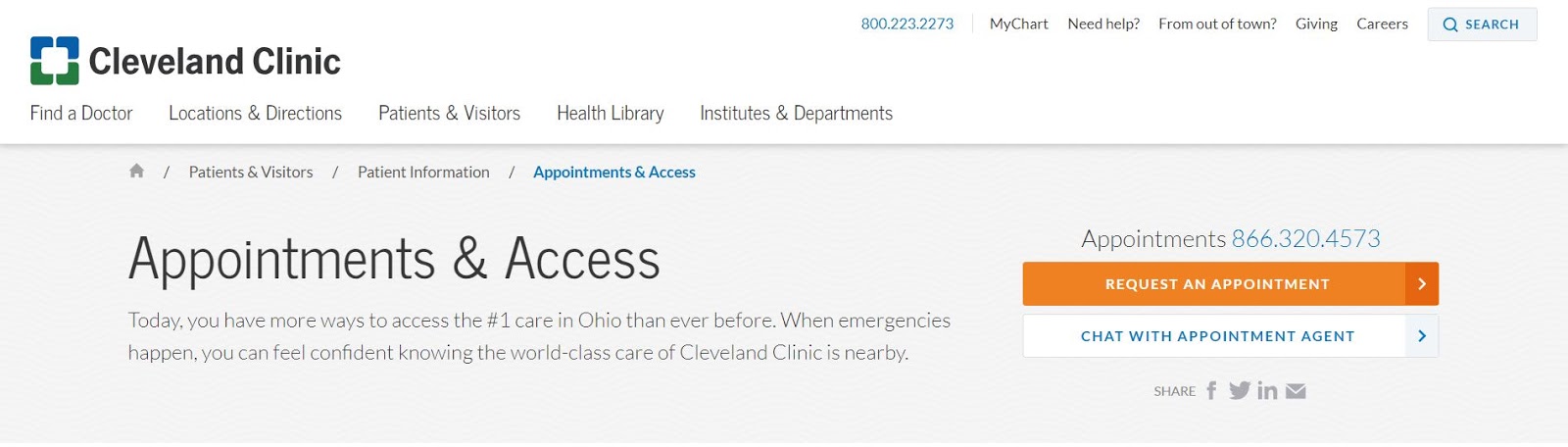
OrthoIndy
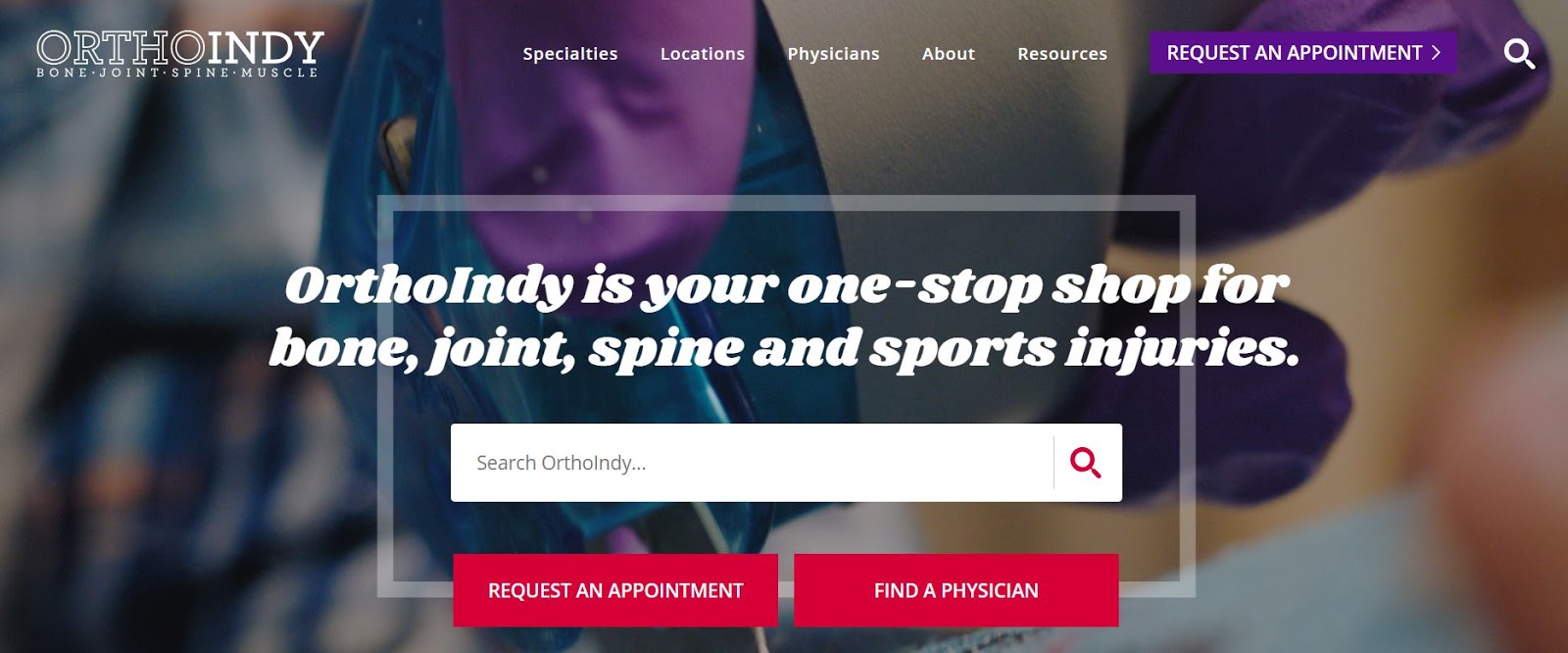
2. HIPAA compliant patient forms
When it comes to HIPAA Compliance for online forms that collect patient information, your first stop should be your legal advisor. There are a variety of online form tools that specialize in compliance to allow hospital websites to collect patient information using online forms. Examples of the types of forms that collect sensitive patient information include:- Medical records requests
- Online bill payments
- Prescription refill requests
3. Wayfinding tools for patient and visitors
Whether your clinic has a single location or your healthcare network operates across several campuses, new patients are always in need of directions and instructions for their very first visit. As noted in a 2014 healthcare design article, “Airports and hospitals have one very important thing in common: Lots of anxious visitors trying to find their way, many of whom have never (or rarely) been there.”Include directions and details on the website to help patients get more comfortable with your location, campus, suite numbers, and more. The most effective approach includes a combination of digital directives on the website, details in the appointment confirmation emails/text messages, and visible signage at the clinic or location.
Pro tip: The easier it is to find their way, the better the patient experience will be. The best hospital websites include wayfinding information for patients and visitors.
Hospital wayfinding examples
Campus video tourDetailed instructions for a specific location
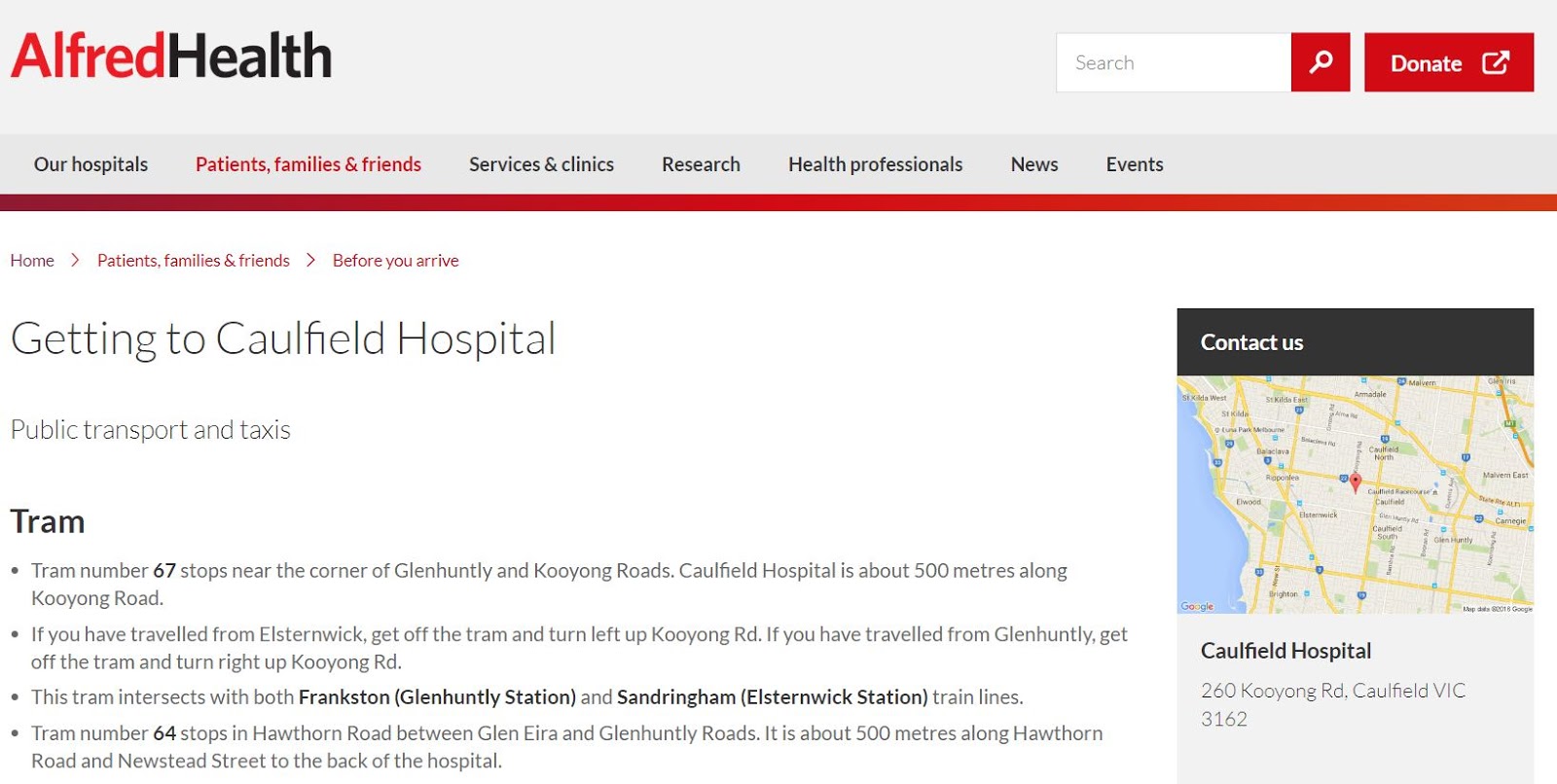
Downloadable maps
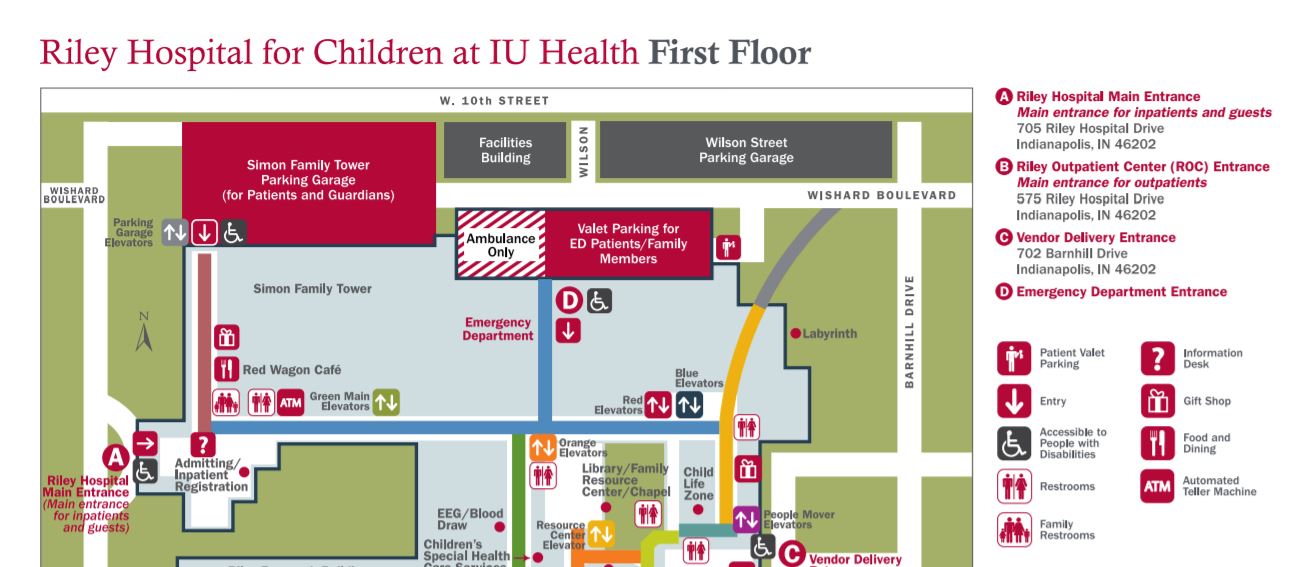
4. Health resources library
One of the other factors that makes a great hospital website is a collection of health resources from doctors and other practitioners. In research for our healthcare website clients, we have consistently found that patients often want to hear directly from the expert care team at their hospital or clinic. People love seeing their doctor’s name on an article or resource.For many providers, adding content writing to physicians’ workloads isn’t an option. This can make it difficult to orchestrate internal content generation for the website. While familiar authors are ideal, it can still be a great help to your patients to include a third-party health resources service as a section on your website.
Services that offer health library website integration include:
Takeaways
Ultimately, your hospital website is an extension of your customer service and patient care. It should be regarded as a forward-facing spokesperson that patients will find, consider, and judge before ever reaching out or stepping foot on your campus. By including online scheduling, HIPAA compliant patient forms, wayfinding information, and a health library, you are on your way to putting your best foot forward with your website.
Ready to revamp your website? Start here You might also like:
