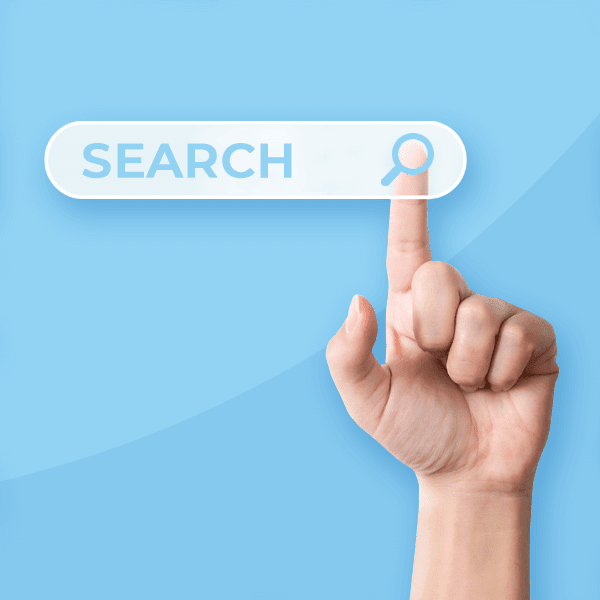Did you know that 63.6% of consumers say they check reviews on Google? Online reviews are the new word of mouth. With nearly two-thirds of people reading online feedback before making a purchasing decision, responding to Google reviews is no longer an optional marketing tactic: it’s vital.
In fact, Google developers even confirmed its importance, revealing that they consider what is written in Google reviews when calculating a company’s local SEO ranking: “When you reply to reviews, it shows that you value your customers and their feedback. High-quality, positive reviews from your customers can improve your business visibility.”
Keep reading for ideas on how to respond to Google Reviews to help get your business found by users and how to increase the odds of your reviews helping you convert those online leads into new customers.
What is Google My Business?
Google My Business is a free marketing resource that Google provides to companies (with physical locations) to control how their business listing appears in Google’s search and map tools.
From your Google My Business profile, you can display important information about your business, including:
- opening/closing times
- contact details
- website URL
- articles
- upcoming events
Online reviews are also part of your profile, giving everyone the option to tell others what they think of your company (and see what people are saying, too).
That’s why making sure your company’s Google My Business profile looks as good as possible by responding to Google Reviews—good and bad—is essential. Making a plan to monitor and respond to online reviews is critical to add to your marketing strategy so you can stand apart from the competition on search engine result pages.
How leads use Google Reviews
Just like people in everyday life, some companies say one thing and do another. Doing homework, like reading online reviews, is part of a lot of consumers’ vetting processes. Today, it’s not enough for a company to just have Google Reviews. Savvy customers want to see how companies respond when there’s a problem, too. Google Reviews give your company a way to strengthen your brand identity, learn what your customers really value, and demonstrate your customer service, too.
Getting one or two bad reviews can feel like the end of the world, but if a couple users leave you negative feedback there is a bright side. Having a combination of positive and critical feedback makes all of your reviews feel more trustworthy. Plus, it gives your leads an idea how your company will respond if things go wrong, if you take the time to respond to negative reviews in a timely, thoughtful manner.
The biggest challenge when responding to Google Reviews is putting yourself in the shoes of the disappointed person who is leaving critical feedback. When someone leaves a negative or untrue comment, it can be hard not to reply defensively or ignore the comment.
According to a survey done by Moz, Google My Business profiles and reviews make up 25.12% of local SEO ranking factors. However, just having reviews doesn’t get you a good ranking. Google wants to see you actively posting to your company’s Google My Business profile and engaging with users.
7 strategies for responding to Google Reviews
Here are some strategies you can use to make sure your Google Reviews help paint the best possible picture of your company.
Leave positive responses to positive reviews
If someone took the time to leave a good review for your business, acknowledge this kind gesture by thanking them.
Respond to star ratings
Leaving a short note allows you to make a personal connection. It might also open the door to learning more if someone has left a single-star rating without explanation.
Address the customer using their name
One way to prove there’s someone who really cares about reading an online review is to add this easy personalization as part of your response.
Work relevant keywords into your responses to positive reviews
Your reply to a positive review is an opportunity to add relevant keywords (e.g., products, services, location) to your Google My Business profile without Google flagging it as keyword stuffing.
Keep your response professional
Overly emotional responses to criticisms may turn some leads off, even if the original claim is outrageous. Prepare a few boilerplate replies for handling common types of feedback to ensure that if/when you get a critical review that rubs you the wrong way, you’re prepared with a plainspoken, direct response.
Acknowledge disappointed customers’ feelings
Apologize that you’re sorry to hear that the customer had an experience that left them frustrated, but leave it at that.
Provide a productive next step
Move the conversation offline. Offer a way for the customer to connect with someone who can help them take care of any issues.
Optimizing your Google Reviews can help you build a solid online reputation and help boost your organic search visibility. If you need help developing a strategy for managing your online reviews or just keeping up with monitoring, TBH Creative can help.