Promoting your products on Google Ads platform is smart for many businesses selling online. Not only is Google one of the biggest ad networks on the web, paid promotions allow you to specify audience criteria, such as location, interests, and other related search queries that will display your ads.
When creating campaigns with Google to promote your online storefront, you can narrow your targeting for specific products or product lines to capitalize return on investment. However, Shopping Ads aren’t for everyone. Consider budgeting options and management capabilities to determine if paid product listings are a good fit for helping you reach your marketing goals.
Getting started with Google Shopping Ads
If you’re operating an online store and already use Google PPC ads, incorporating Shopping Ads as part of your online paid advertising strategy is relatively quick and easy.
Completely new to online paid advertising?
What is a Google Shopping Ad?
Unlike pay-per-click (PPC) advertising, Shopping Ads include more than keywords and ad copy. Shopping Ads also include a product photo and pricing. Given the extra specificity, a user who sees a Shopping Ad understands that by clicking the product listing shown in their search results will take them directly to its corresponding purchasing page. Typically, a user who clicks on a product they see in a Shopping Ad is further along in the buyer journey (and more likely to make a purchase) than user who clicks on a PPC ad.
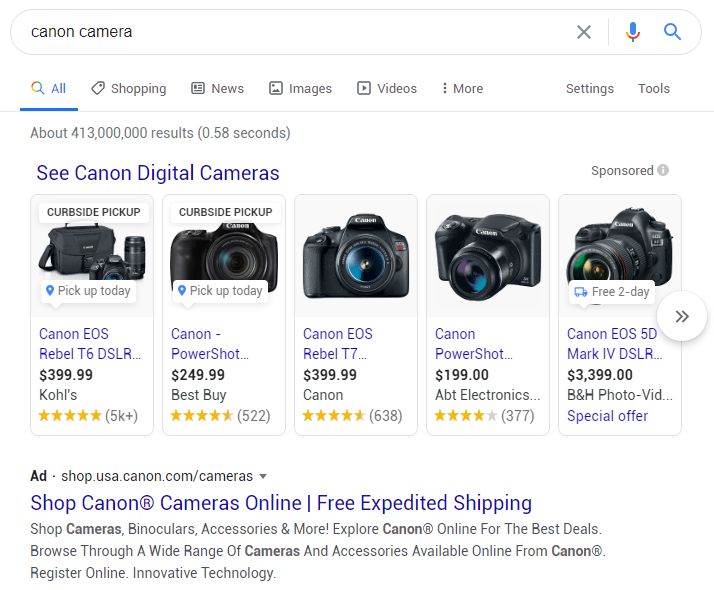
One significant benefit of a Shopping Ad is the placement of Google’s paid product listings on the search results page. Shopping Ads tend to show as the very first results (top position) on a search engine result page (SERP).
If PPC ads are competing with Shopping Ads for the same keywords and search queries, it is more likely for the Shopping Ad to appear above the PPC ad. There are exceptions. For example, you may be competing with several other products and vendors, so your shopping ad may not be in the first positions in a search result. In that case, the user would have to scroll past others to see your product ad.
Google Ads placements on SERPs
Top position: Ad appearing above organic search results
Absolute top position: Ad appears as the first result on the entire page, above any other ads, listings, and organic search results combined
This doesn’t mean that a PPC strategy should be out of the question for your product ads. A text-only ad could have value if you create an entire user journey experience, with calls-to-action and keyword targets that carry through from the ad to a landing page to complete the purchase.
Define audience and goals to optimize Google Shopping Ads
The goal of a Shopping Ad is pretty apparent—sell products online to generate revenue. Before getting started with Shopping Campaigns or Ads, ensure that using them will support your business goals and makes sense within your marketing strategy.
Once you’re ready to get started with Shopping Ads, ask these three questions:
1. Which product or products have the most opportunity for ROI?
Narrow in on specific products, categories, or service areas that make the most sense for online shopping. For example, if you can manufacture and ship something small, like pens or keychains, for pennies but it costs you a lot more to create and send a larger item, like a desk or lamp, it might make more sense to focus your Shopping Ads on the keychains, at least initially.
Whatever the considerations for the highest ROI—such as product popularity, manufacturing costs, seasonality, etc.—pick a smart starting point for your first ad(s) and campaign. In the worst-case scenario, a product doesn’t sell, and you’re spending lots of ad dollars with no ROI.
If this type of data isn’t available, it is okay to make an educated guess. Be sure to monitor and confirm if you were right or if you need to make adjustments after gathering more data.
2. Who is the target audience for the specific product(s)?
After identifying a product, consider who purchases it typically or who you are marketing the product to, and that will help you create your audience targets for the Shopping Campaign. Some audience parameters to consider:
- Location
- Interests
- Job title or industry
- Purchase history with your company
Once you’ve identified your audience, it’s time to map out keyword targets for your Shopping Campaign.
3. What are the keywords users will search to find your product(s)?
What is your target audience searching for? You may have organic search data in a tracking tool, like HubSpot or Google Analytics, or you may use anecdotal evidence to generate a list of terms you might search if you were looking for this product.
Pro-tip: Enter your keywords/search terms into Google’s search tool and then take a peek at the suggested searches toward the bottom of the search results page. Review the proposed, related terms you may not have considered, but Google is recommending as others are searching with them.
With your list of keywords, you can then write ad copy, listing details/descriptions, and choose your keywords for bidding in the Google Ads tool. Tie in the entire shopping experience by using target keywords to create the best user experience. Consistency is critical from ad impressions all the way through to completed transactions.
Optimize spending, monitor, and adjust
After thinking through insights about your audience, keywords, and custom digital ad copy, your final step is to set up your campaign and determine its budget. To estimate your budget for a Google Shopping Ad, you’ll need to consider several factors, including:
What is your profit margin on this product?
We are not accountants, but you are likely aware or can find profit margins for your products. If you need a resource, check out this handy article from Investopedia.
What is reasonable for a total monthly budget?
You could determine monthly budget spending in a few ways. Some options include:
- Calculate your total ad budget and divvy it equally between all campaigns
- Prioritize campaigns with more opportunity for ROI (we recommend this method!)
Do you want to set daily budget caps?
This option isn’t as straightforward as calculating profit or what you can budget for ads spending. Daily budget caps mean that you’re limiting how quickly you’ll use up your total budget, but also run the risk of turning your ads off each day when that limit is met.
Explainer: How budget caps work
If there is not a daily budget cap on your spending, your ads will spend their total budget at whatever rate they are clicked. If your total budget is $1,000 and your cost-per-click is $1.00, your ad will stop showing when you hit your spending total (1,000 clicks), whether that takes one day or one month.
If there is a daily budget cap on your spending, you might set a cap of $35 per day. This means your ad will stop showing (and spending) if you receive 35 clicks in a single day, stretching those 1,000 total clicks out over the month. It reserves budget to allow your ad to show again the next day, and the next, and the next.
The benefit of a daily cap is that it ensures your ad will run for a longer time. The possible downside is that you could use up your daily budget before 9 a.m., and then your ad would no longer show for the rest of the day, until tomorrow when the daily cap resets.
How can you maximize your spending?
One way to quickly and easily optimize your ads’ spending is to assign negative keywords to your campaigns. Google gives the following example:
“Let’s say you’re an optometrist who sells eyeglasses. In this case, you may want to add negative keywords for search terms like ‘wine glasses’ and ‘drinking glasses.’”
Identifying keywords you don’t want to bid on can increase ROI. Even if you brainstorm negative keywords at the outset, make sure you’re getting the results you need by regularly monitoring which terms your ad actually bids on and then specify negative keywords from that list as well.
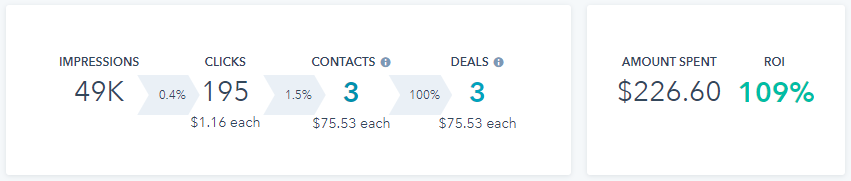
Once your ads have been running, can you see ROI?
If you have a tracking tool, like HubSpot or Salesforce, that can synthesize your digital campaigns, contacts sources, sync in orders and amounts, and populate attribution reports, finding the ROI for your Google Shopping Ads can be a piece of cake.
Case study: Daily budgets & Google Shopping Ads
When TBH Creative began helping Texon Towel with their digital paid advertising, the company’s Google Shopping Ad set included all of their products as part of a single campaign with a daily budget cap.
Because their campaign was set up in this way, when any product came up in a user’s search (and they clicked on the Shopping Ad), it counted against the daily spending budget, exhausting the total spending budget cap early in the day.
After doing a little digging into Texon’s Google Shopping Ad results, we discovered that one product had significantly higher ROI from the campaign, so we gave this product its own separate campaign (and daily spending budget).
When should you review and update ads that have been running?
A common saying with Google Ads is “the ability to gather data so quickly is both a blessing and a curse.” On the one hand, it is great to start seeing performance data in real-time. On the other hand, making a rash decision to change up ad strategy, content, or keyword bidding can backfire if you haven’t collected enough data.
Instead, map out a reasonable reporting timeline, such as monthly, to review ad spend versus ROI.
Be sure to consider your sales cycle and length of time to close a deal. If you aren’t considering your sales cycle in results, you might stop an ad after one month that has had little ROI, but your sales cycle takes 2-3 months to close.
For many businesses that sell products online, Google Shopping Ads are a great tool to reach your target audience and promote your products. When strategy and budget are optimized, you can see a good return on investment from Shopping Ads and campaigns.

