Cloud Computing keeps everyone on the same page. Literally.
When we have a fairly involved project, particularly one that involves content development work and the many files that go along with that, we set up a Google Drive for the client. These shared folders help us all make sure we are working on the latest document. They eliminate the need to email multiple files or large graphic files. The Google Drive also ensures that everyone on the project has access to the files they need, when they need them.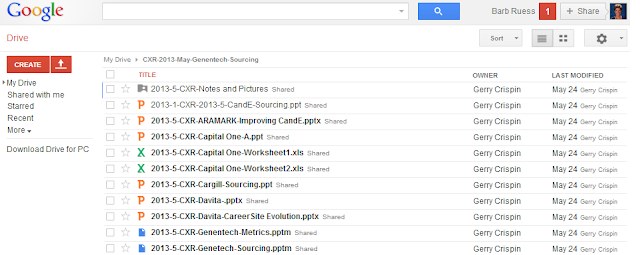
Cloud Computing makes our team more efficient.
In today’s world people work on the same project from many different physical locations. Cloud computing helps virtual offices come together efficiently. As soon as the site navigation is finished, it is accessible by the design team and the development team. No emailing and worrying that you’re not looking at the latest file version. When a client sends a set of notes to one team member, they can post them on the drive for everyone to see.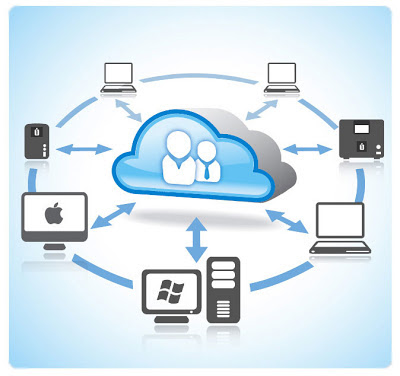
Cloud Computing drawbacks.
Cloud Computing isn’t perfect. What happens if your Internet access goes down? What if someone on the team uses one file as a dumping ground instead of organizing files in clear folders? We recommend that you keep a copy of all critical project files on your computer or USB drive so that you always have the ability to keep working. We also think it’s important that one person be assigned housekeeping duties – typically the project manager – to make sure the files are organized and easy for everyone to use.Google Drive. DropBox. SkyDrive. Adobe Creative Cloud. There are lots of options available for cloud computing and all offer nearly identical services. Some are free – or free to a storage limit. We think those versions are the places to start. If you exceed a storage capacity you will have used the service long enough to determine if a fee is worthwhile. Want more detail on how well the cloud drives sync files and work? Here’s a recent comparison of the most popular services: Dropbox vs. Google Drive vs. Amazon vs. Skydrive: Which One Is Fastest?
Is Cloud Computing a tech trend? Certainly but it’s a trend with some serious value. Cloud Computing saves time, keeps everyone on track and lets people move forward as soon as files are ready. It’s just one tool that TBH Creative uses to build successful strategies and high-end web solutions for businesses. Contact us to learn more.
TBH Creative is a website strategy company—located in Carmel, Indiana—that serves Indianapolis and the greater central Indiana area, as well as other locations remotely. We help businesses with web design and development, web updates, application development, copy writing, web strategy, analytics and more.
