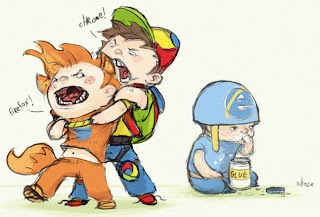There will always be battling on the Internet. Facebook vs. Twitter, your local news channel vs. The Weather Channel, Chrome vs. Firefox. Most people use what they are used to, or what they grew up with. This is why Internet Explorer, Firefox, and Chrome are the most widely used browsers. Internet Explorer was #1 until it was passed by Firefox in 2009. W3 Schools has put together a very nice graph to illustrate browser use throughout the last decade.
I decided to do a little research on three of the most widely used browsers (Internet Explorer, Mozilla Firefox, and Google Chrome). Below you will find positives (as well as negatives) about each browser.
Internet Explorer

Internet Explorer has been around since 1995. Internet Explorer 9 was released by Microsoft on March 14, 2011. Last April, Microsoft announced they woud be releasing Internet Explorer 10 (no release date yet). They were three months into development when they made the announcement.
What are the negatives of IE?
For web developers everywhere, IE6 has always been an issue. The website can look beautiful in every browser except IE6. The good news? Microsoft announced in DATE they will no longer be supporting IE6. Perhaps they got tired of all the hate mail from frustrated developers.
Internet Explorer is also known to get a lot of viruses. The IE team at Microsoft fixes bugs on a fixed schedule. They may know about a virus issue and take six months before they actually fix it. Hackers know the system, and know it very well. Another reason why you need to make sure your computer is protected with antivirus programs. Also, don’t click on any links you shouldn’t be clicking on (e.g. You just won a million dollars! Claim your prize now!”).
What are the positives of IE?
It’s good for browser testing. It may look good on every browser, but it will most likely look different in Internet Explorer. Some websites look okay and won’t need any coding changes. Others will need some IE exceptions in their coding.
Internet Explorer also has an Automatic Crash Recovery that prevents the loss of work and productivity in the event of the browser crashing.
Mozilla Firefox

Firefox has been around since 2004. Version 11.0 of Firefox was released on March 13, 2012. Mozilla is already planning the details for versions 12.0, 13.0, and 14.0.
What are the negatives of Firefox?
Firefox has crashed on me the most out of every browser. I go to the same sites, do the same things, and for some reason, Firefox hates them. Luckily, it saves my tabs when it crashes, but it is still a hassle.
What are the positives of Firefox?
My personal favorite feature of Firefox is the wide variety of add-ons. I can add items to my Amazon Wish List with a click of a button (even if the item is on a different website). Firebug, Firefogg, and Flashfirebug have also been extremely useful to me throughout the past few years. Customization is a huge plus.
Firefox has also been said to be safer from hackers and viruses than Internet Explorer.
Google Chrome

Google Chrome was released in 2008. It has really taken off since the first release (see the W3 Schools article).
What are the negatives of Chrome?
Chrome still does not work correctly with certain websites. For some people, privacy is a major issue with Google Chrome. Google knows what you search, what you read, what people visit a site, what sites you visit etc. With a Google browser you can’t hide anything anymore. (For me, this isn’t a bad thing. It makes my web searching easier and quicker because it knows my style, interests, etc.)
What are the positives of Chrome?
Personally, my favorite feature about Chrome is the user interface. It is very clean and I definitely get more screen space on this browser. Google Chrome has several cool add-ons, but they don’t clutter up your tool bar. They also have a “Developer Tools” section in the menu bar. It acts just like Firebug (which makes me not have to switch back and forth between browsers).
Some users don’t know that Chrome really does have add-ons. Ad blockers, Angry Birds, etc.
This is also the fastest browser I have used. Firefox always takes forever to open. Chrome opens in about 2 seconds for me. I’m on a Macintosh, so it may be different for other PC users. Google Chrome is definitely my browser of choice.
Which browser is your favorite and why? Let us know in the comments below! Was your favorite browser not listed? Let us know that too! We are always interested in hearing who is using which browser.
Browser compatibility is just as important was the website itself. TBH Creative specializes in web design, online strategy, and usability testing. We can help to make sure your website looks great on any browser or device! Contact us to see what we can do for your business.