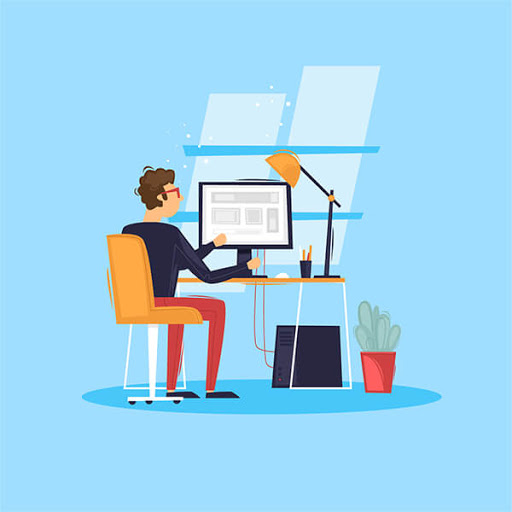
Preparing content for your new website takes time. One minute you’re tracking down headshots of your team, and the next you’re busy getting the privacy policy approved by the legal department.
Content preparation takes time no matter how you slice it, but everything you do to get things in order will help make website production go more smoothly. That’s because starting website production when your content isn’t finalized not only takes more time and costs more, but it also increases your risk of making errors.
Read on to for more tips on preparing content to ensure your website production work goes as smoothly as possible.
1. Have a plan (and stick to it!)
Don’t let all those weeks of planning go to waste. Whether you’re planning the redesign with a large group or you’re flying solo, coordinate with others, and make sure everyone is clear on project deadlines and the responsibilities of everyone involved.
The more clear and organized the plan, the more your website design agency can keep the project moving in the right direction. While slight hiccups in planning may arise, keeping the project on track is one of the most important parts of production.
Pro-tip: As the client, we know there’s a lot of balls being thrown in your court. All we ask is that you try to keep them all straight. Continually think about what is coming down the road by thinking ahead and preparing for the next step in the website redesign process with an organized calendar with all your due dates laid out to help you stay on track.
2. Prepare your content
Providing your web design agency with all critical content elements is important to get the ball rolling on production. If these documents or portions are not clearly provided, the agency will have to make up lost time in other areas of the project.
Some key items to help your web design agency stay on track with populating your site with your prepare content include:
- Make style decisions (and apply them consistently across all content docs)
- Highlight and provide all interlinking details
- Check that your content matches the design and templates your web design firm has given you to populate
- Designate who on your team will handle all content questions and organization, and ensure they have adequate time blocked in their schedule to stay on track with the project. Whether this person is populating the site with content or just answering key questions your web design agency has, you’ll be happy when your whole team isn’t pinged for little questions along the way.
If you are planning on incorporating a bio page for everyone on your team, but don’t have existing content yet, go ahead and take action.
Alert your employees that they will need to provide you with a bio by a certain due date. Planning ahead and taking action before too much of the design process gets underway will ensure that by the time your site is ready for production, you have all the information you need to pass on.
Need help getting started? Download our team bio page template for general information you may need for your website production.
Falling behind on content for pages? Alert your web design agency and layout enough resources upfront and start working on what you still need to deliver for production as soon as possible. You’ll be happier splitting your production into two batches, rather than pausing altogether.
3. Use images strategically
 Logansport Memorial Hospital uses images effectively by incorporating them through testimonials, galleries, services, and more.
Logansport Memorial Hospital uses images effectively by incorporating them through testimonials, galleries, services, and more.Some other reminders to keep in mind to help your web design agency stay on trackinclude:
- If your in-house team will be adding images to your new site, get guidelines on editing, overlays, sizes, and optimization your visual assets so your images work with the final website design.
- If it’s in the scope of your website redesign project agreement, ask for Photoshop templates for you to use before you get started with website production for your images.
- Double-check that you have all SVGs or vector versions of all logos to be added to your site. Using SVG format ensures you show logos in the best quality possible and at the fastest download speed
- If you’re having trouble choosing between two images or if you have trouble finding a photo that would work well on your site, show all options for your web design team so their designer can help you make a final selection.
- Think about text overlays and other elements when making image selections. For example, if your new website design features a hero area with an extremely horizontal photo, avoid a vertical (uncroppable) image for that space. Always look back at your templates when making decisions about what art.
4. Ask questions
Giving website design feedback is an essential step in the redesign process. Use your voice! Now is the time to speak up. If something doesn’t seem right it’s important to speak up and be open with your communication toward the project. Most of the time, it’s easier to fix problems two months before launch instead of two weeks before launch.
Don’t let miscommunication or lack thereof keep you from hitting your website launch date. Address difficulties, troubleshooting, and other issues head-on right when they occur, that way you can come to a resolution faster and keep moving with production.
5. Be realistic with deadlines
Think through deadlines and consider your launch date when planning how to staff your website redesign project. Make sure to dedicate enough time for website production (then add a little padding in case if you run into problems).
Pro-tip: Prevent end-of-the-project timing nightmares. If you know that half your team will be out of the office for long holiday vacations around the 4th of July, don’t schedule your website to launch mid-July.
While preparing for website production can seem like a beast of a step in the full website redesign project, these five tips will help you stay on track and get you one step closer to launching your new website.
Ready to revamp your website? Start hereYou might also like:
