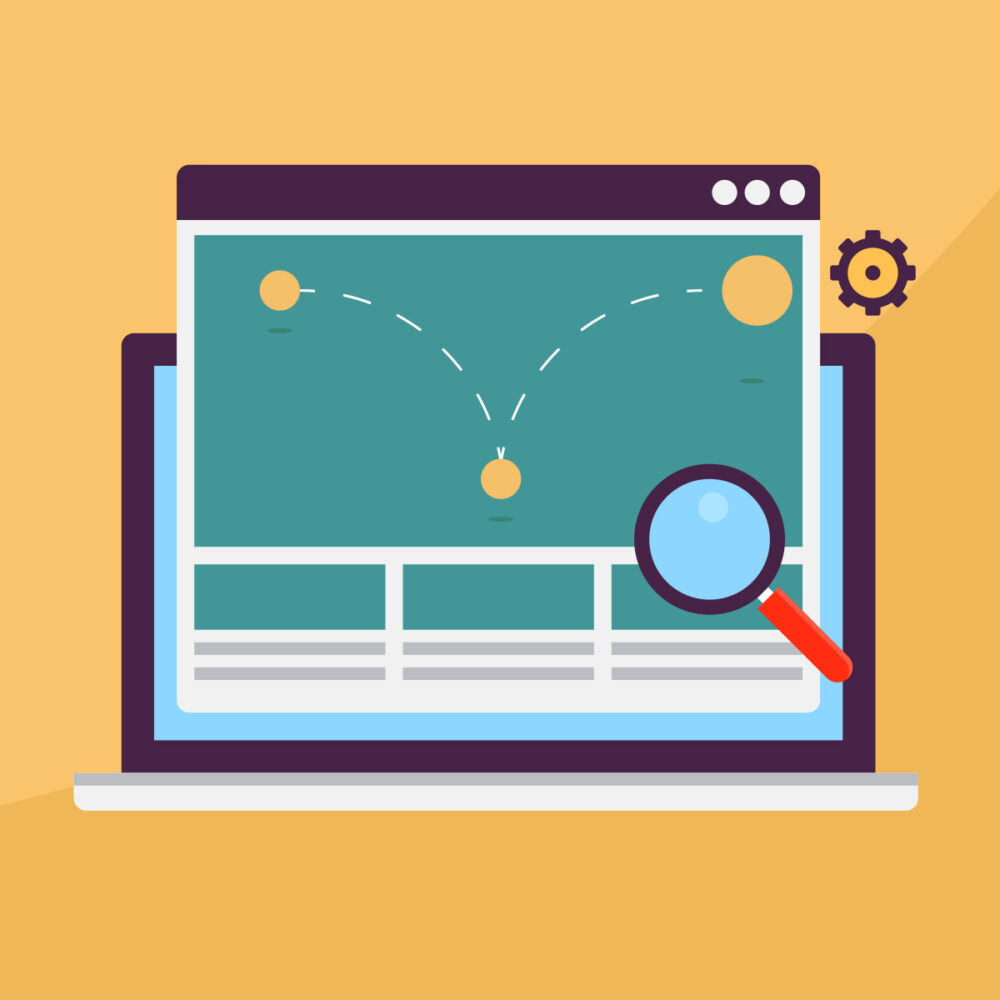If you ask Google, “Why is my bounce rate so high?” you’ll get over 36 million results. That’s a lot of chatter about how to improve your bounce rate, what makes a good one, and when you should be concerned.
Let’s take a deep dive to better understand and interpret the data and how to reduce single-page visits to your website.
What is the website bounce rate, and what does it mean?
If you view your website performance in a tool like Google Analytics, you can see your website bounce rate. To understand what that metric means, we’ll define both a bounce and the bounce rate.
What is the difference between bounces and bounce rates?
Bounce
Google Analytics defines a bounce as a single-page session on your site, e.g., a user found your website from a search, visited one page, and then clicked away.
Bounce rate
Your website’s bounce rate is the calculation of how many of your total pageviews were bounces, e.g., if your homepage has 10 total views and 2 of those bounced, your homepage bounce rate is 20%.
Learn about bounces and bounce rates in Google Analytics Help Center
You can use bounce rate data to analyze website performance and review it at the page level to help you build a plan to improve your bounce rate. In basic terms, if users are not interacting with your site and are instead bouncing away, then your website is not effectively contributing to business goals.
Users cannot use the website to learn about your products, incredible services, compelling company history, etc., if they bounce from your site at high rates.
Why does someone bounce away from a page?
Users can bounce away from a website or webpage for several reasons. To improve your bounce rate, you need to analyze the pages with a high number of single-page visits and determine why that’s happening. Typically, when pages have high bounce rates, the causes might include:
- The user didn’t find the information they were looking forward
- The page is incorrectly linked from a referral source
- For mobile users, the site is not responsive
- The page takes too long to load
- The page content is too light and doesn’t add value
- The page content is too dense, and the user cannot quickly scan it
- The page is a jumping-off point to a third-party site, such as pointing users to a scheduling site outside of your website
- The main call to action on the page is non-clickable, such as phone numbers users can call
Often, we assess the data to best understand how to improve bounce rates on gateway pages or form conversion pages. But there are times when a high bounce rate can indicate success.
When is a high bounce rate a good thing?
Certain web pages have higher bounce rates than average, which is a good sign. Consider these scenarios when an increased number of single-page visits from search isn’t necessarily something to worry about:
If your contact page has a high bounce rate …
On this page, if you have featured a phone number that users can call directly without engaging on the website, you may have a high bounce rate, but the page has likely served its purpose.
Similarly, if you share your business hours and address on the contact page and users can quickly view that information without clicking anything further on your site, those interactions could result in a bounce. But, in this instance, the page is not intended to keep the user on your site. Instead, your contact page has done its job and provided clear and valuable information to users so they can take their next steps—meaning, you don’t need to improve your bounce rate for this page.
If your scheduling page has a high bounce rate …
Specifically, you use a third-party scheduling tool outside your sites, such as a calendar or a patient portal. When users view your page, then immediately click away to the scheduling system, this can count as a bounce. However, the page’s purpose was to get the user to the scheduling options, so the high bounce rate is not a negative metric.
What other data can you use to understand your bounces and how to improve your bounce rate?
The total website bounce rate may not be a helpful metric in a site performance review. Instead, you can look more closely at specific data to determine how to improve your bounce rate.
What is the bounce rate for your target audience?
Sure, users in a different time zone might bounce from your site more often. If you offer a geotargeted service (e.g., food delivery), you will be most interested in how users in your geographic region are behaving on the website. Having local users spend more time on the site or clicking through the pages is a success. When your local audience is bouncing at higher rates than other site visitors, it’s time to dig deeper. You may need to reconsider keyword targets for local users, for starters, to improve your bounce rate.
What is your bounce rate on desktop versus mobile?
Even a gorgeous desktop site design can see high bounce rates from mobile traffic if the site is not responsive. When you consistently see higher bounce rates for your mobile audience, you may need to make adjustments to get a better site speed so you can improve your bounce rate. If your site takes too long to load on a mobile network, or if the site isn’t user-friendly on their phone at all, then users are more likely to bounce.
What is the origin of traffic with a high bounce rate?
Reviewing site referral sources can shed a lot of light on your bounce rate. Traffic from paid search typically has a higher bounce rate since we push the site into their search based on what we think they will be searching for. Or, if other sites have improperly linked back to your content, users may bounce if they don’t see the information they expected to see.
To improve your bounce rate by referral source, review the data to determine if pages and user experiences you can improve based on where the audience is coming from.
Pro-tip: Organic search sources should have some of your lower bounce rates. These are users who found your page based on searches that have been found related to your content. There may be more significant issues to investigate if you see high bounce rates from organic search traffic.
What is the loading speed of pages with high bounce rates?
We’ve noted site speed a few times and that it can be a KPI closely tied to your bounce rate. Essentially, if your site is running slowly, users may get tired of waiting for the page to load and click away without ever seeing or interacting with your content.
Many things can impact site speed, though common culprits are large image file sizes and in-line code.
What can you do to improve your bounce rate?
The first step to improving your bounce rate is understanding what the data tells you. It could be that your target audience has a low bounce rate, and you don’t need to worry much about your overall bounce rate—that’s an easy one!
More often, we see that the bounce rate is higher on pages that are not optimized for mobile screens, have content that hasn’t been optimized for the web, or the page itself has a call-to-action that takes the user away from the site, like a scheduling link to MyChart on a physician page.
There’s no single solution to improve your bounce rate. Some easy fixes include reducing image file sizes (for quicker webpage load times). Others strategies to improve your bounce rate are more strategic and include tactics like choosing appropriate keyword targets and writing more user-friendly content.
Still struggling with where to start when you want to improve your bounce rate?