Most of us have checked out a potential business colleague or their company on LinkedIn before starting a project together, deciding to use their product or service, or even applying for a job with them.
If all of your other interactions have been positive (website looks good, online reviews are positive, email interactions have been great), it can be alarming if those LinkedIn profiles don’t sync up with your initial impression.
Even if you aren’t using LinkedIn to connect with customers, You probably even keep an eye on what your competition is doing. If their account is out-of-date, filled with errors, or loaded with posts that seem off-brand, this might even prompt you to think twice about what you’re doing to make sure your customers get the right feeling when they check out your company’s profile.
No matter your reason for wanting to create the perfect LinkedIn company profile, you’ve come to the right place. We’re here to help. Read on to learn how to optimize your company profile to make your mark on the most essential social media platform for businesses.
Focus on who, what, and why
Details matter on your company’s LinkedIn profile. After you tackle the easy set-up stuff (industry, company size, phone, etc.), spend some time to make sure your company description and specialties accurately described who you are, what you do, and why your company is different.
Effective and memorable LinkedIn summaries are:
- Skimmable
- Informative and provide deeper insight into what makes a company unique
- Customized with a public URL
- Skimmable yet detailed enough with the right keywords to help LinkedIn direct traffic to your page
- Representative of your brand and company culture
Spending time crafting the perfect responses for the about page and prioritizing important keywords that relate to your products, skills, and services will give you a boost in search engine optimization (SEO) and profile visibility.
Don’t be afraid to show off! Want to mention that high-profile client or successful project results? How about the new office locations your growing business is moving to? These are great items to post in a timely manner to your company LinkedIn profile. On LinkedIn, it’s okay to toot your own horn and share relevant business updates that celebrate significant company milestones.
Get picture perfect
The two most important visuals on a company’s LinkedIn profile are their logo and banner image. Use these two graphics to create a good first impression and stand out.
- Logo: The easiest way to keep your company and branding consistent is to properly show your company’s logo on all platforms, including LinkedIn.
- Banner image: While users won’t see your banner image in search results, they will see it the second they click on your profile. The LinkedIn banner image, in fact, is the most dominant image on your company’s profile page. This larger, full-width, landscape image is a great opportunity to personalize a generic company profile page using a strong visual connection that matches your other marketing. You can score bonus points with your existing customers who check out your profile regularly if you keep your profile fresh by changing it out from time to time.
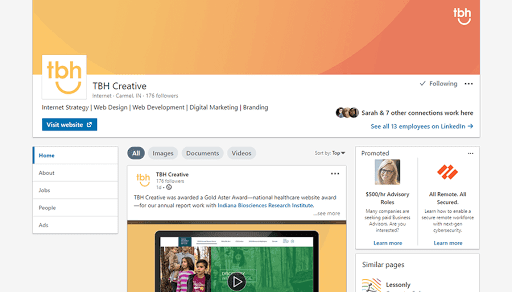
Recommended sizes of common LinkedIn graphics in 2021 used by businesses:
- Logo graphic: 300 x 300
- Cover image: 1128 x 191
- LinkedIn dynamic ads size: 100 x 100 (your business’ logo)
- Sponsored content image: 1200 x 627
- Life tab main image: 1128 x 376
- Business banner image: 646 x 220
- Blog post link images: 1200 x 627
- Stories image: 1080 x 1920
Update, update—read all about it
Your page is created, all the fields are filled. What now? It’s time to publish posts that are relevant to your business. Need inspiration? Here are some questions to spark some ideas on what to share:
- Did new technology just change the way you and your team operate?
- Read an interesting news article or blog post relevant to your company?
- Did you recently share a new post on your company’s blog?
- Hire someone new?
All the above and more are ways for your company to stand out and show off your business’s personality.
If the idea of managing LinkedIn updates and checking for interactions has you feeling overwhelmed, considering using a tool for posting and monitoring.
Examples of helpful social media management tools:
Pro-tip: Showcase your best performing, most relevant, or exciting content offer by setting it to the top of your company updates.
Show off the faces behind the name
One of the best things you can do for your employee retention and recruitment is to use your business’ LinkedIn profile to show off your company culture.
Give users a glimpse into how your organization operates, let employees talk about their passion for their jobs, and use storytelling to bring to life what makes your company unique in an engaging way.
At the end of the day, your employees are some of your best brand advocates. Plus, most employees have 10 times more first-degree connections on LinkedIn than a company’s profile followers.
Encourage your employees to follow, engage, and list the company as an employer. This will help grow your page audience and help build your reputation.
With over 60% of consumers trusting a brand’s social media over their advertising, making use of all the features LinkedIn provides can make this statistic work for you. Your LinkedIn company profile can help to boost your brand awareness, trust, social activity, and more.

