
While your company may have resources to roll out a new campaign with the snap of a finger, it may not be that easy to get them to pay for software that you only need to use occasionally for minor tasks like making edits.
Sometimes having your computer decked out with all the best design software and tools isn’t always in the budget. But, you don’t have to sacrifice great design for the price. Keep reading to learn more about free graphic design tools and when to use them.
Nothing beats working with a professional graphic designer whenever you can, but in those instances where you need to tackle a small project quickly in-house, there are many free resources you can use in a pinch. Although using these freeware programs may not have all of the functionality you get from applications that are part of the Adobe Creative Cloud, most have everything you’ll need. Here are some of our favorites.
Pixlr
Looking for an alternative to Photoshop? The Pixlr editor has desktop and mobile versions that you can use to:- Make quick image adjustments
- Draw, doodle, or scribble on your image with a drawing layer
- Retouch, remove, or duplicate parts of your image
- Add effects, filters, elements, overlays, and more
Invision
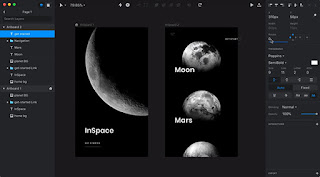 Using Invision, you can design, prototype, and animate all in one place.
Using Invision, you can design, prototype, and animate all in one place.Canva
While Canva has many limitations, when you’re in a pinch it is very helpful. Graphic design in this app is done by drag and drop so it couldn’t be easier. With thousands of templates to choose from, this is a great tool for people who are less comfortable creating designs from scratch. While Canva is mostly known for helping users create basic flyers and graphics for social media posts, you can also use it to create color palettes, basic logos, infographics, and more.What the Font
Have you ever looked at a logo, website, advertisement, or magazine layout and wished you knew what font they were using? If so, you’ll love What the Font because it can help you answer that question. Use this free using this free and easy-to-use service. All you have to do is upload an image that shows a sample of the font you want to identify to What the Font. Then, the tool will let you know which font is being used and let you know if there are any alternatives that look similar.Hubspot Infographic Templates
Creating visual graphics to display data can take longer than you think, especially if designing isn’t your area of expertise. With Hubspot’s infographic templates, you can turn your data into an intriguing visualization that helps your information tell a story visually.
Smartmockups
It’s never easy to create a website mockup that fits neatly into every screen format, even if you have ace Photoshop skills. With Smartmockups, the process is easy. Drop your image or logo into the application, add in the placeholder image or design, adjust it according to the shape, and you’re on your way. Using the free plan, you’ll have access to over 200 free mockups.Great graphic design comes at a cost, but the price tag for managing small tasks doesn’t have to break the bank. These free graphic design tools are a great solution for all of the minor jobs you don’t have time or money to outsource to a professional team.
How we can help you get more from your marketing? Let’s talk
You might also like:
