
1. Develop a strategy
You first need to determine what social networks you want to focus on and what your goals are for those platforms. If you set clear goals on what you want social media to accomplish on your website, it will be easier to pinpoint how you should integrate your accounts. Keep in mind that quality over quantity is generally better when it comes to social media. If you only have time for one account, than focus on making that one successful and generating high quality content instead of creating several accounts that you won’t be able to maintain. Make sure you have a solid understanding of your audience as well. Do some research into what social networks are most popular with your target audience and focus on those first.2. Make social interaction accessible
If you want users to engage with your social accounts, they should be displayed prominently on your website. While it’s become common to put social links in the header or footer of a website, if you want to better integrate social media into your website, you should consider a different approach. For example, sites such as Facebook and Twitter provide a variety of buttons, plugins, and feeds that you can add to your website. Create an area on your website where a feed could be displayed instead of a static link or icon. The easier it is for a user to connect to social media, the better the chance that they will.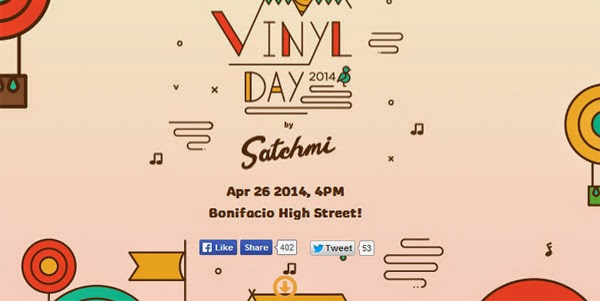
The Vinyl Day website features Like and Tweet buttons prominently at the top of their page.
3. Give users a “why”
Users are more likely to interact with your social accounts if you give them a reason. Wherever you place your social media on your website, consider noting what users can expect from following you. For example, if you post special promotions on your Facebook page, note that underneath a Facebook “like” button on your website. These types of incentives are great motivators to get users interacting with your content.4. Promote updated accounts only
A successful social account must be kept up-to-date with frequent posts. Never promote a social account on your website that you don’t update on a regular basis. This could not only turn users away from your social media, but also your website! For example, if you place a Twitter feed on your homepage that shows the last post date as months ago, users may interpret this as your business not having an active online presence.5. Integrate sharing where it makes sense
Integrate sharing features on your website only where applicable. It might not be best to place a social sharing feature on every page of your website, but instead only on areas of your website that users are more likely to share content, such as blog posts, news, events, or media. If you place sharing on every page of your website, users may start to overlook it.
Web Designer Depot allows you to share articles through icons that anchor to the left.
6. Evaluate often
Once you’ve started integrating social media with your website, track how it’s being used and whether or not you are seeing results. If not, re-evaluate your goals and determine where you can make improvements, or experiment with different social networks to see what gets a better response from your users. Adjust your strategy as necessary until you find a combination that works.
TBH Creative can help develop your social media strategy and incorporate it into your website. Find out more about our social media services and contact us to get started.
Need help with your social media strategy? Contact us
