LinkedIn might be a social network with over 175 million users, but it behaves a lot like a virtual trade show or conference networking event. LinkedIn enables its users to network professionally, post and find jobs, and ask/answer questions. LinkedIn users can discover the people employed by a certain business and see for which businesses a certain person has worked.
What are LinkedIn Groups?
LinkedIn Groups are a lot like other communities and tribes online. They are what LinkedIn developers call smaller professional networks organized within LinkedIn. Users voluntarily join LinkedIn Groups to network further with other like-minded professionals within LinkedIn’s greater social network. LinkedIn Groups thrive when someone with community management skills owns and manages the group’s community or tribe.
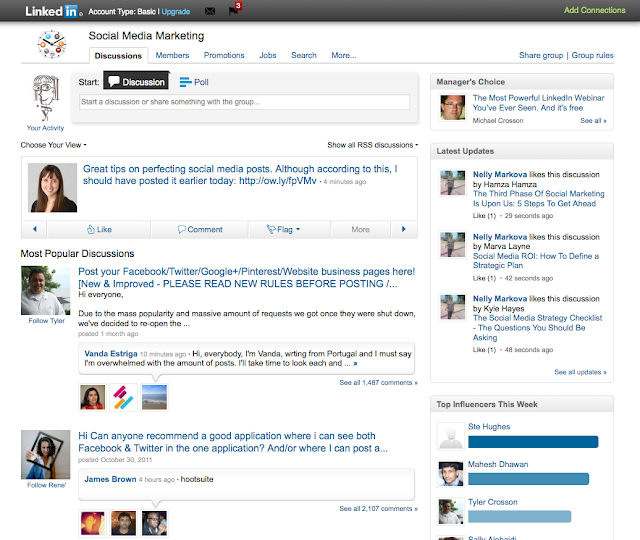
As a user, you can join a LinkedIn Group in order to:
- Connect with like-minded professionals by areas of interest.
- Start or join discussions by sharing insights, posting articles, asking/answering questions, and creating polls.
- Promote your affiliation with groups as part of your profile.
As a representative for a company or organization, you can start or sponsor a LinkedIn Group in order to:
- Build relationships with customers and affiliates.
- Gain access to other professionals.
- Position your company’s employees as thought leader professionals as thought leaders.
What are LinkedIn Company Pages?
LinkedIn Company Pages are profile pages for businesses and organizations. As with any social media presence, building up a solid base of followers is key to a successful strategy.
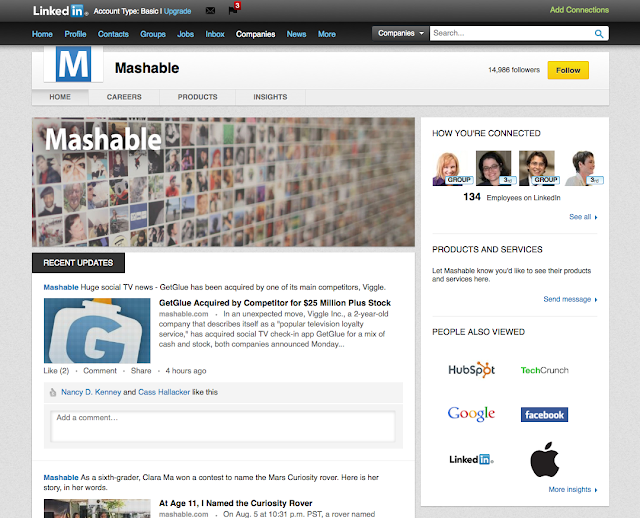
To grow your company’s LinkedIn network, promote your presence there by adding follow buttons to your website, writing a blog post about your presence, and telling followers on your other social networks to follow you on LinkedIn, too.
Many companies maintain LinkedIn Company Pages to enhance their reach. (See above to glimpse a screen grab of TBH Creative’s LinkedIn Company Page.)
Even without putting any effort into building your company on LinkedIn, chances are many of your employees are updating their Personal LinkedIn Profiles to show where they work. Every LinkedIn user that connects with an employee’s Personal LinkedIn Profile may potentially click on your company’s name and navigate to your company page which is why it’s important to maintain this web presence.
Unlike Facebook, LinkedIn allows businesses to use Company Pages to add multiple products with enough room so each can stand out. When LinkedIn users visit your Company Page, they can see which products and services, produced by your company, are recommended by their LinkedIn connections.
As a representative for a company or organization, you can create a Company Page in order to:
- Maintain basic information about your company and refine its description.
- Post jobs using “careers” tab to advertise openings at your company.
- List products and services to broadcast your company’s offerings to a wide network of professionals.
- Promote your business using a LinkedIn Ad Campaign
- Use LinkedIn’s built-in analytics data to determine if your efforts are helping you reach your strategic web marketing goals.
- Broadcast news and other important messaging.
TBH Creative understands how to leverage social media to build your brand and integrate it into your online marketing plan. We offer services in several areas of social media marketing. Contact us today to learn more or inquire about developing a social media strategy.
