Did you know that…
- LinkedIn has more than 60 million members.
- A new member joins LinkedIn approximately every second.
- Executives from Fortune 500 companies are LinkedIn members.
Both companies and individuals are allowed to create and maintain LinkedIn profiles. We’ll talk more about LinkedIn more in the coming weeks on the blog, so stay tuned. Today, we will answer a client question.
How does an individual person send out a message on LinkedIn to all of their connections?
There are a couple options, but the simplest way works just like Facebook if you are familiar—use your status line. When you login, you will see a box to share an update. Type in your update, include a link if desired, and click the share button to share your post with all of your connections.
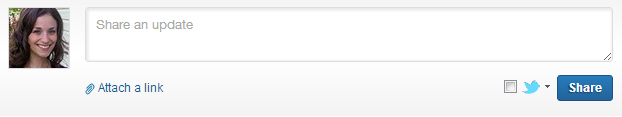
You can also send a message to your connections from your Inbox or your My Connections page (at the time of this post, there is a limit of 50 at a time since this generates emails; the maximum of 50 recipients is set by LinkedIn to help minimize spamming). Your message will be sent to the recipient’s LinkedIn inbox and possibly to their email address, depending on their notification settings.
LinkedIn News: Effective September 6, LinkedIn is offering a new layout for Company Pages which includes a similar large photo like you see on Facebook called a ‘cover’ photo. A few companies have already gotten started with the new design including Philips, Citi, HP and Dell. The upgrades will be available for the rest of us later this year.
If you are planning to add such Company ‘cover’, the size is 646×200 pixels.
Read more about LinkedIn’s new look.
TBH Creative understands how to leverage social media to build your brand and integrate it into your marketing plan. We offer services in several areas of social media marketing. Contact us today to learn more or inquire about a social media strategy.
Subscribe to our marketing blog for free resources
Subscribe to our marketing blog for free resources
