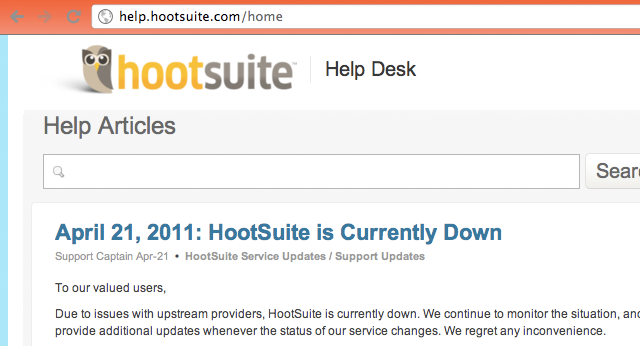 |
| HootSuite uses their blog to keep users up-to-date when their service is down. |
What do the social media teams who work at Papa Johns, the Los Angeles Times, and Facebook have in common? Like me, they rely on HootSuite, a popular client, to help schedule their microblogging and monitor brand-related chatter. When the helpful browser-based tool went down last week because Amazon Web Services‘ cloud crashed, many were left wondering which HootSuite alternatives for managing professional social media needs are worth considering—either as a long term replacement or back-up during outages.
Popular alternatives include:
- Tweetdeck
Pros: Works for Macs and Windows users; simple navigation; robust features set
Cons: You have to install it - Seesmic
Pros: Fast; works in every browser; lots of useful features
Cons: User interface doesn’t use screen space as efficiently as other tools - Twitterrific
Pros: The latest version includes username auto-completion, easy spam reporting, and an advanced settings page that allows you to choose to not to see @ mentions from strangers
Cons: Mac only; to add multiple accounts or remove ads from your timeline, you’ll have to pay - Brizzly
Pros: Allows multiple accounts; easy monitor searches; built in “muting”
Cons: Steeper learning curve than the other tools
Do you have a back-up plan for your day-to-day social media management needs? TBH Creative specializes in website strategy and social media planning. We can help you develop a social media strategy for your business. We keep up with social media trends and best practices so that we can help you maximize your online marketing potential.
